It often happens that a shape in our Visual is not selectable when the cursor is on it. If you move the cursor slowly outside of the shapes borders and then slowly back on, it is selectable again. Note that this selectable shape is on the same position as 2 other shapes with the same size, of which only 1 is visible at a time. Could this have an impact on that behaviour?
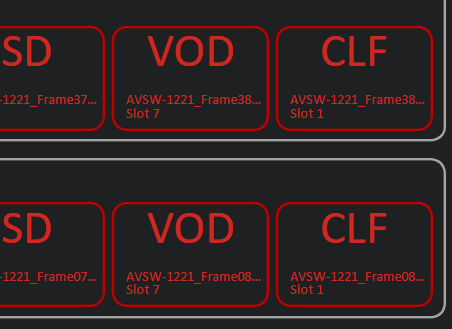
Because the shapes are transparent, the mouse can only detect hitting it on the border. Because hit testing does not happen constantly, it can be that you have passed the border without the event triggering. That’s what you’re seeing here.
A workaround can be to fill the shape with a color and make it 99% transparent in Microsoft Visio. That should allow the mouse to trigger entering on the entire shape.