Hello,
I created a class to generate a popup to inform the user about the script failure. But, for some reason, the message is not displayed in the Popup, as you can see below.
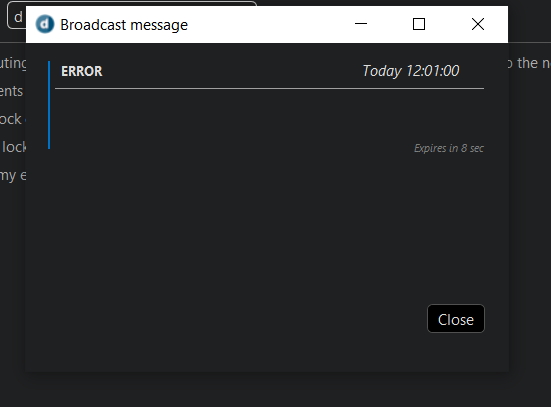
This is the code:
Dataminer version: DataMiner (10.4.1.0-13639)
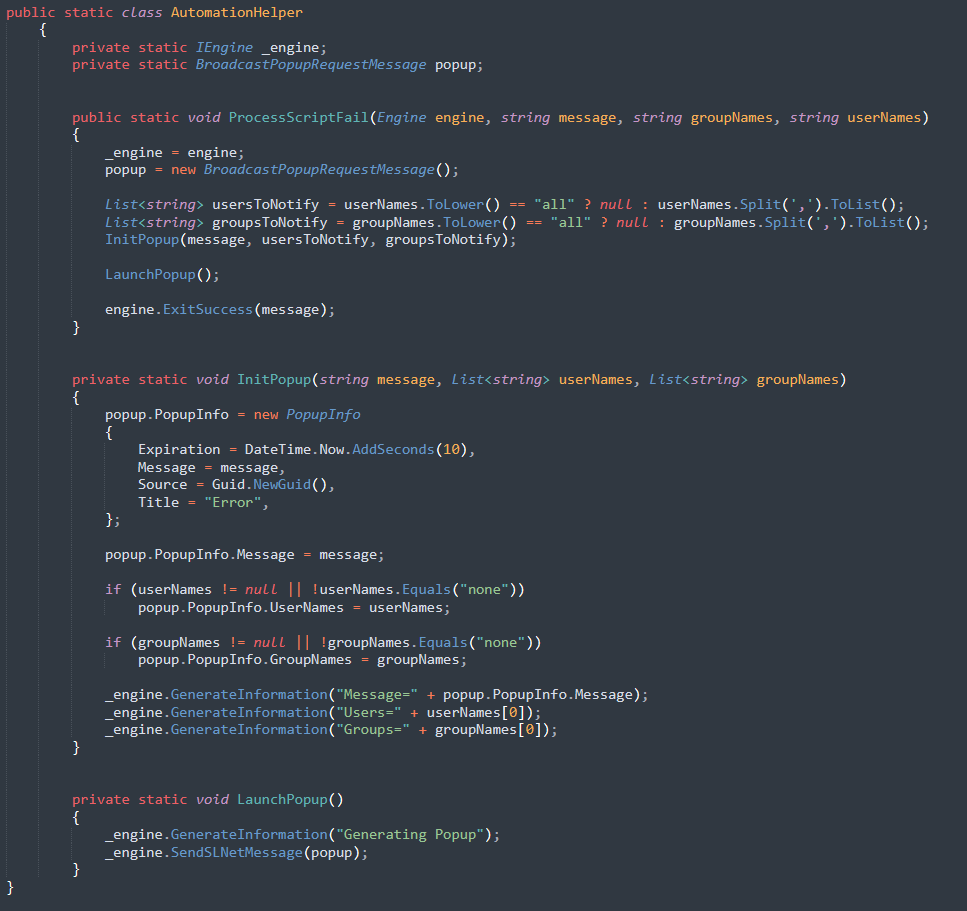
Thanks in advance
I tried the method you are using from both an automation and a connector and it seems to be broken for me as well. I can’t get text to display inside. You can maybe put the message as the tittle but there’s limited space there before it starts to look ugly and unreadable.
I also ran the test on a system running 10.3.11.0-13456.
Looks to me like a software bug.
You could write to techsupport@skyline.be
They can further investigate.
Thanks for reporting this, Maximiliano. Just wanted to confirm that this was indeed broken in Cube and the message wouldn’t be shown in the UI.
A fix will be included in the next to be released DataMiner Cube version, which should come out next Friday, alongside DataMiner MR 10.3 (CU13), 10.4 (CU1) and FR 10.4.4.
Its seems like because you are taking the message as a parameter the first thing to do would be to check that is is in fact not null or whitespace via logging or debugging.
Hi William,
I´ve already checked. I added the code below and the message appeared normally in the InfoEvents
_engine.GenerateInformation(“Message=” + popup.PopupInfo.Message);
Hi Geovanny,
That’s exactly what I thought. I used this method in another DMA and it worked well, but I don’t remember the version. Anyway, thanks, I’ll report this to Skyline