Dears,
I have an issue with SDI router, as some Destinations are frequently Lock and Unlock by itself by the Dataminer. Would you please suggest anything to be done?
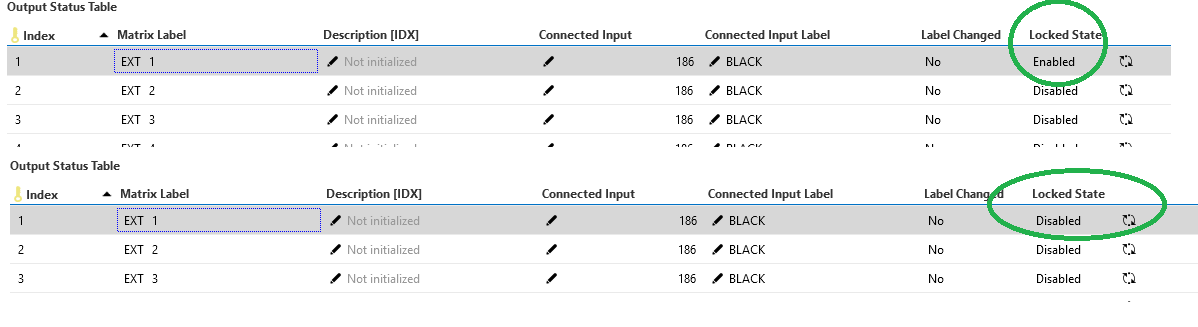
Do note that these information events aren’t generated by an automation script, but by a QAction sending a “NT_UPDATE_PORTS” message https://docs.dataminer.services/develop/api/NotifyTypes/NT_UPDATE_PORTS_XML.html
Release note explaining the information event.
https://docs.dataminer.services/release-notes/General/General_Main_Release_10.0/General_Main_Release_10.0.0_enhancements.html#nt_update_ports_xml-128-updated-to-limit-information-events-and-allow-new-option-id_23052
In your original screenshot it looks like it’s only the first output that’s toggling between locked and unlocked.
Since in the second screenshot the information events are coming every 12-13 seconds this might be an event from the device where we don’t interprete the lock state of the first one correctly (this might be about a single bit in the response).
Since in your second screenshot I don’t see any parameter set information message (unless you filtered them out), I would actually suggest to open a ticket with techsupport@skyline.be to investigate this in more detail.
Dear Ben,
I have seen below on Alarm information, seems like there link file, Script.
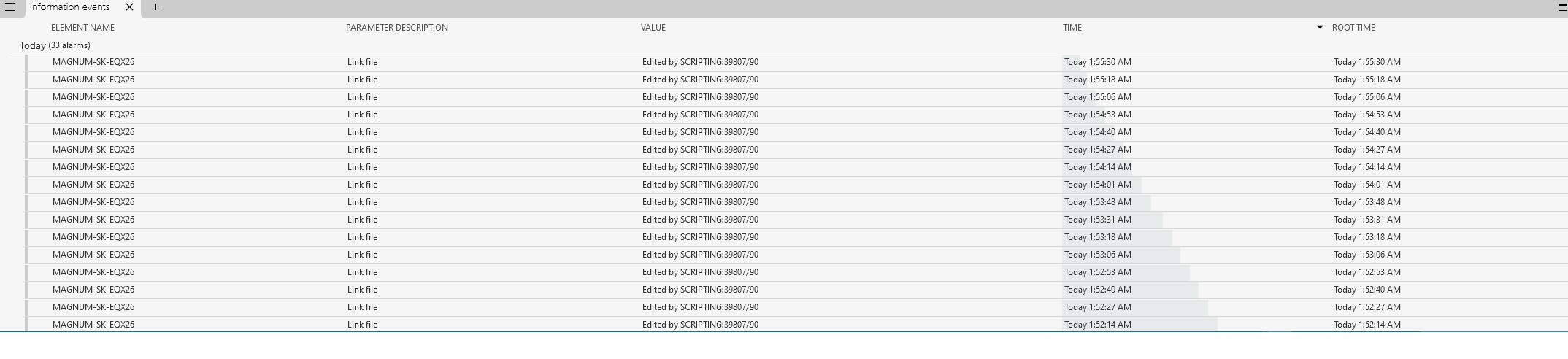
I’m not entirely sure, as I’m not an expert in this specific driver. To me it feels like these could be updates from changes that are executed on the device itself, or another controller. This is the Evertz Magnum Router driver if I’m correct? (https://catalog.dataminer.services/details/connector/3857) I’ll try to involve somebody who might know more details. Stay tuned.
Based on the information events as displayed in your post there’s indeed an automationscript involved. This would support the current assumption that it’s not the connector itself which is applying these changes. Instead it appears that the system is executing an automationscript which applies some changes on the matrix.
This automationscript can be triggered:
manually: for example: by a user executing automationscript from a visual.
scheduled: for example: by a scheduled task that executes daily at time X.
incident based: for example: by a correlation rule when a certain alarm is populated in the system.
What exactly triggered this script should also be present in the information events. If you load all info events around the timestamp of the link file, Script events, you should get an indication around who/what exactly triggered the script and how the script is named.
Once you know the name of the script you can check the contents of this script in the automation module in DataMiner and perhaps get some more context on who / why this script was put in place.
Could you go to your alarm console and look to load the historical list of information messages, at around the time that these changed? Because that state did not change by itself, there must be something triggering that change, such as an automation script, or another user. And not sure what device this is, but if this is a reading from a device, then there is also the option that the value was changed in the device itself (front panel, other software controlling it).