Hello,
I’m having trouble displaying a trend in a visio.
I want to make the “quick picks” at the top of the trend disappear but from what I’ve seen in the documentation, there’s nothing to indicate how to remove them.
I think it’s an option in ParametersOptions but I can’t find it.
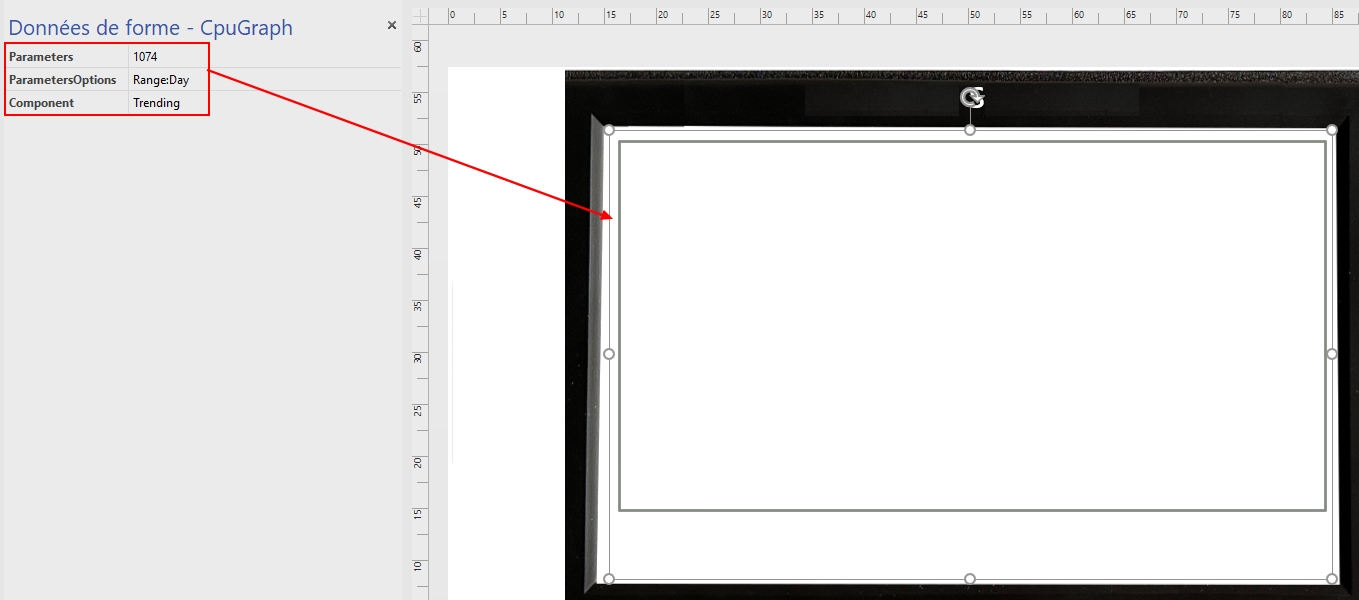
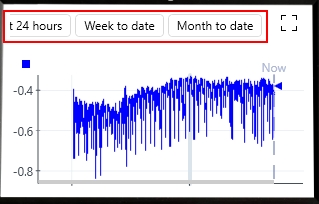
Do you have an idea?
Thanks
Alexandre Picquenet [DevOps Advocate] Selected answer as best
It’s indeed not possible to remove the buttons at the top. Although it’s not the first time I’ve heard this question, so might be worth posting a feature suggestion for it.
What people designing Visual Overviews tend to do to work around it is overlay that location with a simple visual shape that has the same fill color as the background of the visual overview.
Alexandre Picquenet [DevOps Advocate] Selected answer as best
Ok Toon, great, thanks for the answer and the tip.