Hey Dojo, hope you all are doing well.
I´ve noticed that in the alarm console we have the options to show the columns for PARAMETER and for PARAMETER KEY available. it seems to show correctly the values of the parameters and keys, and its very useful when you have multiple elements that share the same parameters and keys sets and need to group them in the alarm console.
we are configuring some extra logic on the correlations, service templates and snmp fowarding and didn’t find the PARAMETER KEY and PARAMETER on the filters, snmp fowarding, correlation and service templates options. but we need that in order to simplify the creation of those things.
as we didn’t find any other fields where the same information exists, the question that comes in is:
Are there any other ways to find and use those field information on filters or am i missing something on that. Maybe there´s a way to add the possibility to have that as a feature request?
on the screenshots bellow you can see what i mean:
First Image: Parameter and Parameter key dont exist on filters in any feature that use filters:
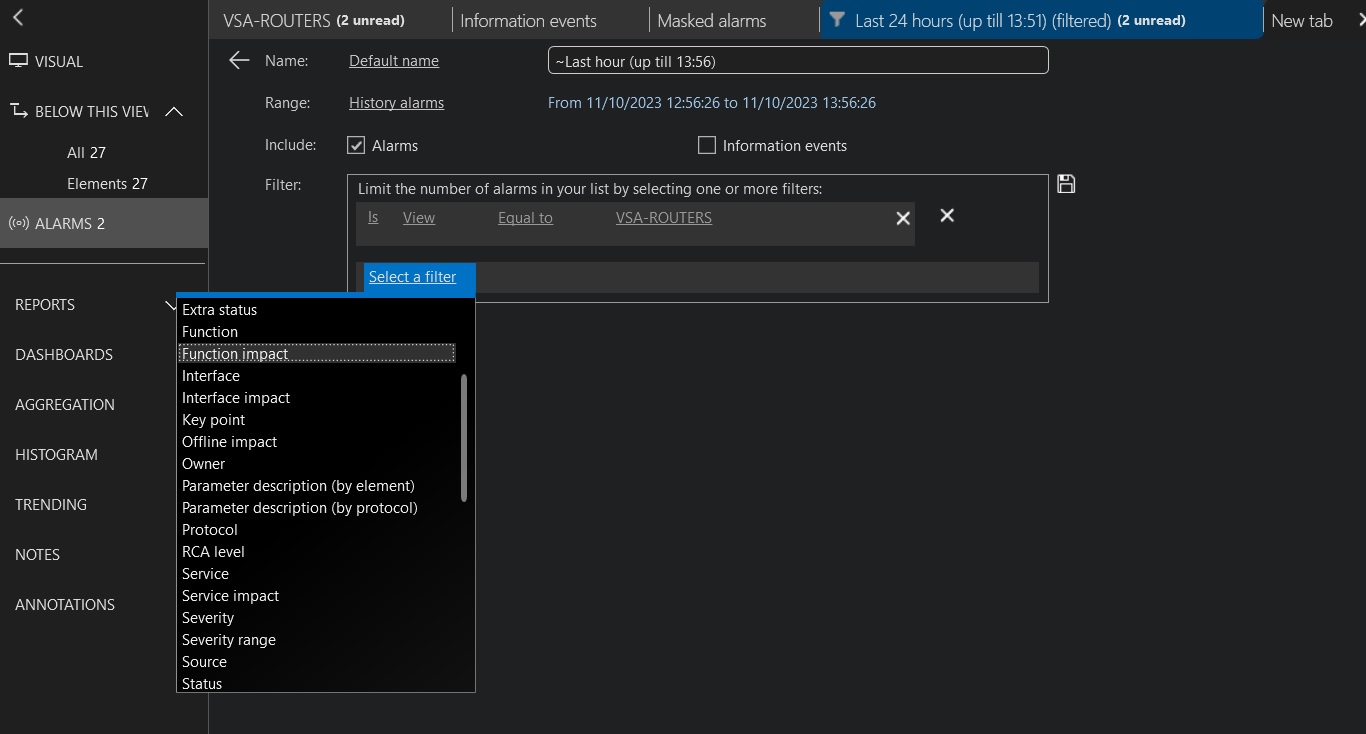
Second Image: Parameter and Parameter Key on the alarm console:
Thanks in advance for the help.
Hi Euler,
- ‘Parameter key’ contains the display key (or index) of the row. For single parameters, this column is empty
- ‘Parameter’ will contain the parameter name. For column parameters it will display the column parameter name
- ‘Parameter Description’ will include the display key of the row. In case of single parameters, ‘Parameter’ and ‘Parameter Description’ will display the same value
When working with alarm filters, these specific fields are not available, however you can use the field ‘Parameter description (by element)’ or ‘Parameter description (by protocol)’ to build your alarm filter. For example, if you use the option ‘Parameter description (by protocol)’, you can build your filter as follows:
- Protocol (and version): The protocol name of the element
- Parameter name: For column parameters it will be ‘Table Name’: ‘Column parameter’
- When selecting the column parameter, you will need to define the index (which corresponds to the ‘Parameter Key’ value of the alarm)
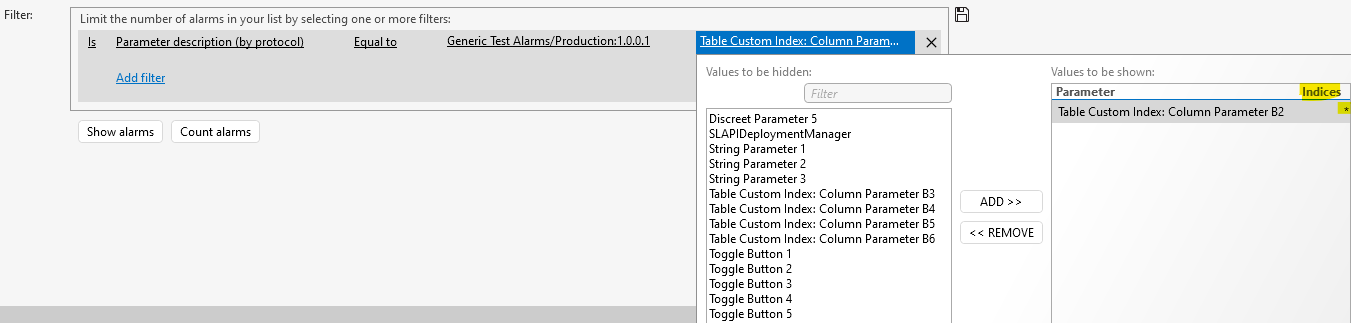
I believe adding ‘Parameter key’ directly to list of filters does not make too much sense since it will list all the display keys. Display keys without a reference to the column parameter where they belong don’t bring added value. And they will not be used if we are only interested in single parameters.
Hope it helps
Thank you Miguel,
Indeed, for single parameters it doesn’t make sense to have this information for filtering, and sure Parameter Description, either by protocol or by element is the way to go then.
the thing is that i have here several parameters that share the same keys, and for sorting and filtering purposes, the Keys are rather convenient since I can, (at least on the alarm console) filter every aspect alarmed or monitored for each key on the same element or in a group of element, no matter what parameter I chose.
that’s why we would like to get a easier way of filtering, for correlation, since with the keys I dont need to use complex regex expressions to sort off the information of the different parameters and keep the correlated info on the keys themselves.
as an example:
In the alarm console picture you have the parameter key that’s present in several elements. also, the same set of parameter keys is used on other parameters (that are not shown in the picture) at the same time.
when i need to correlate several parameters among several elements, from the perspective of the Multicast (parameter key) i have to use several regex fields to do so. it gets me to a point where i have to have a complex correlation rule or a set of correlations in order to do so. also, that would be possible with service templates, but the complexity of that for correlation would increase.
I appreciate all you help on this.
best regards