My profile gets stuck at this screen and never loads the Dataminer Cube interface. I can have other users login on this same workstation and the GUI loads just fine. Has anyone else ran into this issue?!
Steps taken:
Cache cleared
Versions match
User deleted and recreated
Cube uninstalled/reinstalled
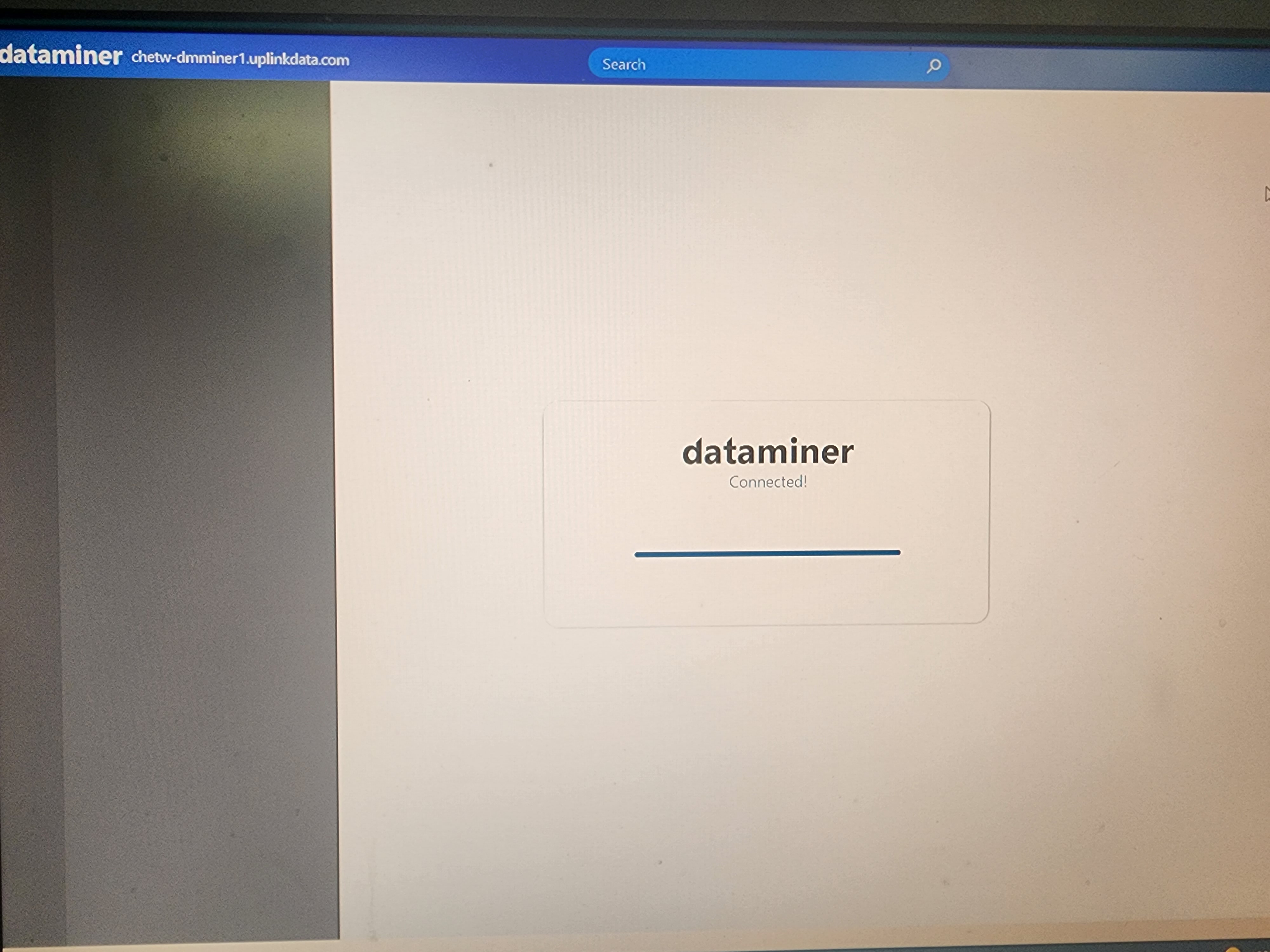
Please ceck your Cube version.
I ran into the same issue using DM v10.3.8.0-13183. Techsupport could clarify it:
“Could be related to RN37436
If so, the issue is related to having no alarm console tabs in your alarm console for your user settings (by default you have three: active-masked-information)
You can go back to the default user settings by renaming c:\skyline Dataminer\users\[your user]\clientsettings.json on the agent you are connecting to. Do that after having closed all cube sessions with that user. After having renamed the file and connecting again with cube, the Cube should be able to connect again without being locked. Also, you’ll go back to the three default alarm tab pages and you see that a new clientsettings.json file will have been created on the agent. You can then consider merging the old and new file to recover some of your lost user settings (do that again while not being connected via Cube with that user). ”
The were able to to reproduce the behavior with the client v.10.3.2335 in an internal setup. Closing all alarm console tabs results in Cube being stuck after connecting. This issue is resolved in the next Cube build, 10.3.2339 (the upcoming release on October 20).
With Cube version version 10.3.2331.2324 the issue is not present.
This is indeed a known issue. You can find more information here: https://docs.dataminer.services/user-guide/Troubleshooting/Known_issues/KI_Cube_connection_issue_alarm_tabs.html.
This will be fixed with the 10.3.11 release.