Hi Dojo,
Customer use DataMiner 10.3.9.0-13347-CU2 version.
Here is parent script:
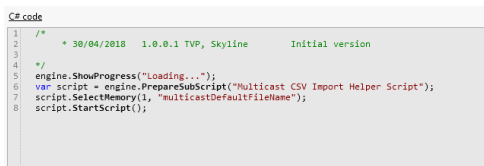
and here are details for subscript that need to be executed:
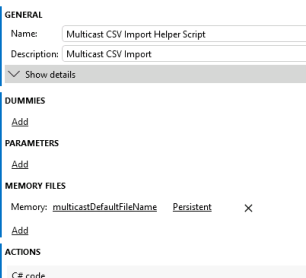
Memory files are set to Persistent.
Following error:
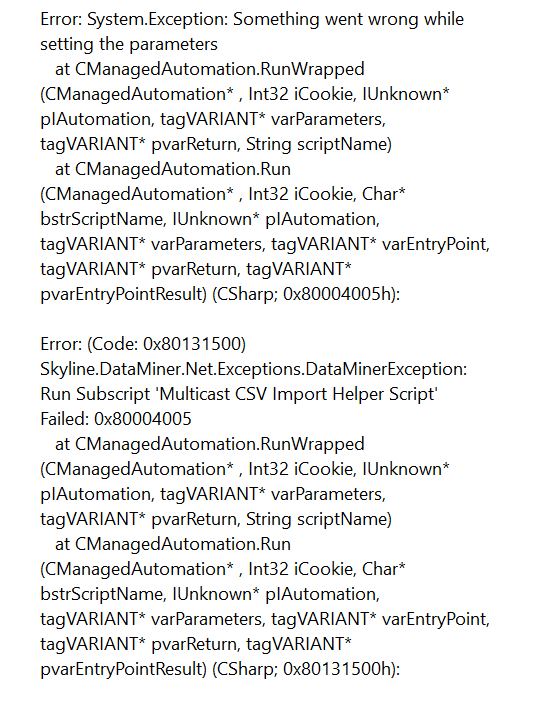
Does anyone know why is this happening?
Thanks,
Dario.
The exception “Something went wrong while setting the parameters” appears to be coming from inside the subscript. From what I find, this error message is not being generated by DataMiner itself.
I would suggest trying to see where exactly the subscript throws this exception (if this is in fact the case) and work from there.
Hi Dario,
The way you are calling the subscript I would start by looking at the following things to rule out the basics:
- You have script.SelectMemory(1, “multicastDefaultFileName”) and according to the docs this would try to assign the memory file with the name multicastDefaultFileName to the subscript memory item with id 1
As far as I am aware in order for this to work you have to have a memory file with this name defined in the memory files section of the automation module (see image below)
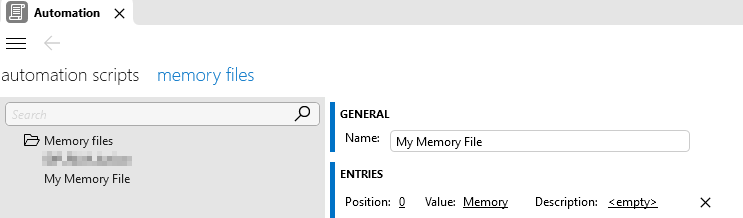
- If the above is correct I would check whether your memory file definition in the subscript is using id 1 or to be sure I would try with the overload that accepts a name instead of an id (see docs)
Hi Joao,
Yes, there is Memory file “multicastDefaultFileName”.
I’ve tried overload with name instead id and still getting exception.
Customer have another script that executing subscript but for Export and that one works fine with same memory file.
Indeed, problem was in subscript logic that I found after logging on some breakpoints. Thank you.