Hi,
I have installed Skyline Generic Rack Passive Device Generator-driver (2.0.6.1)today and added equipment to the “Equipment Table” but it is not visible in the rack layout.
I don´t really figure out what I have done wrong in this. Any idea?
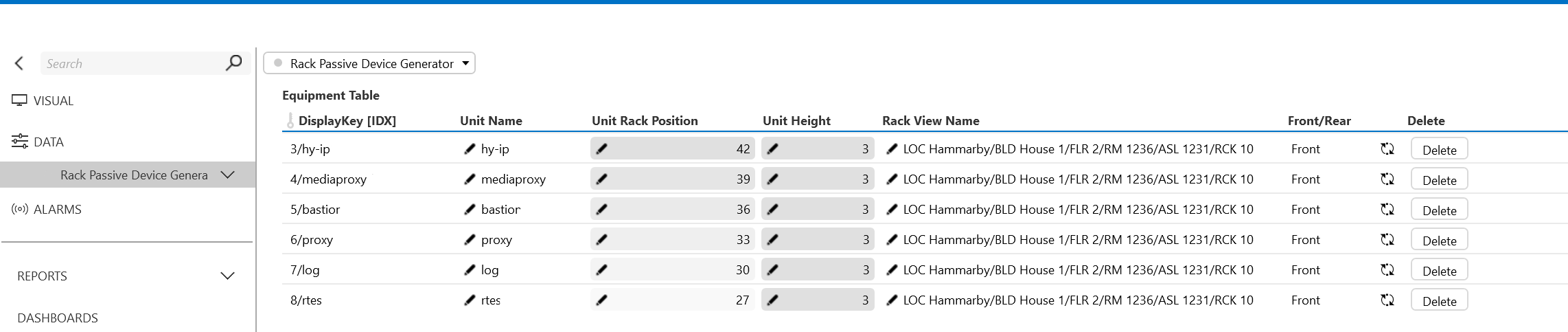
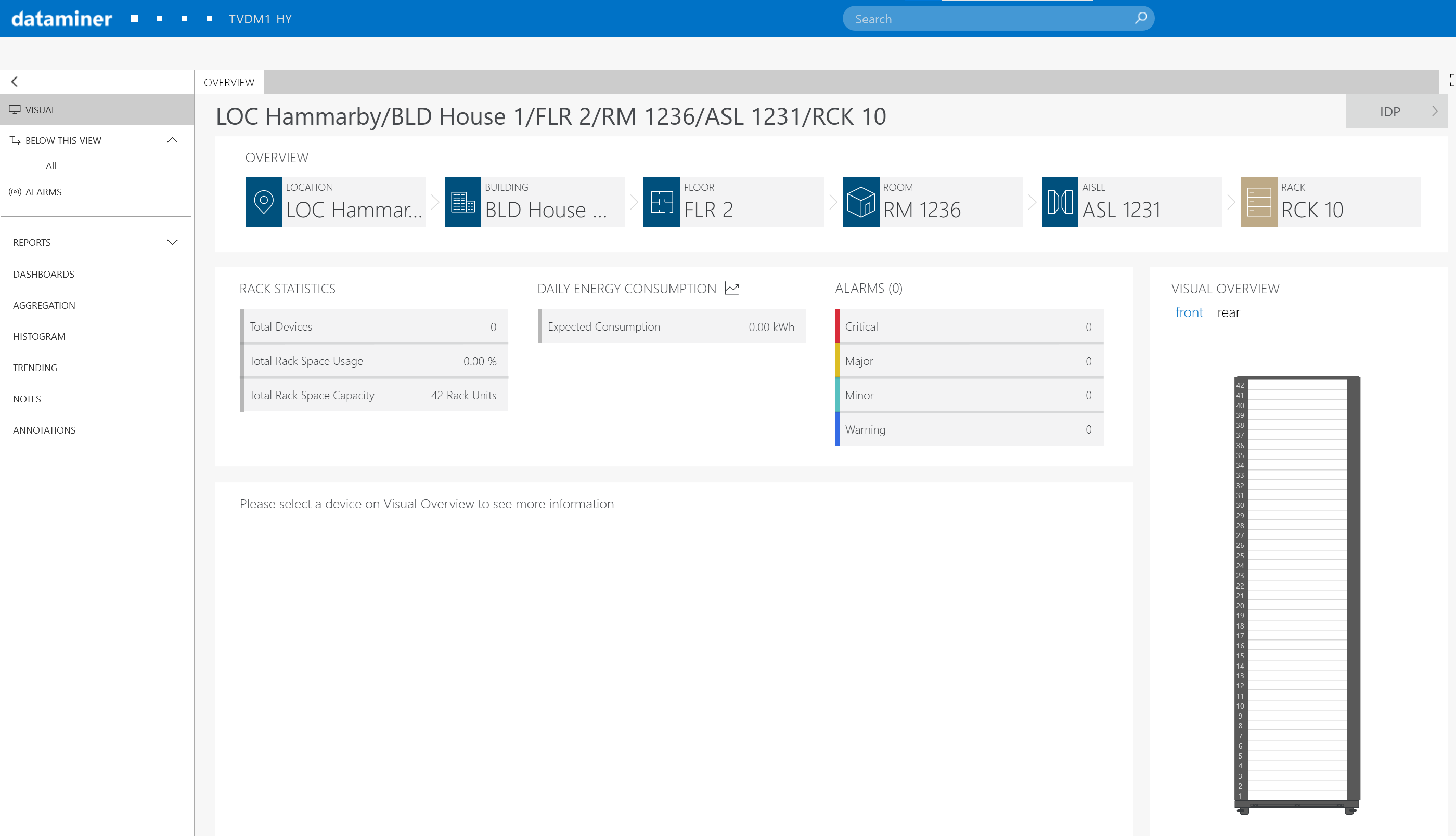
Br,
Thomaz
Hi Thomaz,
Could you please verify under the IDP Application if your elements appear as well and are correctly configured?
If you navigate to the Facilities tab you should be able to see your inventory
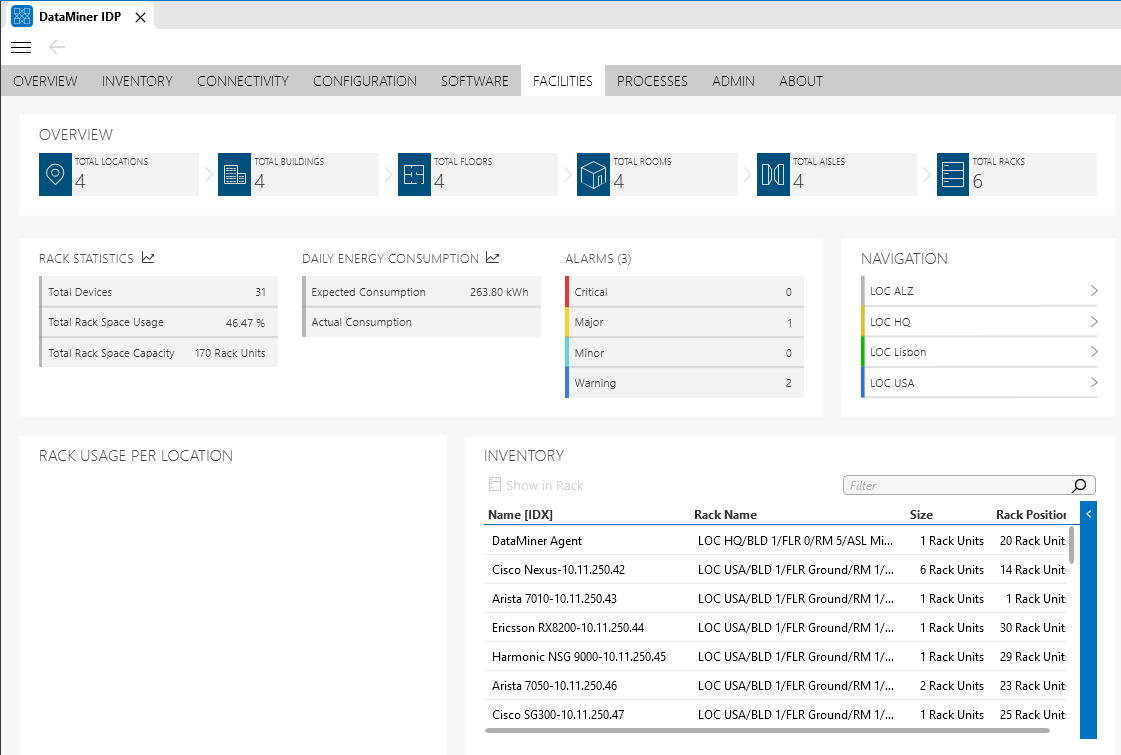
I am not exactly sure how the Passive Device Generator connector works but for IDP to correctly populate the Rack views it needs to have elements in DataMiner and such an element needs to be managed by IDP through a means of a CI Type.
You can read more about IDP Element Inventory in this Docs link: https://docs.dataminer.services/user-guide/Standard_Apps/IDP/Using_DataMiner_IDP/Overview_of_the_IDP_app/IDP_Inventory_tab.html
If you have elements but they are not showing up, you can use the Unmanaged section to make them managed, otherwise, you will need to create the elements first.
If you need help with it feel free to reach out to us at support.data-acquisition@skyline.be
Hi João,
No one of these “not monitored elements” that I have added to the equipment table are visible in the inventory list.
Have I done some general fault maybe?