Hello Team,
We want to know the formula or the calculate to get the optical level from GX2 Optical platform from the Driver Motorola GX2-CM100 B we know that Dataminer use this OIDs (1.3.6.1.4.1.1166.6.1.2.15.2.1.8 and 1.3.6.1.4.1.1166.6.1.2.15.2.1.19) to get the value but we dont know how dataminer convert the output in dBm values.
Best,
Hi Ricaurte,
Looking at the description for that OID inside the MIB, it says that this value is “Float” type and that is represented as “IEEE 32-bit number”.
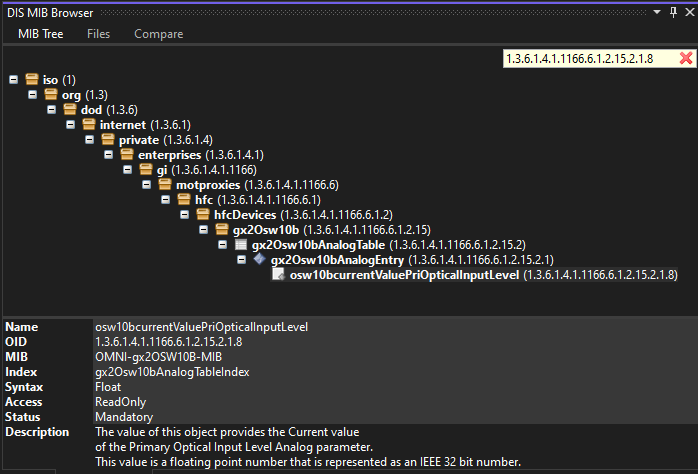
What that means is that the Dataminer connector receives a bit array that needs to be transformed to a double for it to be displayed in the connector.
I will use DIS (Dataminer Integration Studio) from now on.
After opening the connector with it, I couldn’t see any additional formatting or transformation.
In case you want to see the complete algorithm, follow these steps:
- Install Visual Studio 2022 (community will work)
- Download the Dataminer Integration Studio, from this link: Expert Hub – DataMiner Integration Studio – DataMiner Dojo
- Install it and register with your Dojo Account.
- Once it is open, go to settings>DMA, and add one (or several) of the DMA that you have deployed.
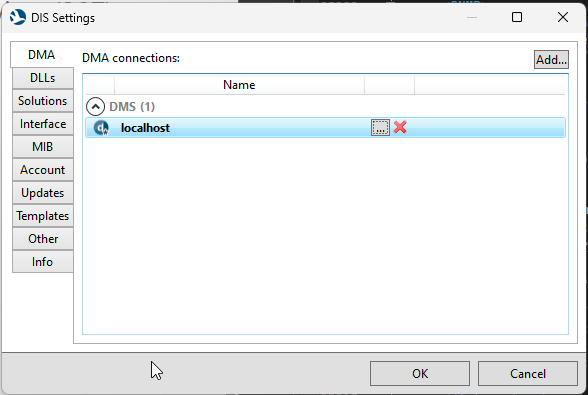
- In Visual Studio, go to Extensions > DIS > DMA > Connect > DMA_Name
- When the success message appears, go to: Extensions > DIS > DMA > Import Protocol, select the one you need and wait for it to be displayed on the main Visual Studio window.
- Go to QAction 3, and you’ll find the method that does the transformation.
In case of any doubts regarding the connector structure, you can refer to the online courses here:
Hello Arturo,
We found the method with the Software Visual Studio, but now we have more questions about the functions that use the case(62000) in QA3. Where can we find the function Calculations.CalculatedConvertedValue
oswPrimaryInputLevel[i] = Calculations.CalculateConvertedValue(Convert.ToString(((object[])oswColumns[1])[i])); // Primary Optical Analog Input Level
oswSecondaryInputLevel[i] = Calculations.CalculateConvertedValue(Convert.ToString(((object[])oswColumns[2])[i])); // Secondary Optical Analog Input Level
Best,
Hi Arturo,
Thanks for the info and guide, we’ll try this way to find the convertion method
Best,