Hello,
When creating SLA (DMA version 10.3 and driver versions 3.0.19 or 3.0.17)
General Info shows
The offline window is not filled up
if i fill it up, the Service live state takes the information from there, but if i delete, it goes back to “Saturday 23:59”
in the past (unknown version) it was possible to have it always online
What action do i need to do to have it always online (like before)?
see a screenshot from an old SLA made before, that is what i would like to have now:
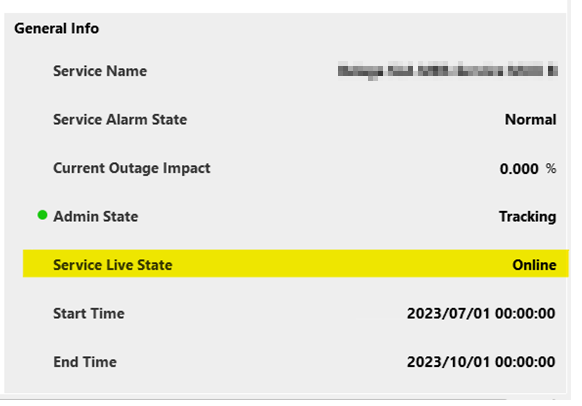
i did not find this information in the documentation:
Consulting general SLA information | DataMiner Docs
Creating a new SLA | DataMiner Docs
i see how to create a new SLA, consult, the meaning of the fields, how to define the offline window, but i see nowhere how to keep it online.
Hello,
I believe this is a bug where the wrong value ends up in the ‘Service Live State’ parameter. If no offline windows have been created then it seems since DataMiner version 9.0.5(CU5) we seem to always populate the offline windows with 1 online window that has a duration of 1 week. I’m not sure about the entire impact of it. Since the window is scheduled for ‘online’ it could just trigger a window change without actually taking the service tracking offline.
After debugging this time-stamp being breached, the ‘Service Live State’ just updates to the next week. The SLA keeps tracking, no functional impact. We created a ticket to change the state to ‘Online’ as it was before, since this is less confusing.