¿como integro (en el script) un equipo en un rack en Dataminer IDP?
Hi Omar,
I am guessing you are interested in the Facility Management functionality of IDP, which you can read a bit more on our documentation linked here
In there, you will see a couple of options
- Assign
- Auto Assign
Assign
With this option a UI will appear that will allow you to place any device of your inventory in your desired position.
You can see an example of the available options in the screenshot below
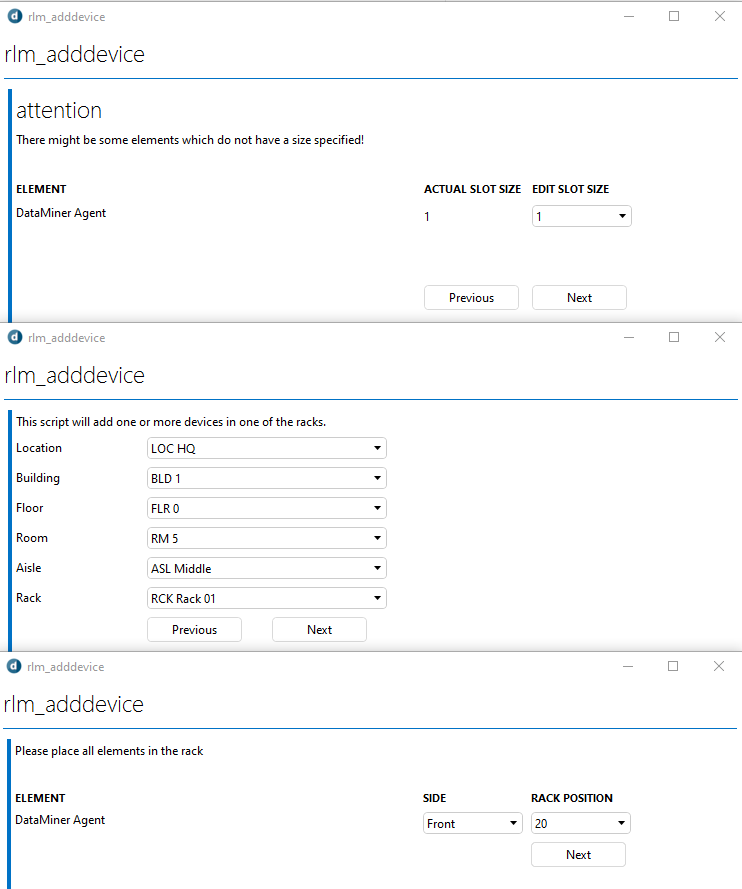
Auto Assign
Alternatively, if you have a source for this information and do not want to do this step manually for all your items in the Inventory, you can automate this process by leveraging the Auto Assign functionality, which requires you to implement a custom script.
For this script, you can find an example to start from on your DataMiner Automation module if you have installed IDP in your system
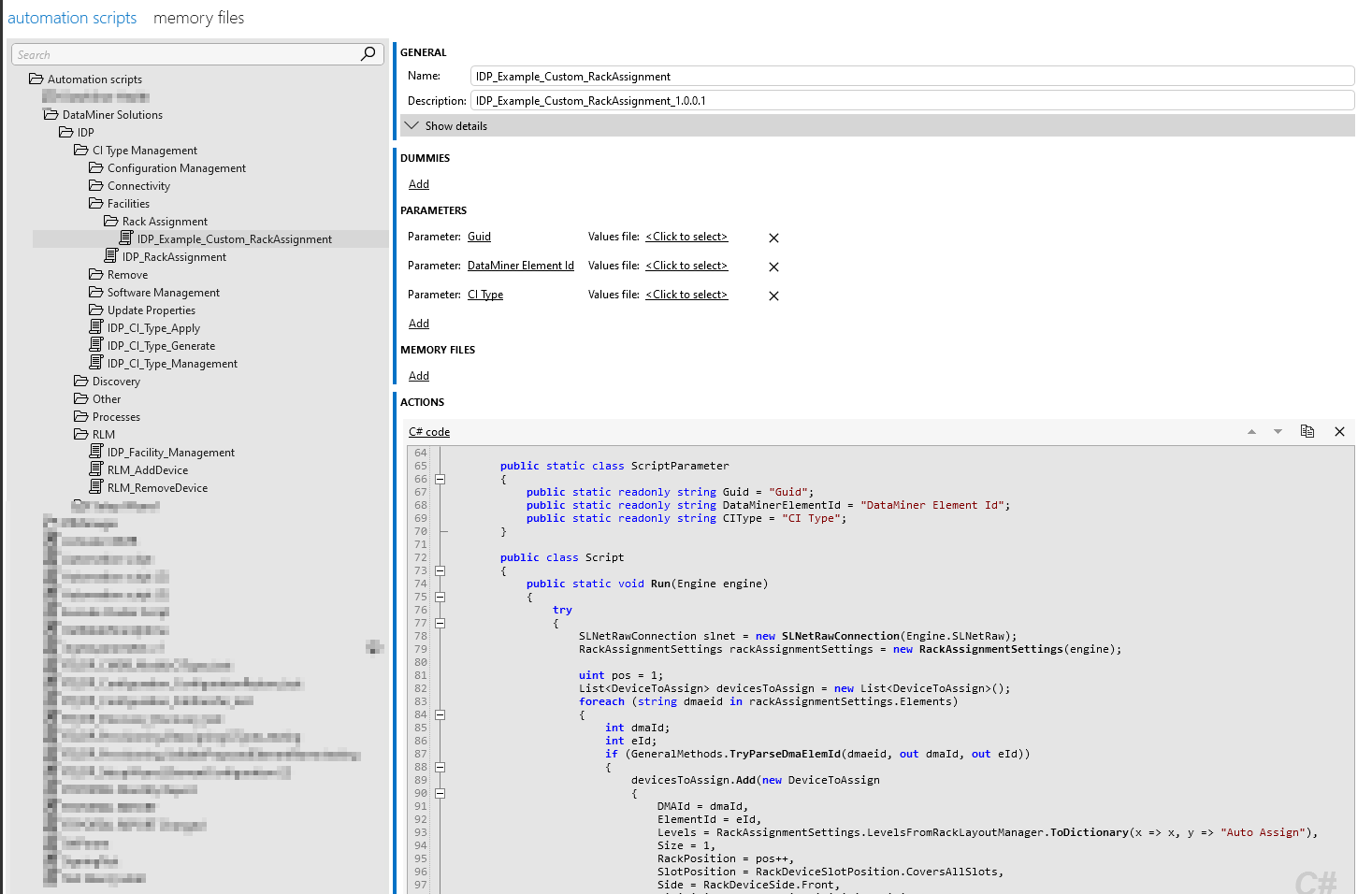
Hope this can help
Hi Omar,
Good day! I have translated your question using Google Translate, and it reads as follows:
“How do I integrate a device into a rack in Dataminer IDP?”
Could you please provide more information regarding your question so i can get better understanding on your request?
You can refer to the help document below to gain a better understanding of how to deploy the IDP on your DataMiner Environment.
https://docs.dataminer.services/user-guide/Standard_Apps/IDP/IDP.html