Hello everyone,
I have a question regarding the CEFD Spectrum VUE-8 1.0.0.3 protocol/version.
I’m wondering if there is a relationship between the “Active Switch” parameter and the “Freeze Display” button on the trace tab. It appears that in order to change the value of the Active Switch parameter, the Freeze Display button needs to be set first.
Can anyone confirm this or provide any additional information about the interaction between these two elements?
Thank you for your assistance!
Best regards,
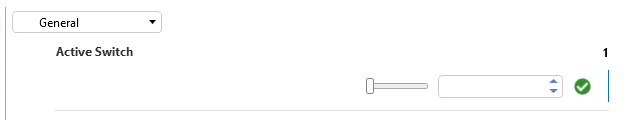
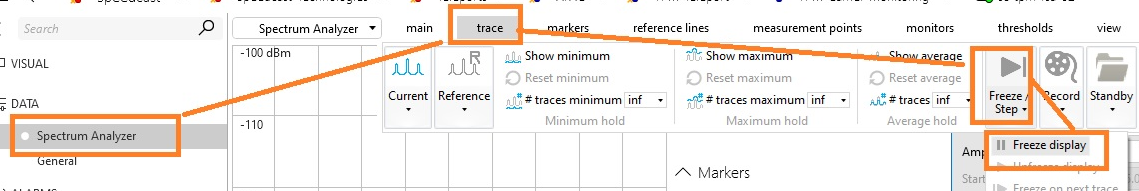
I comply with Ben’s guess.
“And if you freeze the analyzer, then it stops taking sweeps, and hence stops setting it to 1, and hence allowing you to control it. Just a guess.”
I was testing to compare what happens with different configs.
The CEFD Spectrum VUE-8 is similar to the SED Decimator with 8 input ports (It’s initial protocol version is copy of SED Decimator 8 port version 1.0.0.7).
Active Switch is used to read active input port and you have also the selector to set a new port.
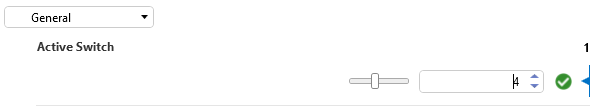
But as Ben mentioned, the best way is to define and use the Measurement Points to select the port you want to start your measurements.
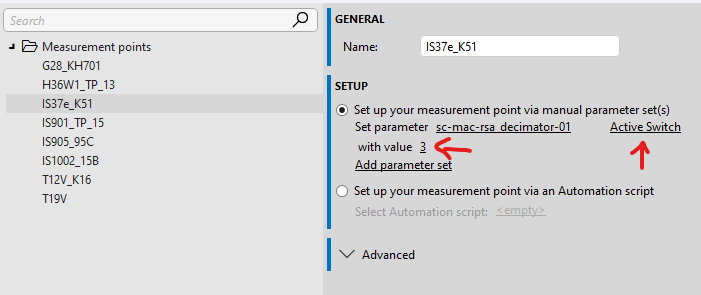
Even if you do not select any Measurement Point, the Spectrum will be running with the current Active Port. The only way I could change manually this port was Freezing the Display as Jaime posted.
Also if you have active Monitors running using a Script it will have priority over your manual set up (Will force and change your current Active Port to the one configured in the Script) to get data from the device. It means you will have to wait it complete all the Monitors readings that happens (In my case in about 5 to 5 minutes). The option would be Take Priority of Your Monitors but it will stop the Monitors to be executed.
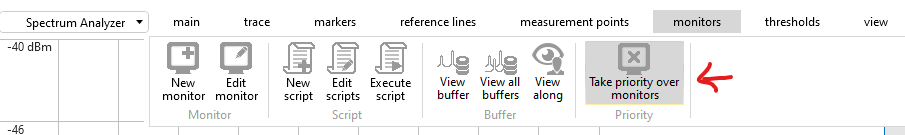
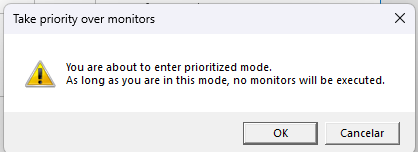
That would surprise me. The Freeze option is a client UI feature, it shows the then current trace and stops updating with new upcoming traces, until you Unfreeze it.
Not sure what the Active Switch metric does, it is something specific for that driver, not a common thing that applies to all spectrum analyzers (such as start and stop frequency, RBW, video bandwidth, etc.). So this even makes it harder to believe that somehow it may impact that generic Freeze function.
Not sure what the Active Switch is, did you double click on it to see if it has a detailed parameter description that can provide a bit more clarity? It sounds like the analyzer may have a build in RF switch, with multiple inputs, and this indicates which one is selected. In that sense it could be linked to Measurement Points (which is the standard way to control multiple inputs via RF switches, also supporting third party RF switches external from the spectrum analyzer). If the Measurement Points of the analyzer element are somehow linked to this, then for every trace requested, this input would be selected. This could maybe cause that Active Switch to be set to 1 continuously when the Spectrum element in DataMiner wants to take a new sweep (which causes you to think that you cannot change it – i.e. the analyzer element sets it continuously to 1 because that’s associated with the measurement point that it wants). And if you freeze the analyzer, then it stops taking sweeps, and hence stops setting it to 1, and hence allowing you to control it. Just a guess.
Thanks for confirming that Thiago, great! I wasn’t sure if that device-specific metric was effectively linked with the Measurement Points of the DataMiner Spectrum Analyzer, but if it is as you confirmed, it indeed makes sense. Thanks for checking that, much appreciated.