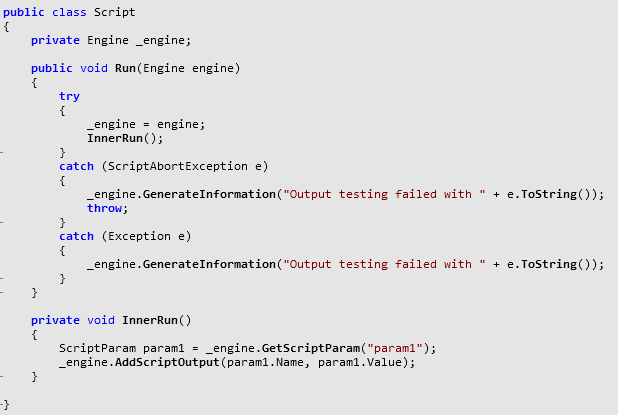Hello,
I came across this reference in the User Guide for using the output of an automation script triggered by a button as a feed. Can someone provide more detail as to how you pass the output from the script back to the Low Code app/feed? Thanks!
NOTE
From DataMiner 10.2.5/10.3.0 onwards, the output of an (interactive) Automation script can be used as a feed for other components, for example in a GQI query.
Hi Jim,
You can link the output of the automation script back to the Low Code app via the ‘Script outputs’ feed of the button used to execute the script. This feed represents key-value pairs where the keys are the names of the output parameters of the script, and the values are their values. To use this feed as a filter in a query for example, you have to use the ‘Link to feed’ button. and fill in the feed to use. The feed is the button, the type ‘Script Output’ and the Property the name of the output you want to use.
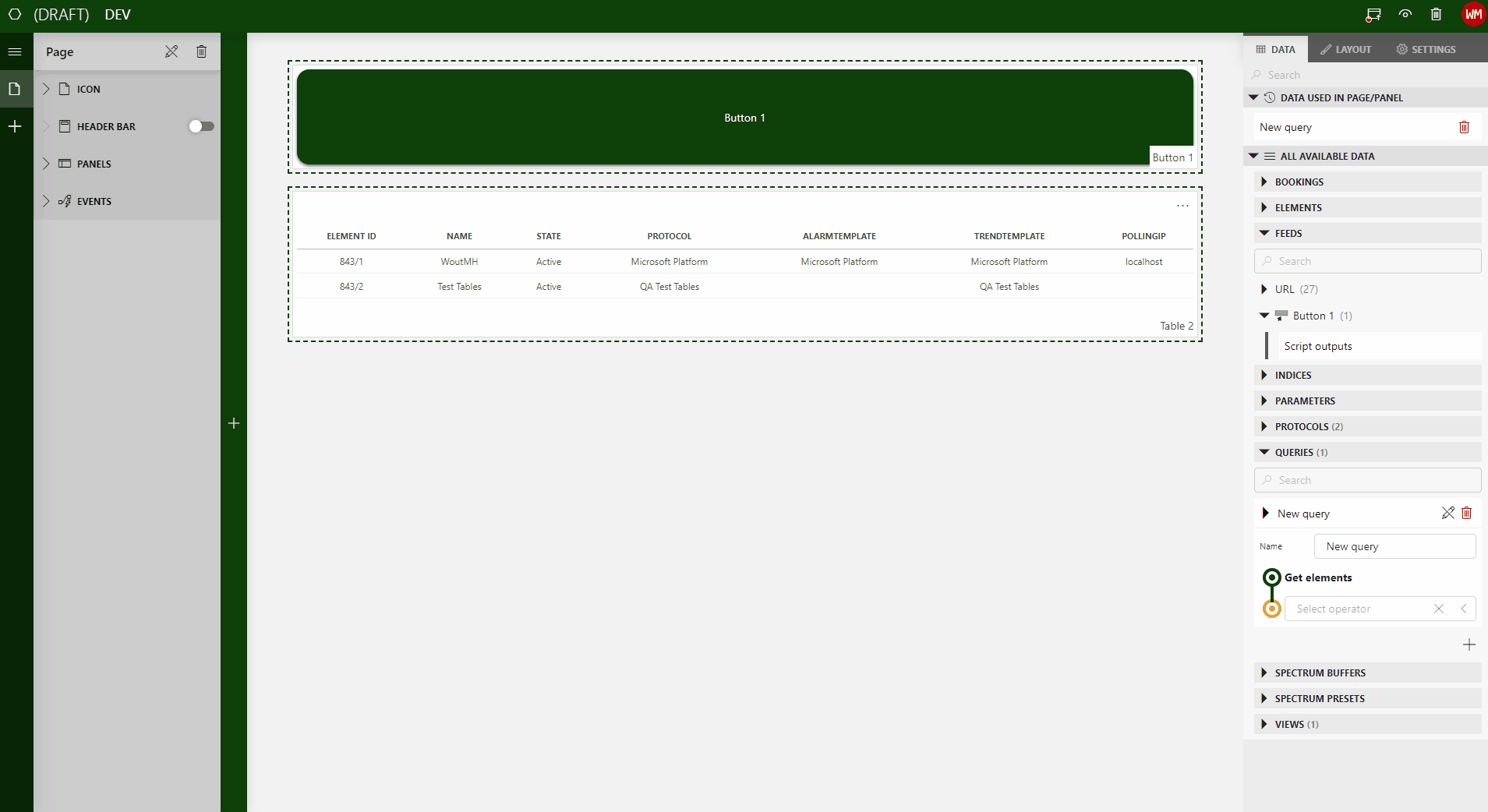
Note that the UI to do this has been updated since 10.3.5, but the steps are the same.
Outputting a value from a script can be done via ‘_engine.AddScriptOutput(Key, Value)’. This example script echoes the input back as an output.