Hi All
I got some trouble to understand how to setup in the right way the “SED Decimator 8 port 1.0.2.3” connector.
When I open the element on Dataminer, I got the error “invalid parameter value ‘Center Frequency'” but I don’t have the possibility to change any setting related to the mesurament of the spectre.
Someone know what I’m missing?
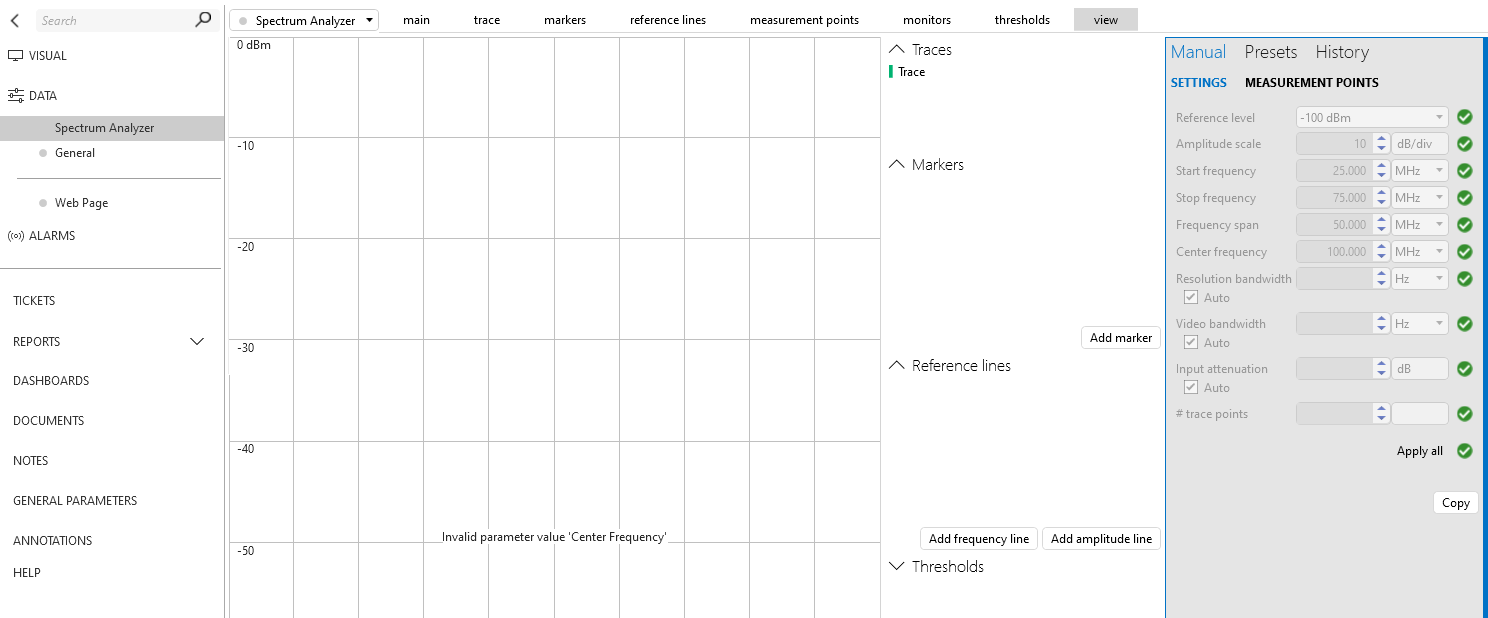
I’m writing this answer again just to mark the question as solved and to give visibility to that people that can have the same problem.
This is my workaround
In the Calian Decimator WebUI, go to the Settings page, there is a page related to the “Calibration” at the end of the page there is a section related to the input attenuation for each port, set this section to 0 for all the port.
Just this could help few device to “wake-up” and receive the spectrum, or at the least to remove the parameters from the grey out area.
Another step that could help is the old fashioned Stop & Active the device, so stop the element on Dataminer, and after few moments try to activate the connector again, it can help.
Hi Marco – do you have communication with your device? Can you check the General page in the left hand side menu to see if other metrics are reading from the device? You can also right click on the element in your surveyor tree and select View > Stream Viewer to check if you see communication.
Hi Marco,
Would it be possible to verify if the port that is configured is IP Port 9784 on the element configuration page? This was already found that in some instances the IP Port changes to 443 or 80 which cause the connector to not work as intended.
This page can be found by right clicking on your element and selecting “edit”.
Hi Thomas, yes I checked and the port is 9784, and on the device I setup the port for the remote control on the 9784.
Hello Marco,
You might have seen that we have opened up an issue-task for this.
I do already want to share a possible workaround here:
Can you check if it’s possible to change the Center Frequency to a correct value via the Multiple Set feature?
This might already provide you a solution to move forward while we investigate what is going wrong.
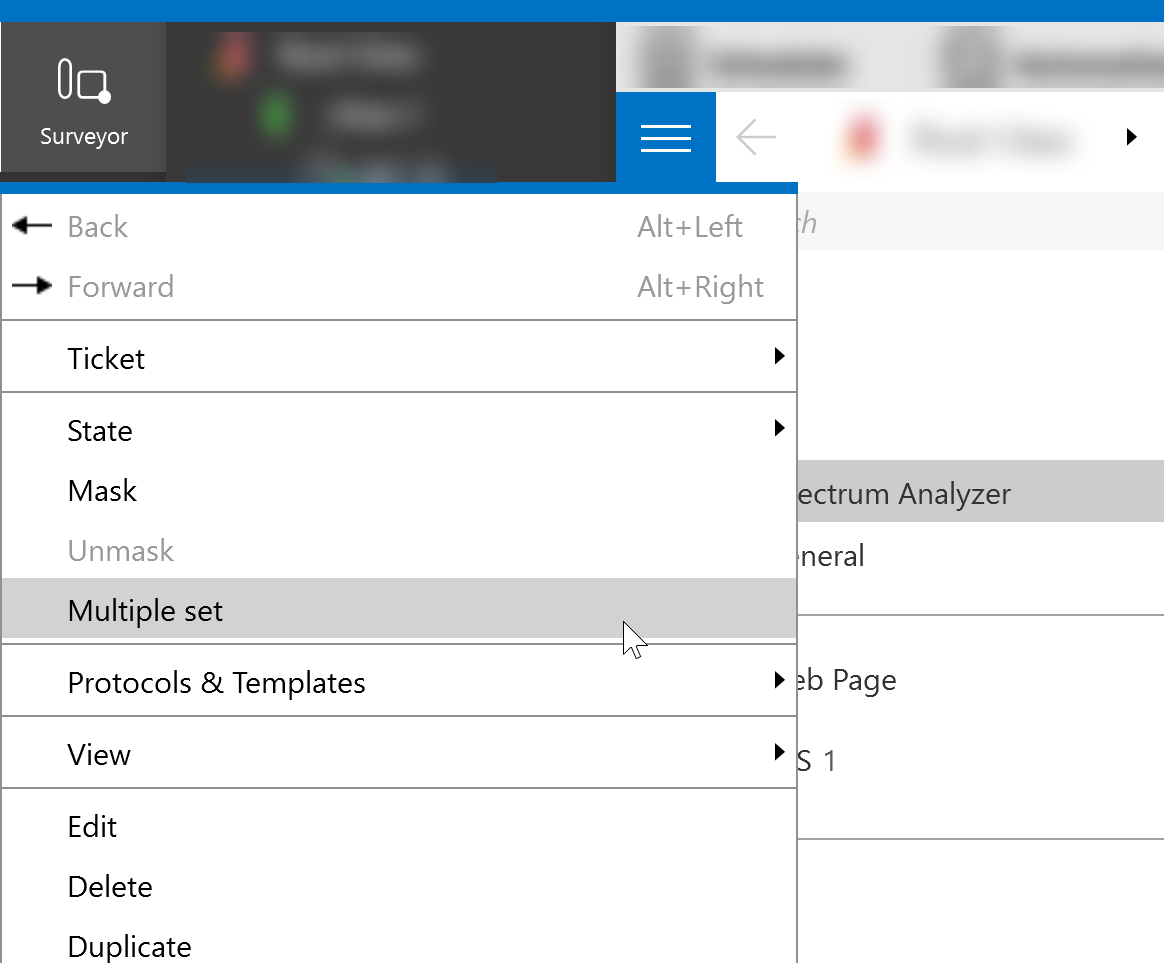
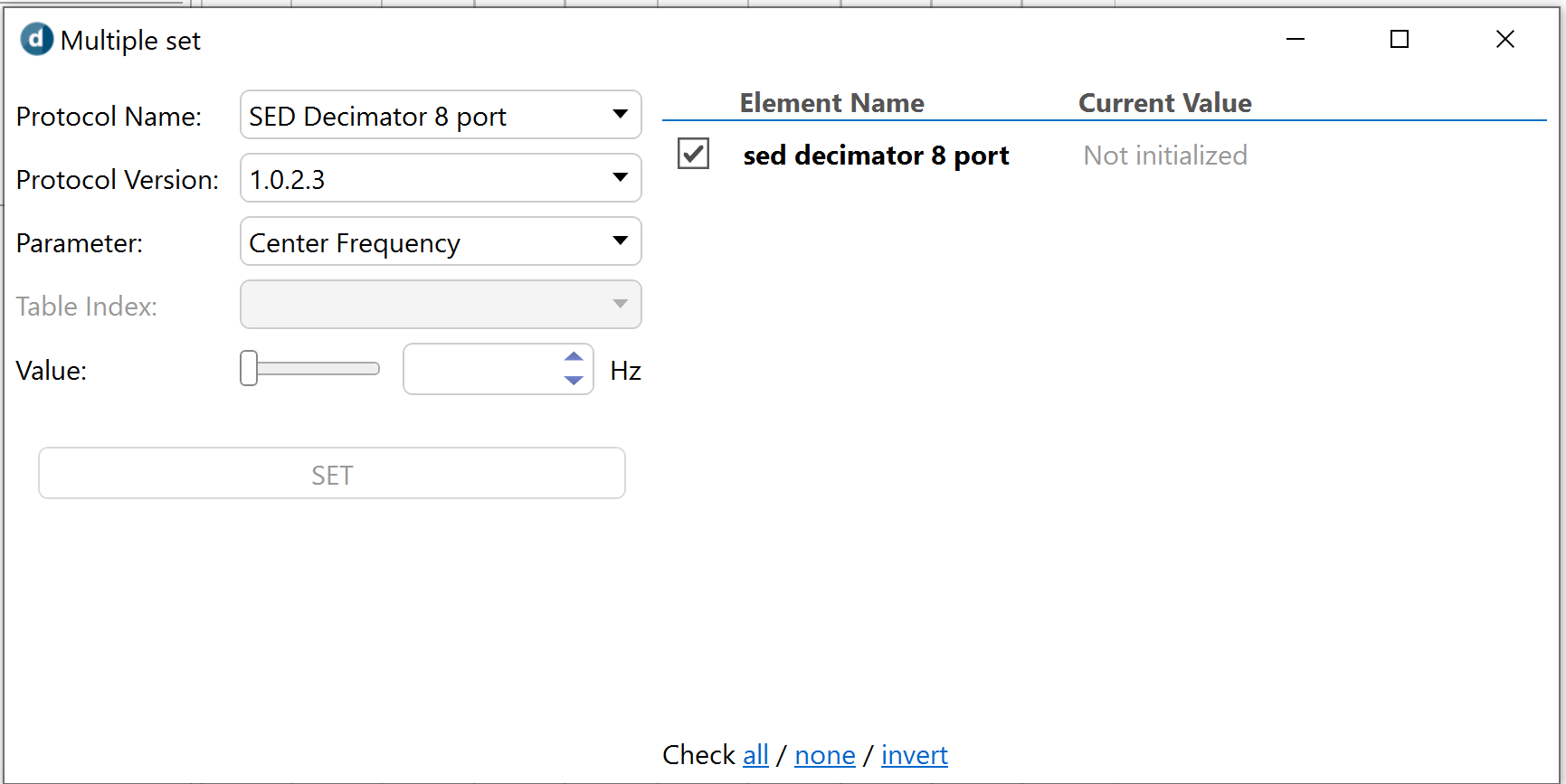
Hi Mieke,
Unfortunatily the change of Center Frequency via Multiple Set not solve the issue, I found a workaround anyway
In the Calian Decimator WebUI, go to the Settings page, there is a page related to the “Calibration” at the end of the page there is a section related to the input attenuation for each port, set this section to 0 for all the port.
Just this could help few device to “wake-up” and receive the spectrum, or at the least to remove the parameters from the grey out area.
Another step that could help is the old fashioned Stop & Active the device, so stop the element on Dataminer, and after few moments try to activate the connector again, it can help.
Hi Ben, thanks for the hint, I checked and in general page, all others parameters seems retrived correctly.
Also the communication with Stream View seems Up and Running.