Hello All,
I am attempting to hide a shape within a child shape group depending on the value of a parameter in an element’s table. For reference here is child shape group and corresponding table in Visio:
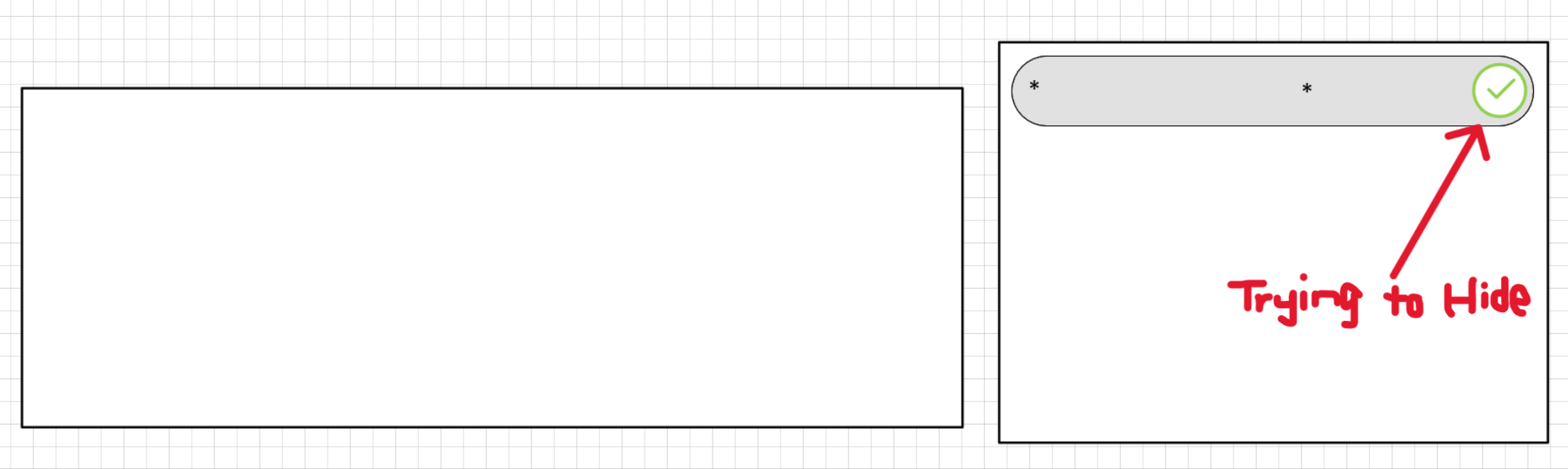
Here are the same components in my Cube visual overview:
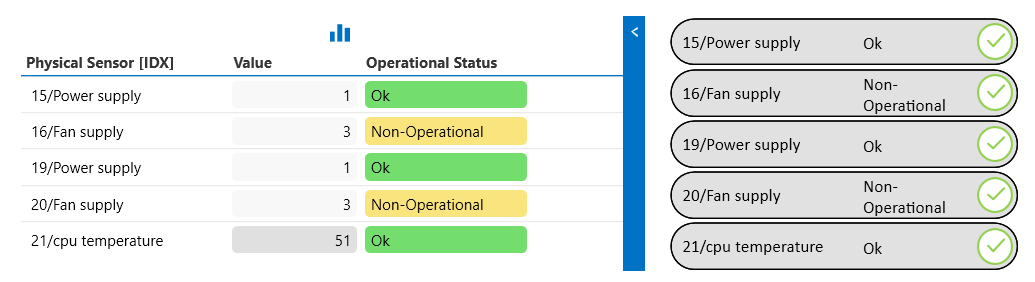
I want to hide the checkmark shape if the Operational Status = Non-Operational. I am using the Hide shape data field with the following condition:
<A>-A|Element:952/1|Parameter:13205|=Non-Operational
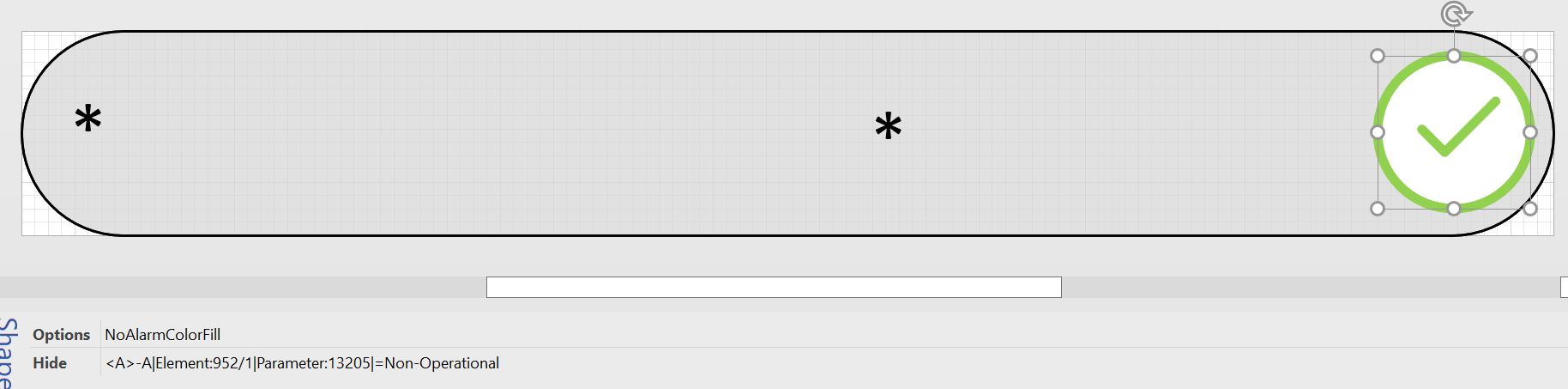
I have not been successful in hiding this shape with this condition or variations of this condition. However, during troubleshooting, I was successful in hiding the shape if I used a normal parameter not in a table.
I have tried using the param placeholder with regex and also have tried changing the separator in case the (-) dash in “Non-Operational” was causing the issue. I may have been implementing those methods incorrectly though.
Thank you for the help!
-Thomas
Hi Thomas,
It will be required for a table parameter to provide a row index. Otherwise there is no way for the Visual Overview to know which row you are referring to.
This can be done by appending the primary key or display key to the parameter ID using either a comma or colon:
<A>-A|Element:[this element]|Parameter:103:SLNet|>1000
or
<A>-A|Element:[this element]|Parameter:103,SLNet|>1000
There is great documentation on the extended shape conditions, but I see that using an index is not in there yet. We’ll make sure to add that.
Do note that in your case you’ll also need to change the separator since your condition contains a dash.
Edit:
Documentation has been extended.
Hi Sebastiaan,
Thank you for the recommendation. I did in fact need to reference the table row index. I was able to use the tableIndex placeholder for this. I also needed to change the separator like you mentioned. Here is my working solution.
[Sep:-?]?A|Element:952/1|Parameter:13205,[tableindex]|=Non-Operational
Thank you,
-Thomas