My Elasticsearch database is no longer working. When I open DataMiner Cube I get the following two warnings:
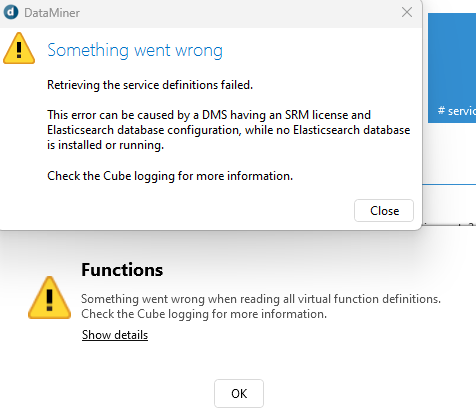
In the task manager, elasticsearch-service-x64 is set to “stopped”. When I try to manually restart it, it immediately reverts back to “stopped”.
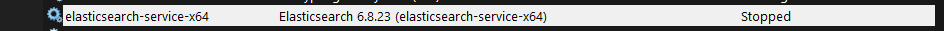
I have checked Cube logging, as suggested in the warnings above, but didn’t notice anything out of the ordinary.
Any ideas on what I can do to fix this?
Hi Edith, as Thomas suggested, the first thing is to see what is mentioned in those log files (C:\Program Files\Elasticsearch\logs). However some time ago I did experience the same issue. I found this error in those files:
-ERROR: Temporary file directory [C:\WINDOWS\TEMP\elasticsearch] does not exist or is not accessible.
After creating this directory manually I was able to boot the elastic service again. Perhaps this is also of use to you.
Hi Edith, you can check the Elasticsearch logging to hopefully see why Elasticsearch doesn’t want to start. The files can be found here: ‘C:\Program Files\Elasticsearch\logs’.
There could be quite a lot of files there, so be sure to check only the recent ones. Let me know what you find there.
I detected it a while back, and created the task back then: https://collaboration.dataminer.services/task/136134
Hi Kevin, thanks for keeping me in the loop! It’s great that a solution is in the works already.
Hi Timothy, this was indeed the issue! After I added the folder, my Elasticsearch was up and running again. Thanks!