Hi All,
My setup.
One single element which monitors different Encoder service (Tables - Row - Parameter) each row represents a different encoder service. I have a "sharedfilter" monitoring this one element and all alarms for all encoder services on this single element, saving me having a "sharedfilter" for every encoder service.
I have multiple shapes representing each encoder service each using AlarmSummary that's looking at a shared filter with a count of alarms for the shape display, and AlarmTab to open the filer in the alarm console. Code below. I wanting to use the same shared filter for the single element, but have each shape show alarms just for the encoder service.
Is it possible to further filter these AlarmSummary results? So say I would like to filter the "Value" or "ParameterDescriptions" for the encoder service name?
I can see there is FilterContext=X but this appears to filter by Element, Service or view?
There is also AlarmFilter but from my understanding this only works on "Active alarms linked to cards", not on custom Alarm Console Tabs?
Maybe there is a better way to do this? Otherwise I have to have a different "ShareFilter" for each encoder service I am wanting to filter.
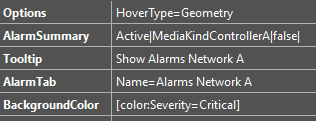
Thanks,
Dave
According to step 5 of the docs on filtering the alarm console, you can use session variables to filter the alarm console. I tested this and while it works for a custom alarm tab, it doesn't work when you save this as a filter. That means you can't use it properly in an AlarmSummary either, since that only takes a saved filter as input.
It's likely this is functionality that has never been supported, hence I would suggest posting a feature suggestion.