example Use Case
Amazon AWS EC2 – manage compute capacity and cloud applications with DataMiner

Check out this use case to learn how DataMiner can help you manage both your AWS EC2 instances and the applications running on each instance. Once the EC2 instance type and the right OS have been chosen and the software application has been installed on it, you want to be able to start and stop an EC2 instance whenever the media application is required for an upcoming event or production.
Why? Well, when an AWS EC2 instance is set to “stopped” mode, AWS does not charge usage or data transfer fees for your instance. Only the storage of any Amazon EBS volumes is still charged.
Instead of doing this manually, let DataMiner automate all steps to not only guarantee that resources will be available whenever you need them but to also be assured that EC2 instances and media applications are stopped when they are no longer needed!
In our example, an Intercom System from RTS (VLink Virtual Matrix) is required as part of a multi-vendor cloud live production orchestrated by DataMiner. Like many other applications, the RTS Intercom can be deployed on an AWS EC2 instance.
Our DataMiner AWS EC2 connector is able to monitor and control all your EC2 instances. Once an EC2 instance is running, DataMiner can also configure the media application running on EC2 , e.g. to create and configure virtual intercom panels (using the DataMiner RTS VLink connector).
Combined with DataMiner’s Lifecycle Service Orchestration (LSO) capabilities, you can book all your resources (e.g. our Intercom System) ahead of time and DataMiner will make sure that each resource is available right on time, with the exact configuration you need for your upcoming event or production.
DataMiner also keeps track of the resource utilization, can calculate costs per resource, and is aware of dependencies of EC2 instances and the media applications running on those (north-south stack). For example, the RTS Intercom System running on a single EC2 instance can be used for more than one event in parallel. DataMiner will only stop the EC2 instance, when no more events require the Intercom System, but will already free up intercom resources whenever one event has finished.
Want to learn more about how DataMiner orchestrates resources in the cloud? Take a look at the DataMiner video library for a full demo.
USE CASE DETAILS
 Here you see a DataMiner low-code sample application to manage cloud-based productions. An operator has already entered administrative data, such as the start and stop date, and has selected the required resources for an upcoming production including an RTS Intercom System. DataMiner has made reservations on resources but has not started any of them yet. On the right, the app shows the state of the RTS EC2 instance.
Here you see a DataMiner low-code sample application to manage cloud-based productions. An operator has already entered administrative data, such as the start and stop date, and has selected the required resources for an upcoming production including an RTS Intercom System. DataMiner has made reservations on resources but has not started any of them yet. On the right, the app shows the state of the RTS EC2 instance.
 In the AWS management console, you can also check the EC2 instance state. As in the previous image, we see that the instance is set to the "stopped" state.
In the AWS management console, you can also check the EC2 instance state. As in the previous image, we see that the instance is set to the "stopped" state.
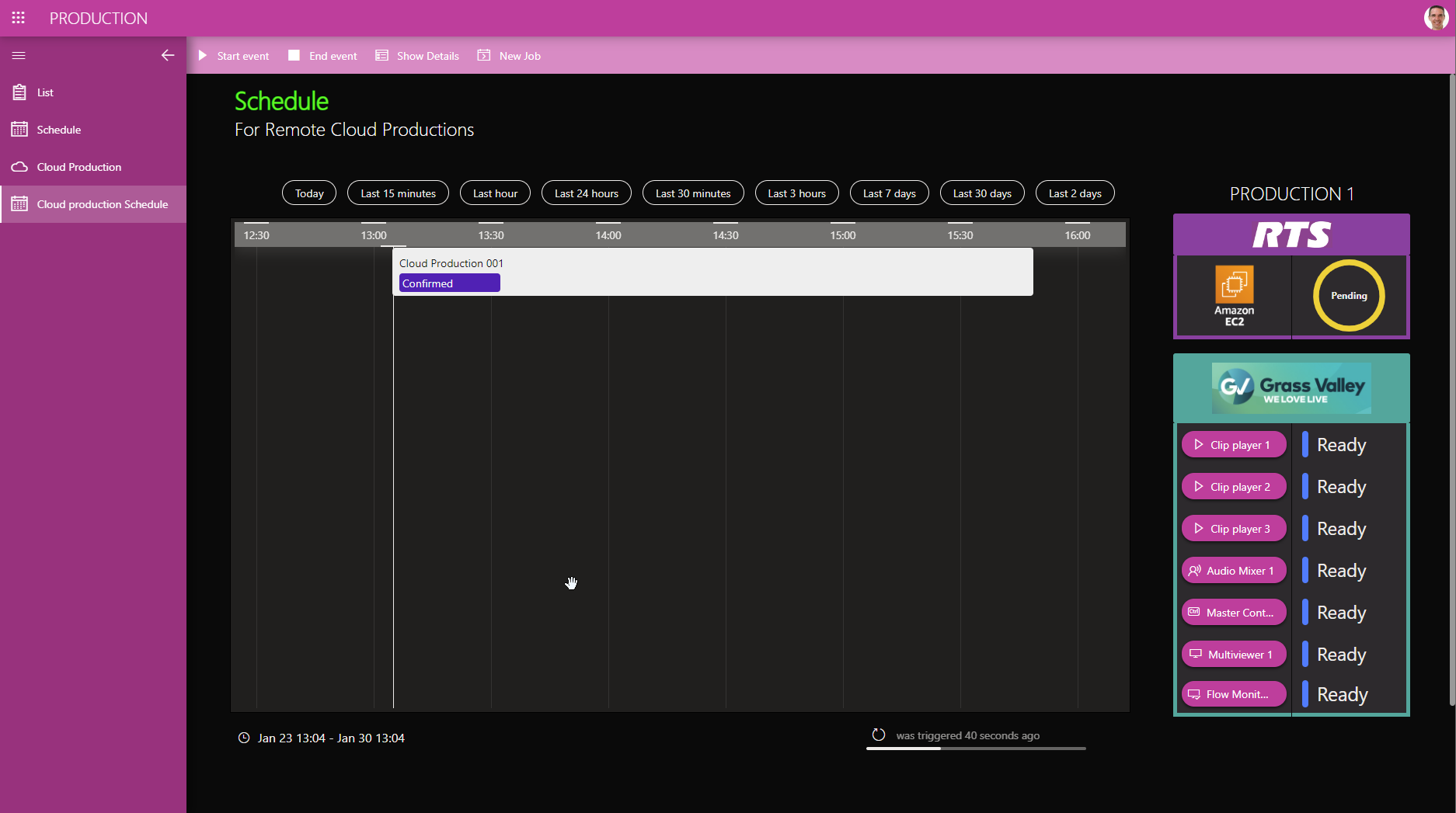 In the pre-roll phase, usually a couple of minutes before the event start time, DataMiner sends API calls to spin up the EC2 instance and waits for the instance to successfully start. The state changes to "pending".
In the pre-roll phase, usually a couple of minutes before the event start time, DataMiner sends API calls to spin up the EC2 instance and waits for the instance to successfully start. The state changes to "pending".
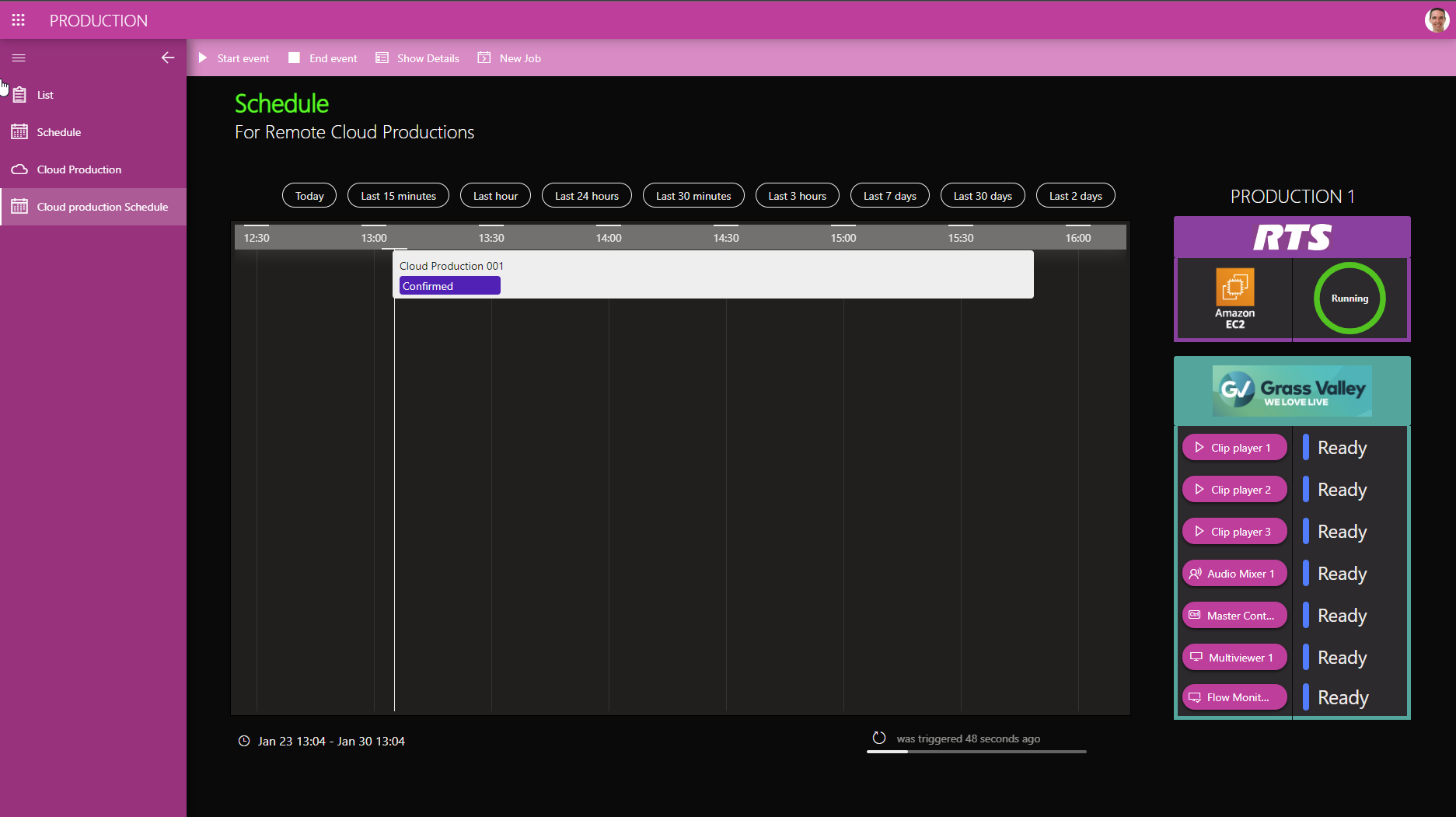 Once the EC2 instance is running, DataMiner starts communicating with the RTS VLink application and creates and configures the required software intercom panels for each operator. As you can see, the EC2 state has now changed to "running".
Once the EC2 instance is running, DataMiner starts communicating with the RTS VLink application and creates and configures the required software intercom panels for each operator. As you can see, the EC2 state has now changed to "running".
 The AWS management console indicates that the EC2 instance state is set to "running".
The AWS management console indicates that the EC2 instance state is set to "running".
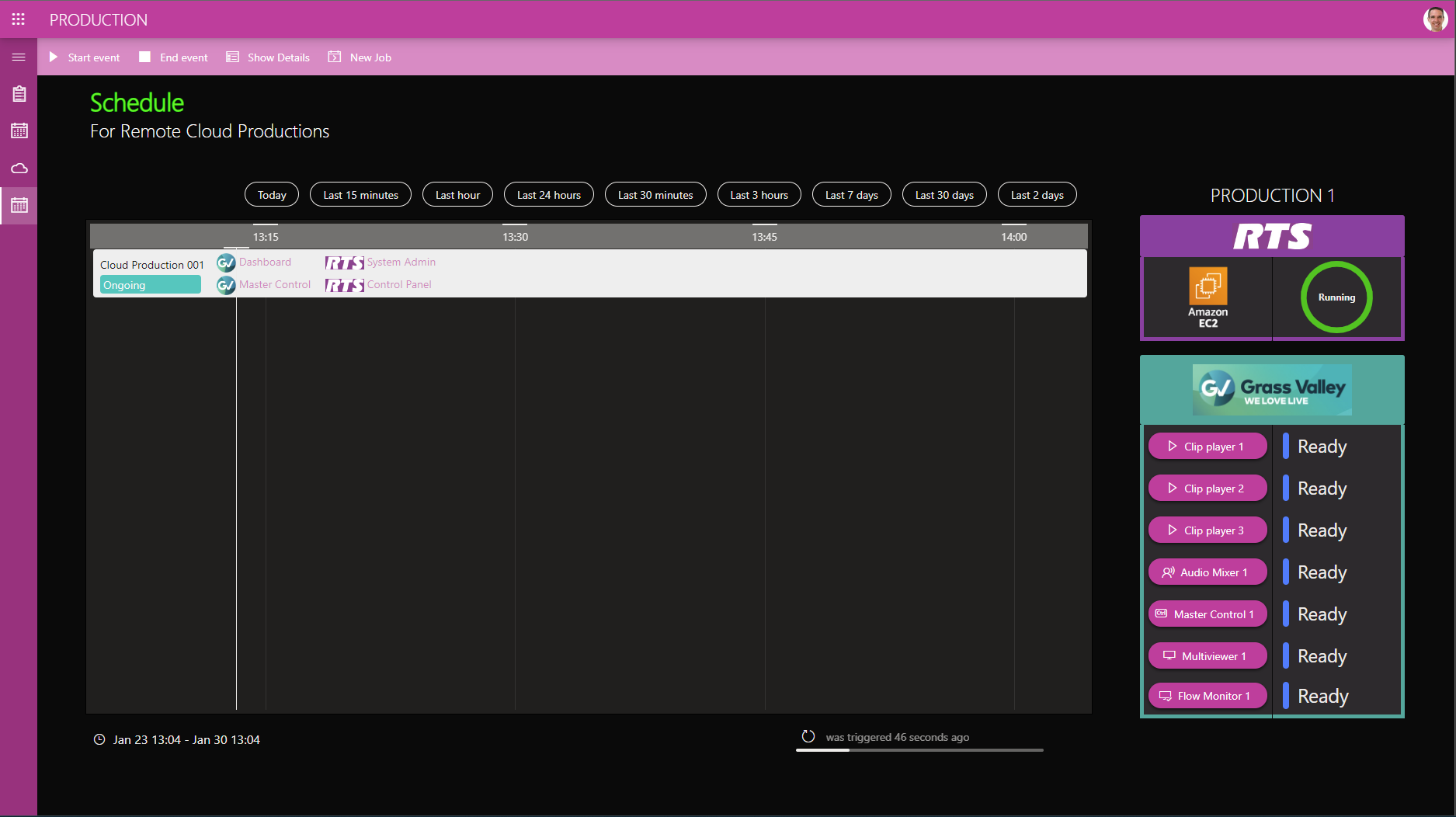 How do you access your software intercom panel? DataMiner has added a dynamic link to the RTS panel. There is thus no need to call or email your team to deliver the link to their intercom panel. It's all available in the DataMiner app.
How do you access your software intercom panel? DataMiner has added a dynamic link to the RTS panel. There is thus no need to call or email your team to deliver the link to their intercom panel. It's all available in the DataMiner app.
 This is the simple intercom panel that allows you to join a party line.
This is the simple intercom panel that allows you to join a party line.
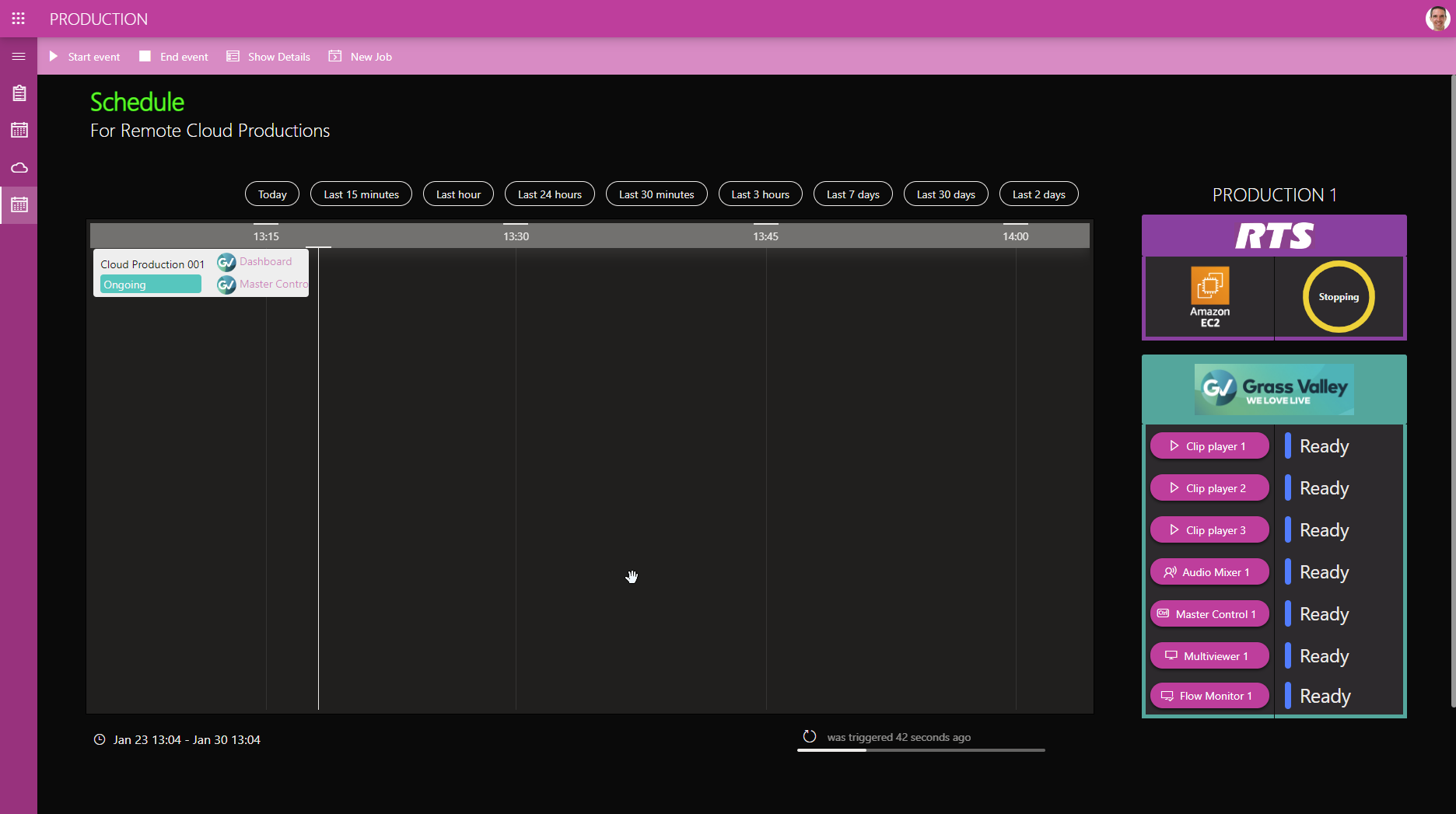 When the production comes to the scheduled end time, DataMiner will decommission all production resources, including the RTS intercom and the underlying EC2 instance, and will reverse the latter to the "stopped" state.
When the production comes to the scheduled end time, DataMiner will decommission all production resources, including the RTS intercom and the underlying EC2 instance, and will reverse the latter to the "stopped" state.
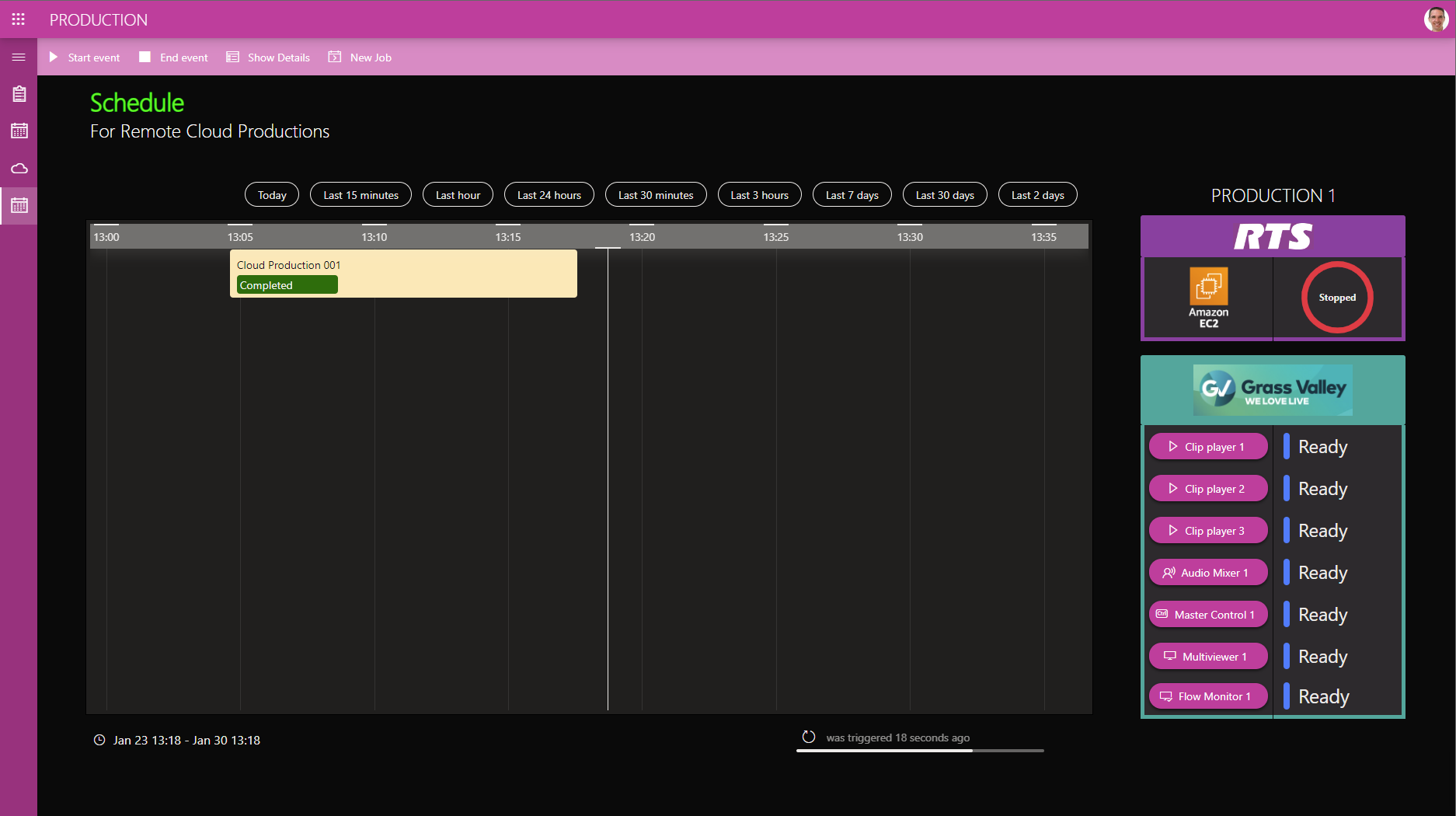 Here you see that the production has been completed. The dynamic links have been removed and our EC2 instance is set to the "stopped" state again.
Here you see that the production has been completed. The dynamic links have been removed and our EC2 instance is set to the "stopped" state again.
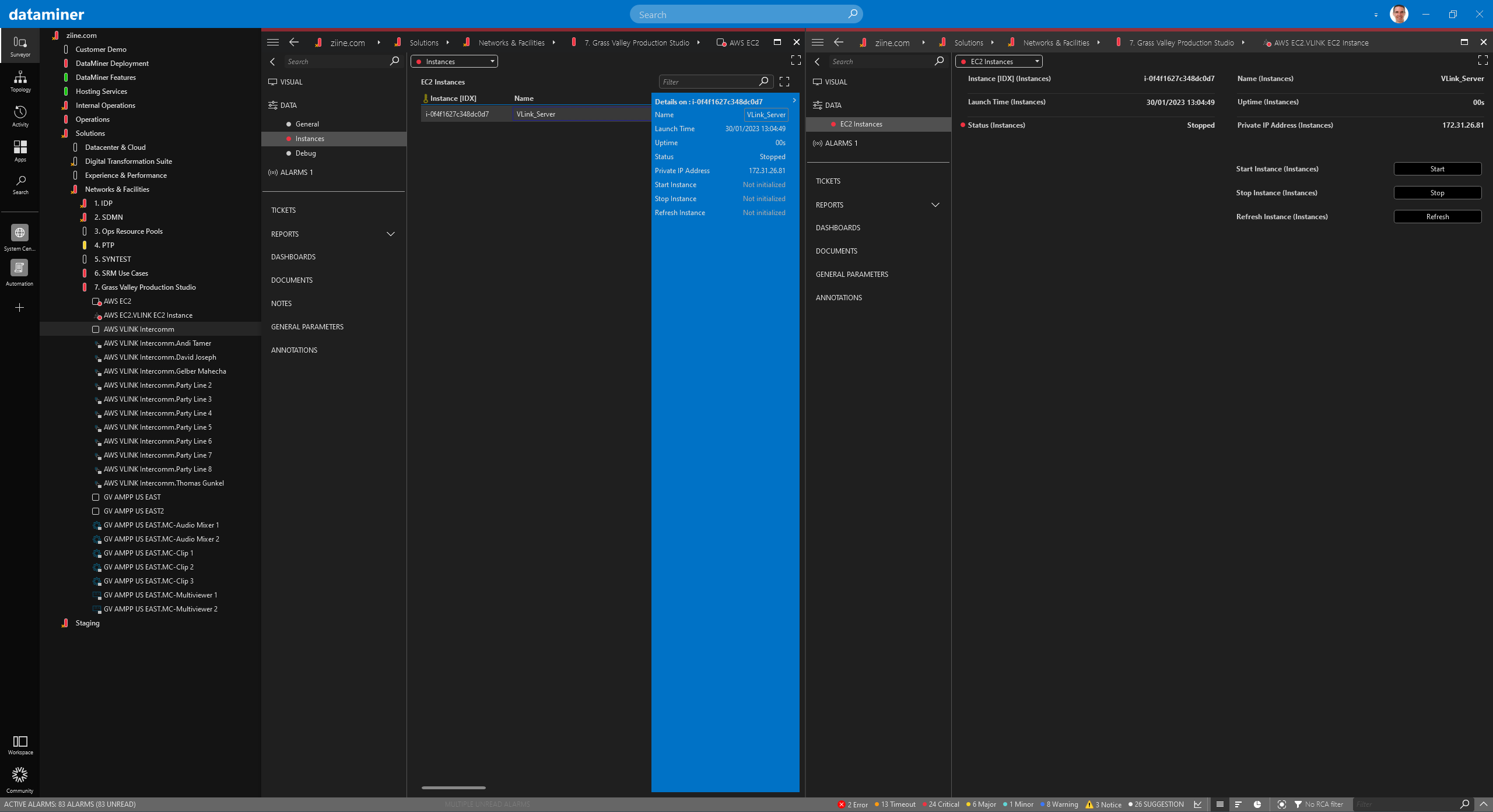 How is it done under the hood? Enter your AWS credentials and AWS region endpoint in the DataMiner EC2 connector to read all EC2 instances. In our example, we only have a single instance available. In a second step, a DataMiner resource gets created to individually book and manage each EC2 instance independently of each other.
How is it done under the hood? Enter your AWS credentials and AWS region endpoint in the DataMiner EC2 connector to read all EC2 instances. In our example, we only have a single instance available. In a second step, a DataMiner resource gets created to individually book and manage each EC2 instance independently of each other.
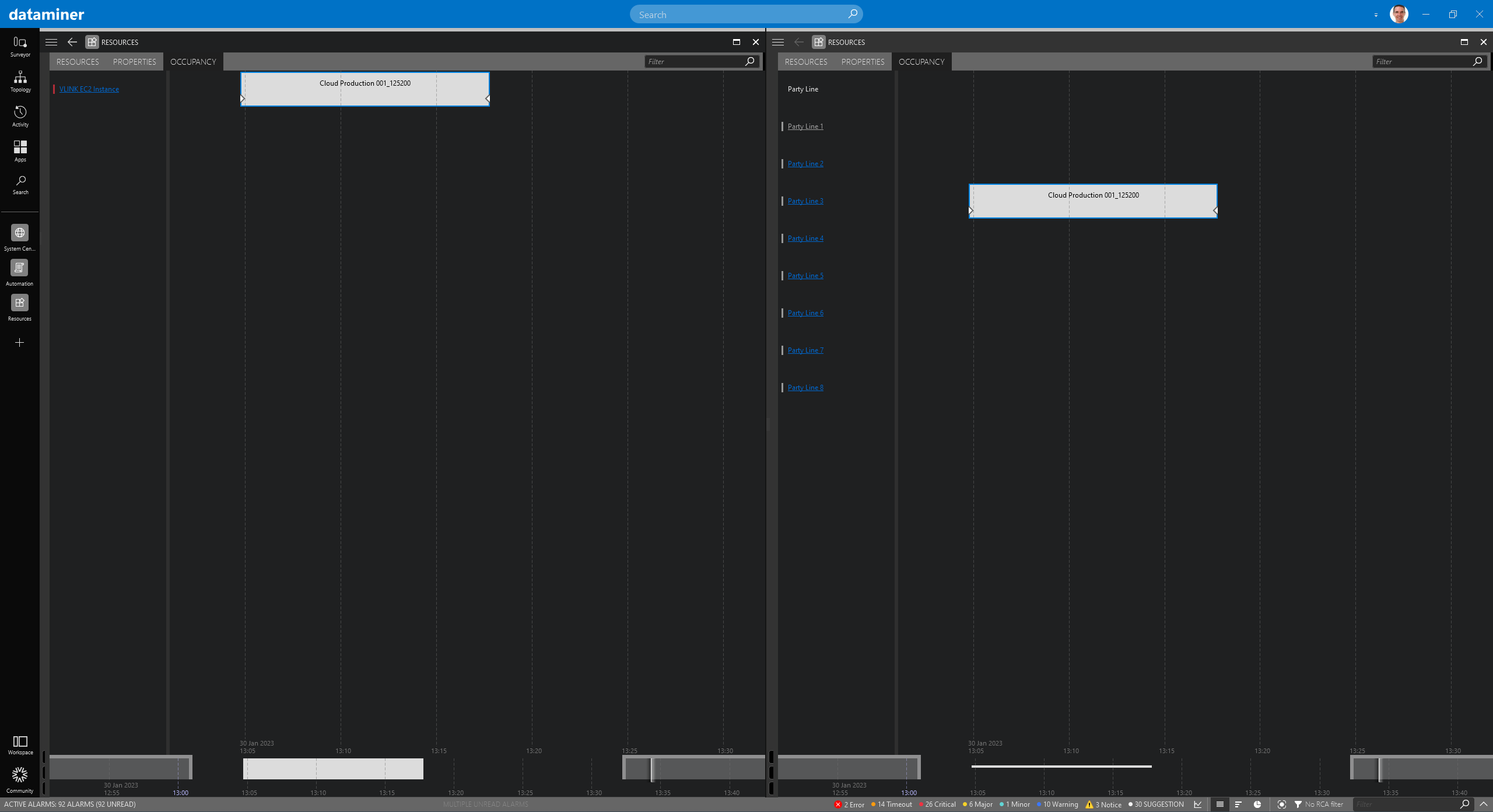 The EC2 instance is not the only bookable resource. Each RTS intercom panel and intercom party line is as well. The RTS software license allows for up to 8 party lines running on the same EC2 instance and, as you can see, DataMiner had booked Party Line 3 from the pool of available party line resources. RTS is only one of many media applications that can run on AWS EC2 today. Feel free to reach out to the Skyline team to discuss how to manage your EC2 instances and the applications running on them!
The EC2 instance is not the only bookable resource. Each RTS intercom panel and intercom party line is as well. The RTS software license allows for up to 8 party lines running on the same EC2 instance and, as you can see, DataMiner had booked Party Line 3 from the pool of available party line resources. RTS is only one of many media applications that can run on AWS EC2 today. Feel free to reach out to the Skyline team to discuss how to manage your EC2 instances and the applications running on them!
1 thought on “Amazon AWS EC2 – manage compute capacity and cloud applications with DataMiner”
Leave a Reply
You must be logged in to post a comment.
Can Dataminer also stop and start AWS MediaConnect Flows?