DataMiner 10.4.1 marked an exciting release with significant changes! However, we also said goodbye to the legacy Reporter and Dashboards modules. And from February onwards, support for DataMiner 10.0 is set to end as well. Discover what this means for you!
Starting from February 23rd, 2024, DataMiner 10.0 will no longer be supported. This means there will be no further software updates for fixes, security updates, or features, and we will also no longer offer technical support for DataMiner Systems running a 10.0 version. If you’re still running a system on this version, it’s time for an upgrade! You’ll unlock a wealth of new features in the process.
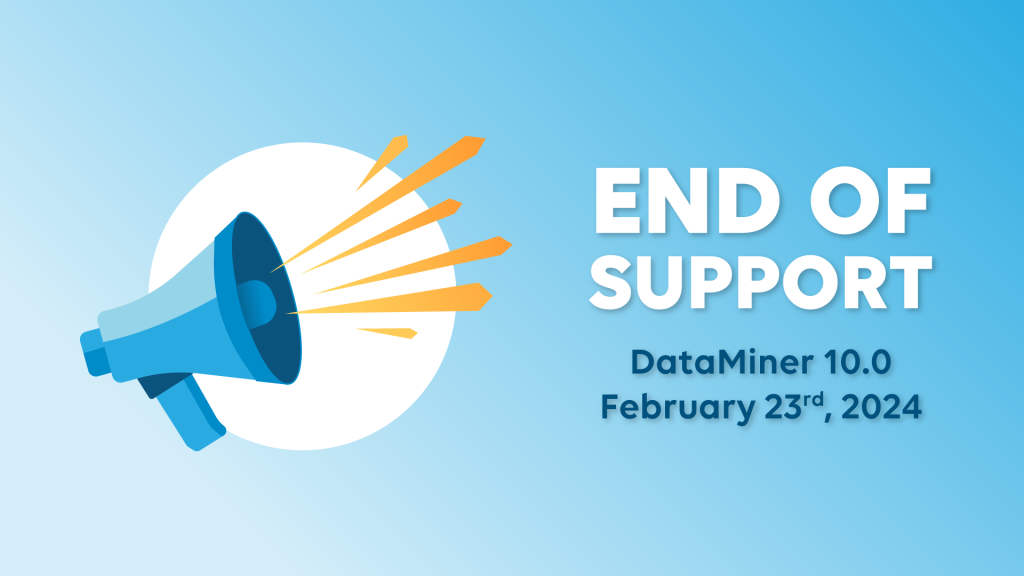
Find out more about the software support life cycles in the official DataMiner documentation.
Legacy Reporter and Dashboards retirement
With the release of DataMiner 10.4.1 and 10.4.0, the legacy Reporter and Dashboards modules are being retired. We strongly recommend transitioning to the Dashboards app to enjoy similar functionalities, and a myriad of additional ones as well.
If you’re not quite ready to say goodbye to the Reporter and Dashboards modules yet, or if you need some more time to get things in order, we still offer access to these modules via the LegacyReportsAndDashboards soft-launch option.
However, keep in mind that this is a temporary solution, which will be phased out in a future version.
A quick guide to activating the LegacyReportsAndDashboards soft-launch option
1. Locate and open the following file on your DMA: C:\Skyline DataMiner\SoftLaunchOptions.xml
2. In this file, add the LegacyReportsAndDashboards tag and set it to the value “true”:
<SLNet>
<LegacyReportsAndDashboards>true</LegacyReportsAndDashboards>
</SLNet>3. Save the file and close it.
4. Restart your DataMiner Agent. If you have a cluster of DataMiner Agents, restart every one in the cluster.