In the fast-paced world of technology, staying ahead of the curve requires continuous innovation and improvement. At Skyline Communications, we believe in leading by example, which is why we have embraced the practice of “dogfooding”: testing our own software to refine it and provide a seamless experience for our users. In this blog post, we’re excited to delve into our latest venture of leveraging our own software. We’ll focus on our Low-Code Apps, DOM functionality, User-Defined APIs, and Generic Query Interface (GQI), all used to develop a tailored solution atop our core DataMiner Platform, designed to elevate our technical support activities: the User Operations Support App (UOSA).

What is dogfooding?
Dogfooding, also known as “eating your own dog food”, is a practice where a company uses its own products internally. This hands-on approach allows teams to identify and address potential issues, discover opportunities for improvement, and gain a deeper understanding of user needs. By integrating our solutions into our daily operations, we aim to ensure that our software not only meets but exceeds the expectations of our users.
UOSA: the birth of a bespoke solution
Recognizing the need for a more streamlined approach to technical support, we embarked on a journey to leverage our own technology. Using our Low-Code Apps, DOM functionality, User-Defined APIs, and Generic Query Interface (GQI), we crafted a unique application – the User Operations Support App (UOSA). Tailored to meet the specific requirements of our technical support team, this bespoke solution offers a comprehensive and efficient toolset to enhance their daily operations.
We seized this opportunity to use our own software in a business-critical operation rather than opting for an off-the-shelf solution. This approach allows us to test our offering in a non-theoretical manner and leverage the advantage of our cloud-based support functions, integrating them into a one-stop-shop custom application.
Discovering hidden gems through dogfooding
One of the key advantages of dogfooding is the ability to uncover insights and improvements that may otherwise elude conventional testing methods.
As we integrated UOSA into our workflow, we identified several areas for enhancement within our existing software:
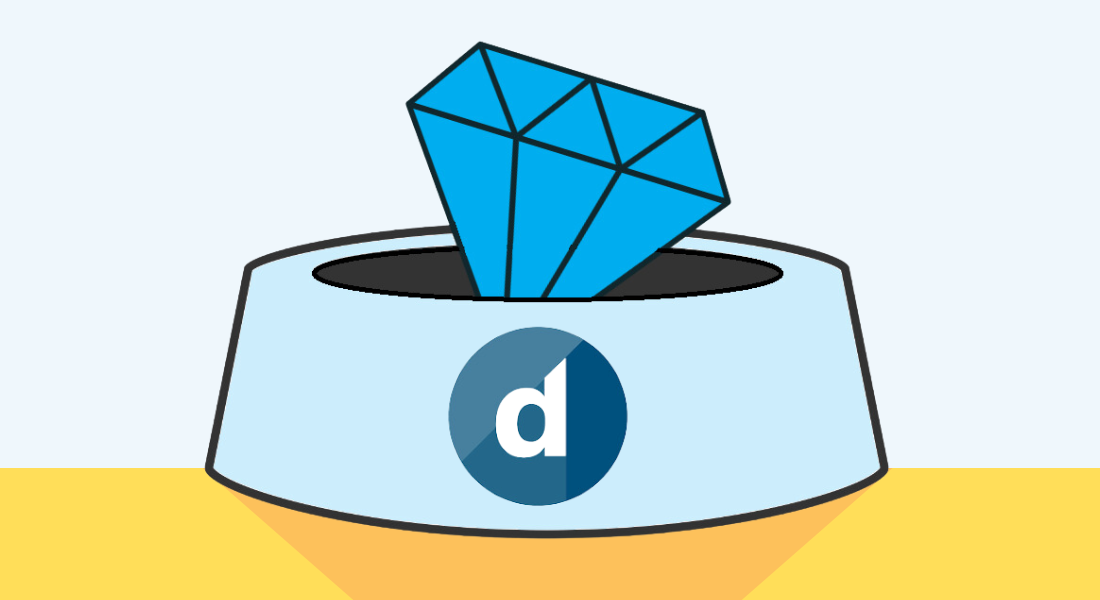
Performance boosts
By using UOSA in a real-world setting, we identified performance optimizations that might have remained undiscovered through traditional testing. This ensures that our software operates seamlessly under the demands of our technical support activities.
User-centric UI enhancements
The hands-on experience with UOSA revealed numerous small yet impactful user-centric improvements in the UI. These refinements will contribute to a more intuitive and user-friendly interface for our user base as they use our building blocks to create their own applications.
Scaling considerations
Unlike traditional load testing, our scaling considerations for UOSA were driven by our actual user base and use case. This approach allowed us to fine-tune the application for optimal performance in real-world scenarios, ensuring a reliable and scalable solution for our technical support team.
Integration challenges
Products are often part of a larger ecosystem, and practicing dogfooding can reveal integration challenges with other tools and systems used within the organization.
Noteworthy is our integration of UOSA with our user agents connected to our cloud services (dataminer.services) and CDMR (Customer DataMiner Reporting) platform, facilitating the retrieval and automatic analysis of log, crash dump, and other system status and health information where our software is deployed and being used by the customer.
We’ve also integrated with our existing DataMiner Collaboration Platform, which tracks all projects and work items across our business. Having a system that integrates with other critical tools in our ecosystem empowers us to stay ahead of potential issues and difficulties.
User feedback integration
Direct user feedback is invaluable, and dogfooding provides an opportunity to gather insights from internal users who may be more candid in their assessments. This feedback loop can be instrumental in refining the product according to actual user experiences and preferences.
Security and compliance considerations
Actual use within the organization allows for a more in-depth assessment of security and compliance concerns. Teams can identify and address potential vulnerabilities or compliance issues that may have been overlooked during initial testing phases.
In our case, we encountered situations related to permissions, where we needed to extend the core software backbone in order to support options in the UOSA app that depend on user profiles. Once more, genuine usage enables you to discover these scenarios.
We also identified scaling bottlenecks within one of our APIs prior to its release, a discovery made possible only through real-world implementation rather than abstract stress testing based on assumptions of usage.
Feeling the heat
Above all, relying on our own software for critical business operations brings us as close as possible to the user experience. How can we expect users to rely on our software unless we do? Therefore, we do.
At Skyline Communications, our commitment to excellence is not just a philosophy – it’s a practice. By dogfooding our own software to create UOSA, we’ve not only improved our technical support capabilities but also unearthed valuable insights that will benefit our users.
This hands-on approach ensures that our products aren’t just at the forefront of technology but are also designed with the end user in mind. By embracing dogfooding, we continue to push the boundaries of innovation, setting a benchmark for the seamless integration of technology into everyday operations.