Hello Dojo,
I'm experiencing a date and time format issue when sending dashboards through the Scheduler. The format changes unexpectedly, but only in this specific scenario.
Issue Details:
When a dashboard is sent via the Scheduler:
- Date column format changes from DD/MM/YYYY to MM/DD/YYYY
- Time column format changes from 24-hour format (e.g., 16H) to 12-hour format (e.g., 4H PM)
What works correctly:
- Exporting data directly from a table component in the dashboard
- Sending the report directly from the dashboard interface
What doesn't work:
- Sending the dashboard via the Scheduler
Environment:
- Windows OS is configured with French regional settings
- The issue only occurs when using the Scheduler
Question: Has anyone experienced this behavior? Is there a specific configuration for the Scheduler to respect the regional settings, or is this a known limitation?
Any guidance would be greatly appreciated.
The Scheduler runs using the system user. So there could be differences in format/settings of the system user compared to your logged in user.
If your logged in user has the correct settings, you could try copying them to system accounts and restarting Windows.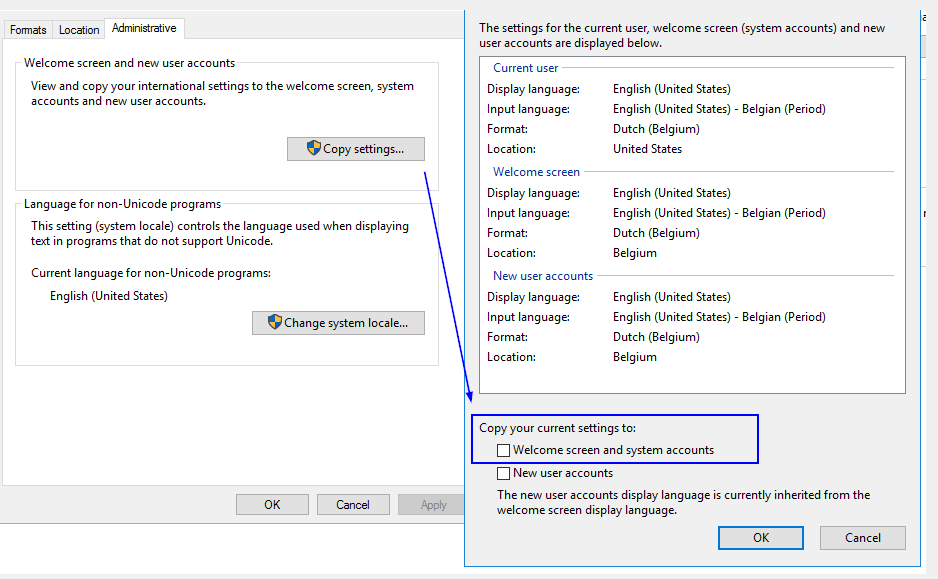
Right now it runs under the system account, so it picks up the server's regional settings by default. We get that it can be helpful to set your own region instead. If enough users ask for it, we’ll look at adding that option in a future update.