Hello
I was playing with a Visio stencil and noticed that there is a ReadParameterID and a WriteParameterID.
I was able to figure out the Read by drilling down on the element, but not the Write.
Where is the Write ParameterID located?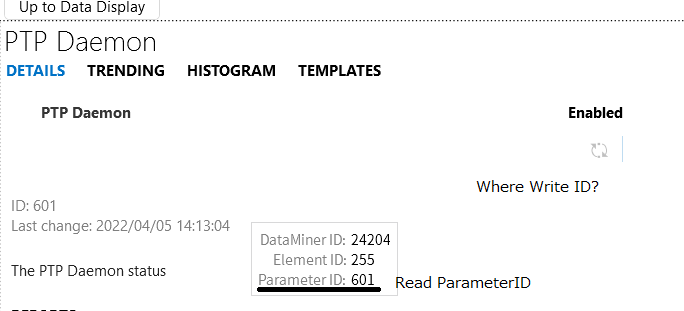
Hi Yuki,
One possible way to determine the Write Parameter ID is to look for this ID in the connector. You could view the content of the connector in Cube:
- Go to Apps > Protocols & Templates
- Under Versions, right-click the protocol version you want to read and select ‘Open’
Once you open the connector, you could find the parameter by using the Find tool (available in the top-right corner).
The write parameter will contain the same value in the ‘Description’ tag as the read parameter. The main difference is the ‘Type’. The write parameter will contain the same description, but the ‘Type’ will be set to Write
In the example below, the read parameter ID for ‘Multicast Stream Address’ is 12270 and the write parameter ID is 12271:
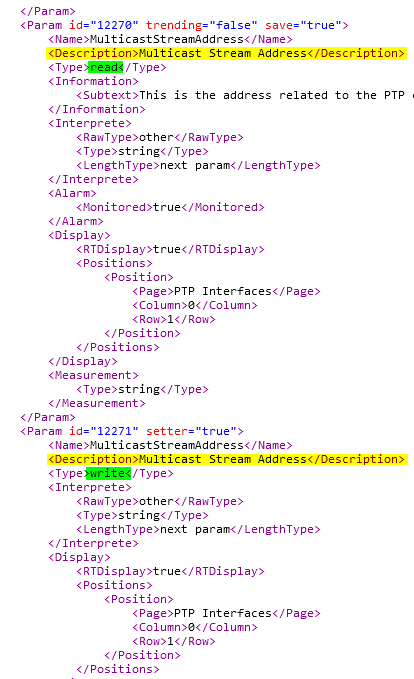
Hope it helps!
By going to Apps > Protocols & templates and right-clicking your protocol version you get the option to “Export parameters…”. This generates a file containing a list of all the parameters and their corresponding write params.
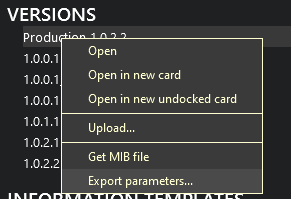
Hi Yuki
Read and write parameters are linked to each other by name. You will have to search for the write parameter which has the same name as the read parameter. The following steps should help you out:
- Open up the protocol XML-file by right-clicking the element name in the surveyor
- Press Edit
- Press the icon next to Version dropdown
- Enter id=”601″ in the Find search box at the top right
- Press the right arrow next to search box until you’ve found the read parameter (see Type tag)
- Copy the name of the read parameter and paste it in the search box
- Press the right arrow next to search box until you’ve found the write parameter with the same name
- Now you can read the required id
Kind regards
Thank you. Everyone.
This method is a bit cumbersome.
Hopefully a future version of dataminer will have a GUI to view it.