Hello,
since we have some issues with the Cube update procedure on some machines (and we must update because of an issue with the current cube version), we are wondering if there is a standard download option to always acquire the latest Cube version as an offline installer. As of now several downloads can be found when searching Cube installer on dataminer.services, but they are all pretty old...
Thanks!
Funny because we have the same issue. Client version was too old but we couldn’t update it. Just upgraded to 10.3 CU2.
As shared in the above comment - this might be another option if you have a few clients that are not updating the versions:
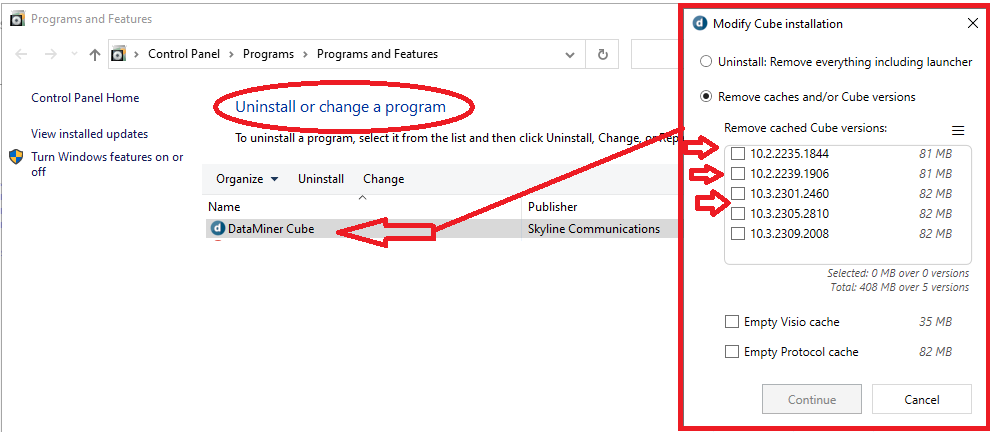
HTH
Thanks, Alberto!
It’s not intuitive to me how cleaning up older versions should help downloading the newest version – anyway, good to keep this in mind, just in case. 🙂
Well, let me try to explain:
the CUBE desktop app is actually acting as a “wrapper” for different DM releases – back in the days, when you upgraded a DMA, you had to upgrade the DM CUBE client too. Not anymore! ^^
The CUBE Desktop app can seamlessly connect to any DMAs using different releases (as long as you are within the supported range) – the desktop app is able to check the version on the server where you connect and it will download it.
This is something I’ve found very useful when switching form an environment to another where the server version might be different (e.g. from prod to staging, where you can run a newer version before upgrading the prod DMS or simply within the feature release path, where server upgrades are more frequent)
If you try to uninstall a CUBE client, it will list the server versions that have been loaded within your desktop wrapper and when removing all of them, at the next connection to a DMA, CUBE should download the version from that environment.
HTH
#keepdatamining 😉
The default page for this request seems to be https://community.dataminer.services/dataminer-cube-installer/, but right now there it is not the latest version that can be found.