Hello,
since we have some issues with the Cube update procedure on some machines (and we must update because of an issue with the current cube version), we are wondering if there is a standard download option to always acquire the latest Cube version as an offline installer. As of now several downloads can be found when searching Cube installer on dataminer.services, but they are all pretty old...
Thanks!
Funny because we have the same issue. Client version was too old but we couldn’t update it. Just upgraded to 10.3 CU2.
Hi Nils,
I do believe you're confusing the DataMiner Cube with the DataMiner Cube Installer? The installer manages the different Cube versions, while Cube versions are created by each track (release, Development, ..).
You can configure this track in your Cube Installer when navigating to Settings page:
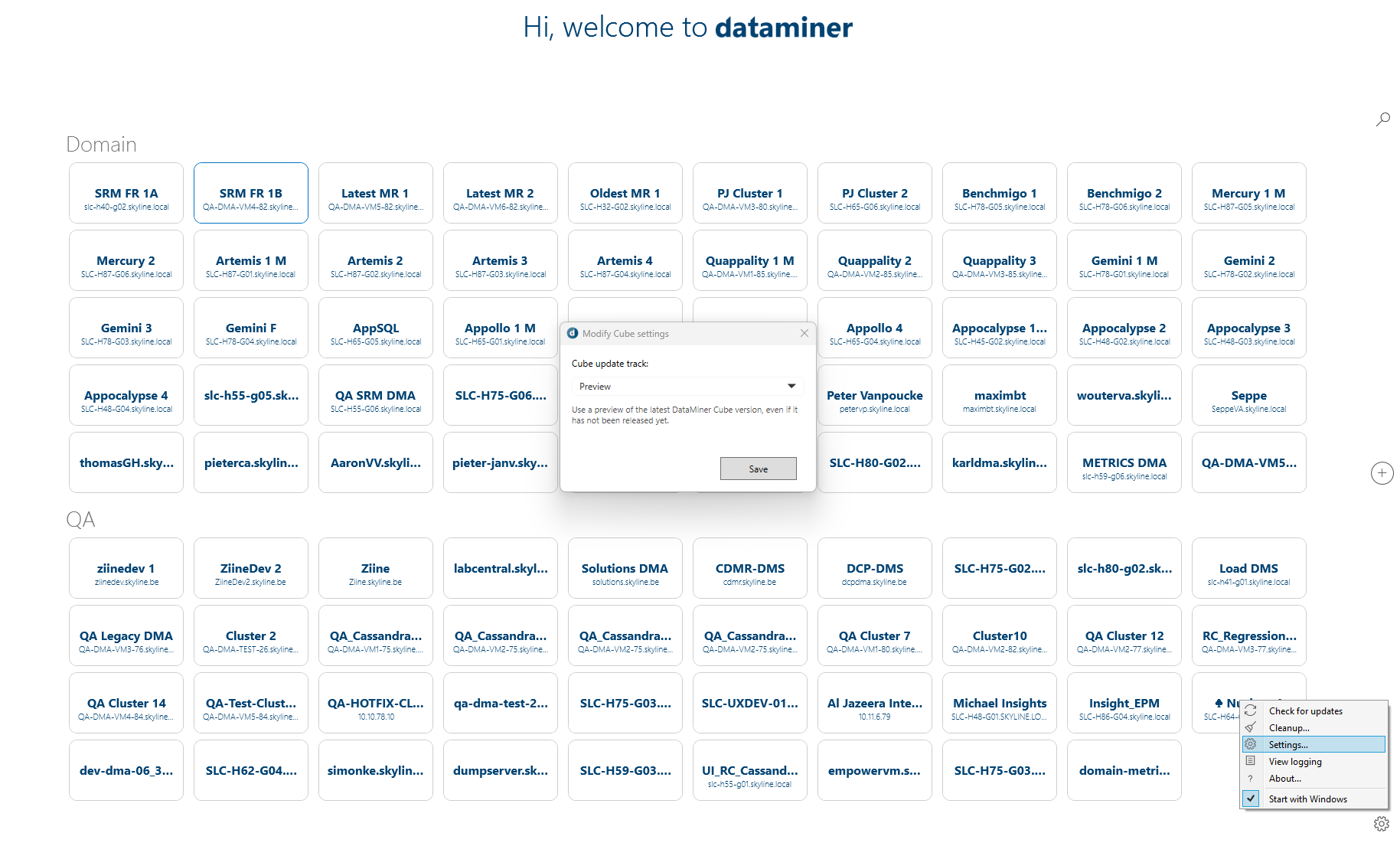
Hopefully, changing this setting will let you give the desired DataMiner Cube.
For the "offline installer" part, I assume this is currently not possible via the Installer, as far as I know. The installer downloads the Cube.zip file from the selected host if needed, and puts it in the appdata/local directory of the current user profile. It can also download Cubes from the cloud, so this would be your best approach.
Simply replacing the zip file on the DataMiner system does not work, just try it myself.
I do get "invalid signature" message when doing that.
I do hope this information will help you further, even it is not much.
Hi Matthias,
thanks a lot for your contribution – that may very well be, partly a mix up on my side. 😉 Anyway: we have already switched from the 2 week delayed track to the release track (preview is not available), but still some machines don’t get the latest version. What is indeed helping (as a workaround) is copying the versions directory from one machine (which succeeded in updating) to another. Then this machine can start the Cube in the latest available version as well. But this requires a manual process, and we need to have this version at all in the first place.
Nils, in some cases you can clear the cached CUBE version from your client – just browse to remove the application and select the “clear cache &/or Cube version option” – next time you connect the CUBE desktop client to the server, the newer version will be downloaded from the DMA where you point the multi-version “wrapper” (desktop app)
Yes, that’s true Alberto.
In the screenshot of this answer, you can see the ‘cleanup…’ option in bottom right corner.
The default page for this request seems to be https://community.dataminer.services/dataminer-cube-installer/, but right now there it is not the latest version that can be found.