Hi All,
What is the fastest way to find out the number of active elements attached to each Protocol please?
I need to audit the thousands of elements that we have on a list of drivers.
How can I do this very quickly please?
Rgds,
Mark
Personally I would opt to search via the Root View:
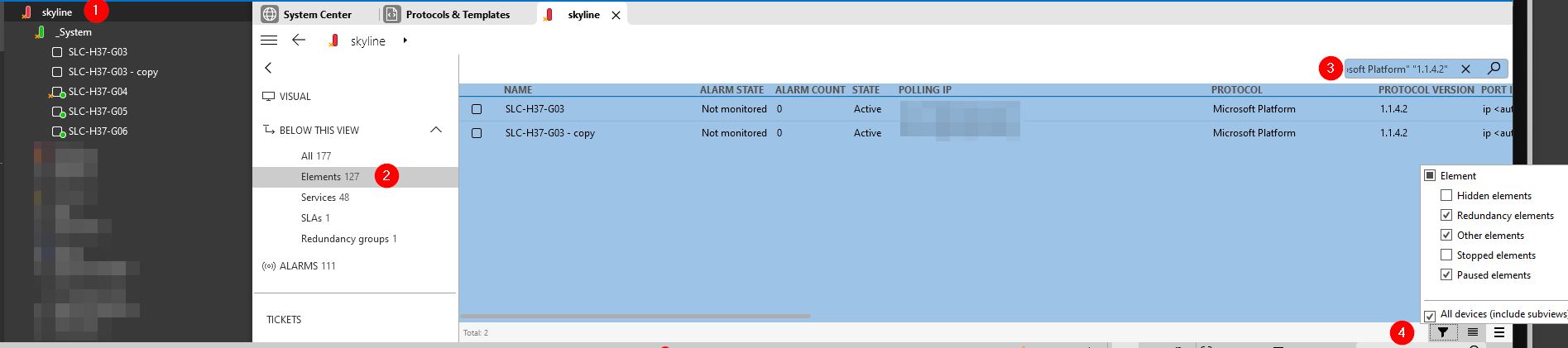
1. Open the Root View
2. Go to the Elements
3. Search for the specific protocolname and protocol version
For me this was "Microsoft Platform" "1.1.4.2"
4. Additionally, you can include/exclude specific states (hidden, stopped, paused,...)
Thank you Robin.
This is the fastest way of me completing the audit.
When I use the Advanced filter it shows all the elements that have say ‘DCM’ in the title.
Rather than the number of DCM elements.