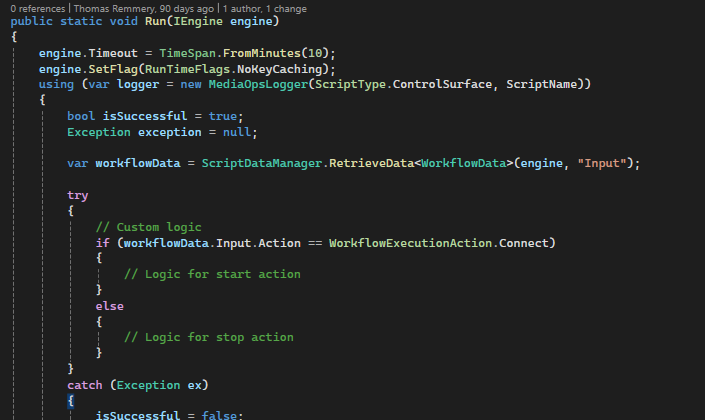We have an automation script that can simply turn on/off AWS MediaConnect flows and other infrastructure after 3 certain parameters are set; Element, Subelement (flow, instance, etc.), Start or Stop. We can easily set this in the Cube Schedule, via drop-down and text boxes, however MediaOps is just one multi-line text box. What is the format we need to have so we can start MediaConnect flows and instances when the job starts?
Bonus Question: How do we have it stop the flows and instances when the MediaOps job completes?
We are currently working on a feature (expected for the 1.5.X MediaOps Q1 2026) that will allow you to define a script with any number of input arguments for the different events (prerollstart, prerollstop, postrollstart and postrollstop).
With the current version of MediaOps (1.4.X) it is possible to define automated actions for your jobs, but it is limited. The actions can only be defined for start/stop of the full reservation (prerollstart and postrollstop). You can configure for every workflow a custom execution script from the workflow designer application. If no execution script is defined or if you create a job without selecting a workflow, the 'Workflow.Default' script will be triggered at the events of the job. The execution script used is expected to have an 'Input' parameter (see the 'Workflow.Default' as example). That is where the details of the job are passed and whether it is a start/stop action. As the used libraries are not publicly available on the NuGet store it might be challenging for people outside of the Skyline organization to create workflow scripts and/or change the default workflow script. That is also why we are working on improving the abilities related to automated actions in the next release of MediaOps.
To define different logic for start/stop in the 'Workflow.Default' script: