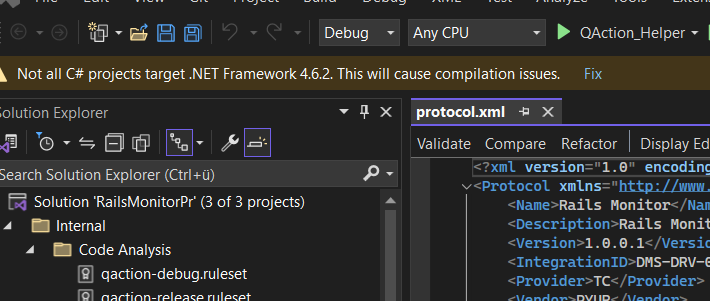
After pressing the fix button, this error message appears.
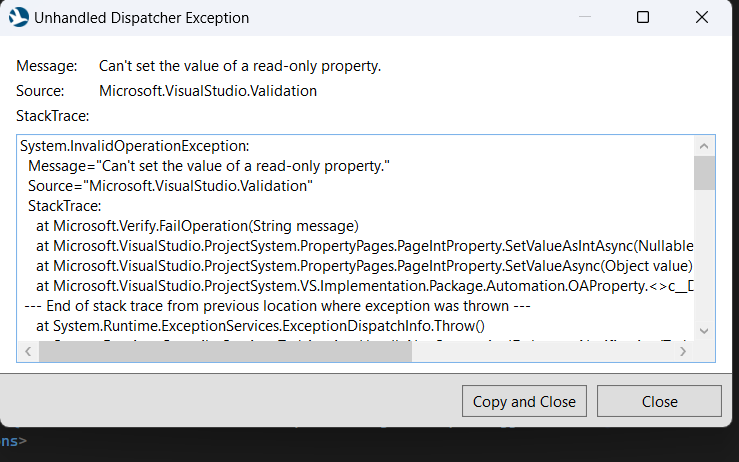
How can I solve this issue ?
Someone send me this link (my question I posted earlier)
https://learn.microsoft.com/en-us/visualstudio/ide/visual-studio-multi-targeting-overview?view=vs-2022#change-the-target-framework
Unfortunately, I don't have the application menu to change the target
thanks in advance
i used the version 2.46.1.7
now i upgraded it to 2.47.1.3
Hi Ömer
That issue has been resolved in the DIS 2.47 version. This is currently the insider release and can be found here: DataMiner Integration Studio - Downloads - DataMiner Dojo
thank you
i updated the DIS to 2.47.1.3 and tried to fix the problem.
its worked but a new error message came
———————————————————-
Severity Code Description Project File Line Suppression State
Error NU1605 Warning As Error: Detected package downgrade: Skyline.DataMiner.Dev.Protocol from 10.4.4.2 to 10.2.0.25. Reference the package directly from the project to select a different version.
QAction_206 -> QAction_1 -> Skyline.DataMiner.Dev.Protocol (>= 10.4.4.2)
QAction_206 -> Skyline.DataMiner.Dev.Protocol (>= 10.2.0.25) QAction_206
———————————————————–
Severity Code Description Project File Line Suppression State
Error NU1605 Warning As Error: Detected package downgrade: Skyline.DataMiner.Dev.Protocol from 10.4.4.2 to 10.2.0.25. Reference the package directly from the project to select a different version.
QAction_206 -> QAction_Helper -> Skyline.DataMiner.Dev.Protocol (>= 10.4.4.2)
QAction_206 -> Skyline.DataMiner.Dev.Protocol (>= 10.2.0.25) QAction_206
————————————-
what i need to do?
When changing NuGet versions, make sure you use the NuGet Manager on solution level: https://learn.microsoft.com/en-us/nuget/consume-packages/install-use-packages-visual-studio#manage-packages-for-the-solution
As the QAction_Helper project is a bit more hidden (inside the Internal folder) it’s often overlooked.
You need to make sure that the Skyline.DataMiner.Dev.* packages have the same version. Generally you pick the version that matches with the DataMiner version that you are developing for.
Thanks I updated the Skyline.Datamniner.dev.protocol to 10.4.4.2 in the NuGet Manager and the errors disappear.
still i have some warnings:
———————————————————-
Severity Code Description Project File Line Suppression State
Warning MSB3270 There was a mismatch between the processor architecture of the project being built “MSIL” and the processor architecture of the reference “C:Usersoemer.nugetpackagesskyline.dataminer.files.qactionhelperbaseclasses10.4.4.2libnet462QActionHelperBaseClasses.dll”, “x86”. This mismatch may cause runtime failures. Please consider changing the targeted processor architecture of your project through the Configuration Manager so as to align the processor architectures between your project and references, or take a dependency on references with a processor architecture that matches the targeted processor architecture of your project. QAction_Helper C:Program FilesMicrosoft Visual Studio2022CommunityMSBuildCurrentBinamd64Microsoft.Common.CurrentVersion.targets 2389
————————————————————————-
Severity Code Description Project File Line Suppression State
Warning MSB3270 There was a mismatch between the processor architecture of the project being built “MSIL” and the processor architecture of the reference “C:Usersoemer.nugetpackagesskyline.dataminer.files.slmanagedautomation10.4.4.2libnet462SLManagedAutomation.dll”, “x86”. This mismatch may cause runtime failures. Please consider changing the targeted processor architecture of your project through the Configuration Manager so as to align the processor architectures between your project and references, or take a dependency on references with a processor architecture that matches the targeted processor architecture of your project. QAction_Helper C:Program FilesMicrosoft Visual Studio2022CommunityMSBuildCurrentBinamd64Microsoft.Common.CurrentVersion.targets 2389
———————————————————-
Severity Code Description Project File Line Suppression State
Warning MSB3270 There was a mismatch between the processor architecture of the project being built “MSIL” and the processor architecture of the reference “C:Usersoemer.nugetpackagesskyline.dataminer.files.slmanagedscripting10.4.4.2libnet462SLManagedScripting.dll”, “x86”. This mismatch may cause runtime failures. Please consider changing the targeted processor architecture of your project through the Configuration Manager so as to align the processor architectures between your project and references, or take a dependency on references with a processor architecture that matches the targeted processor architecture of your project. QAction_Helper C:Program FilesMicrosoft Visual Studio2022CommunityMSBuildCurrentBinamd64Microsoft.Common.CurrentVersion.targets 2389
—————————————————-
Normally when using the Visual Studio templates to create the connector solution, the Directory.Build.props file should have been added that fixes those warnings: https://github.com/SkylineCommunications/Skyline.DataMiner.VisualStudioTemplates/blob/main/working/templates/connectorsolution/Directory.Build.props
In any case, those warnings aren’t harmful.
i created a new project and my Directory.Build.props files is empty
the file Directory.Build.props
——————–
——————–
should i just copy and paste what u linked earlier (git)?
Which version of DIS are you using?