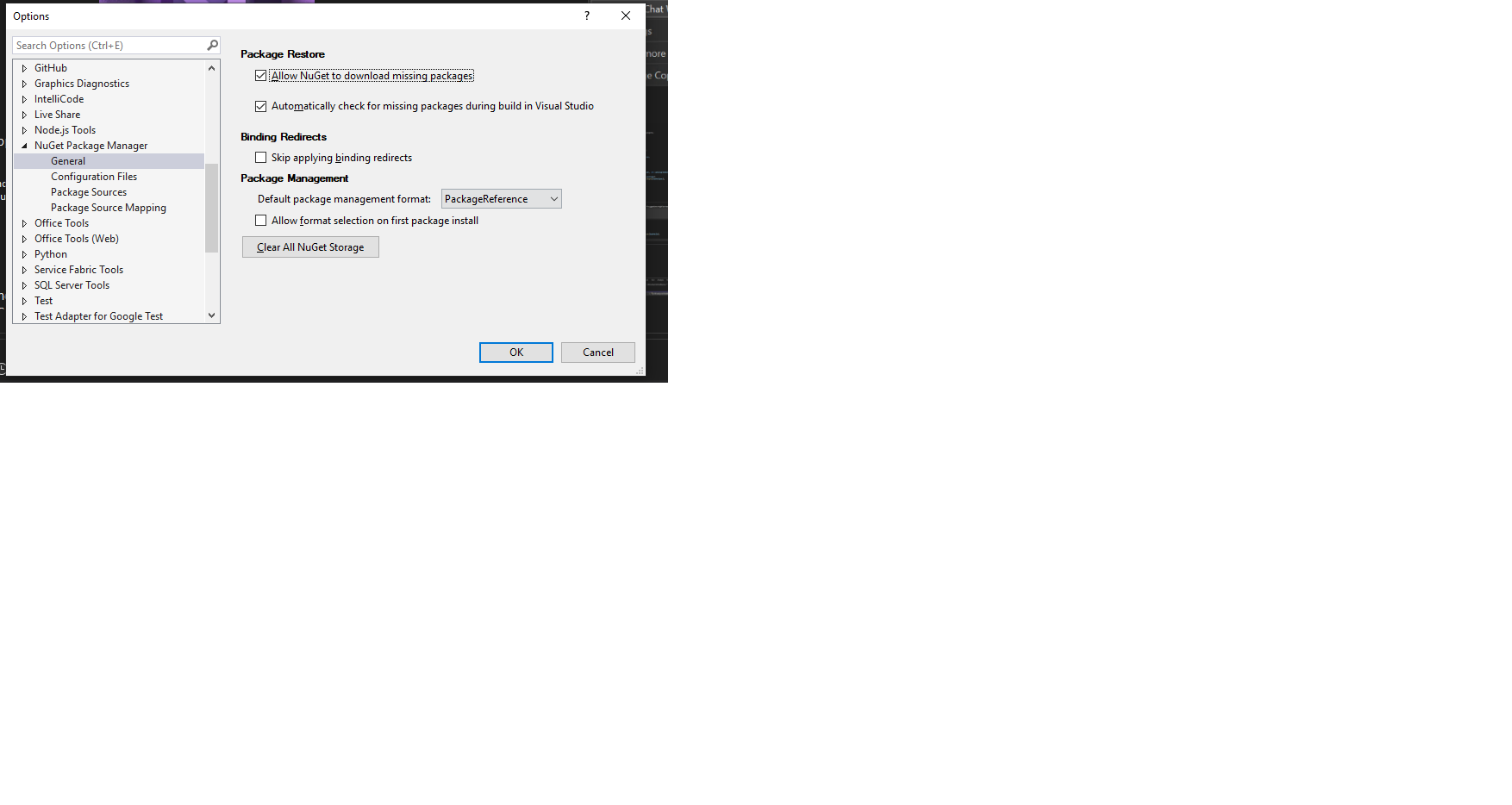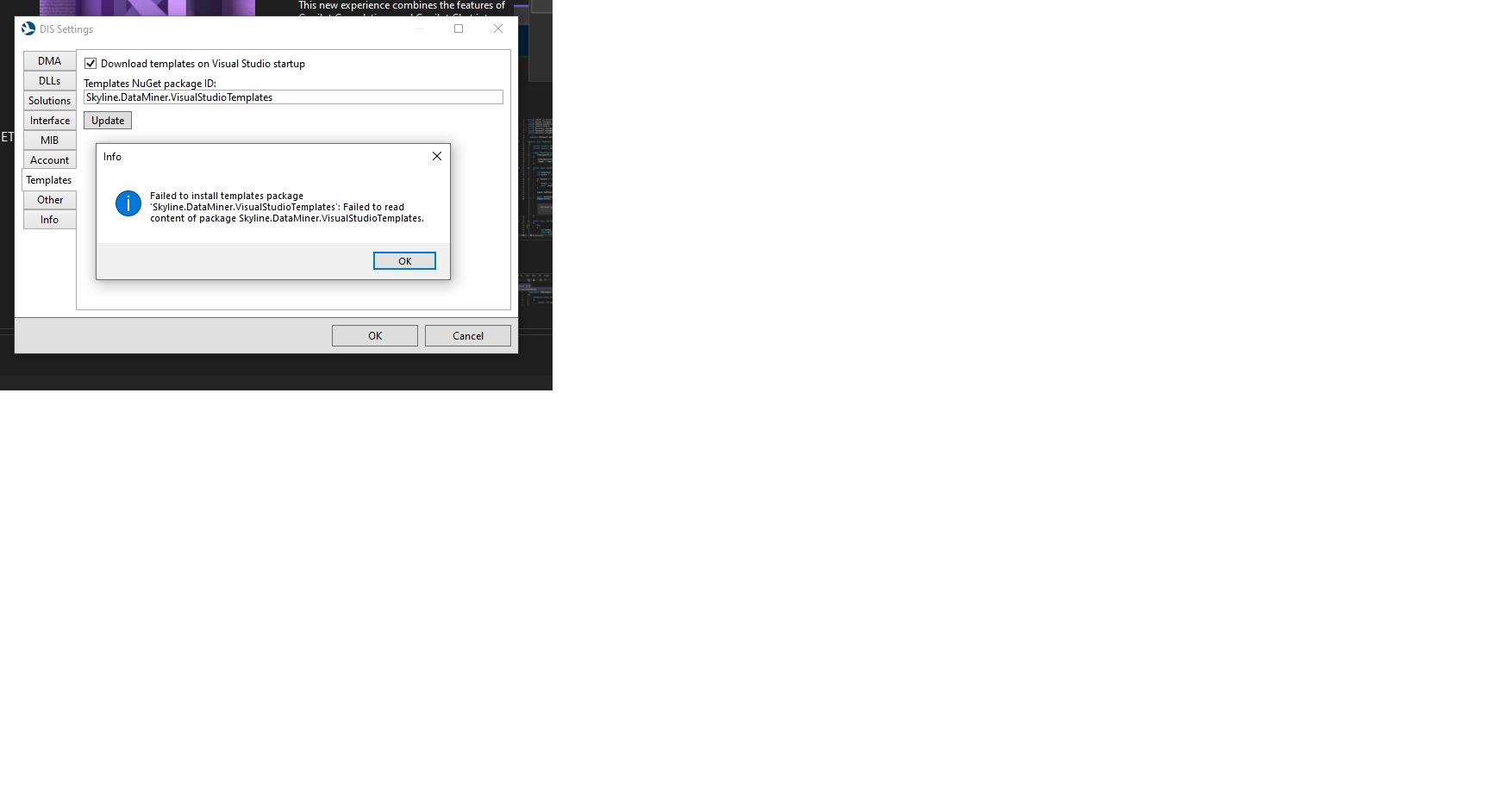Hi Team,
When I select File > New > Project in visual studio (2022 community version), template for dataminer is not showing up. DIS installation is also success and can successfully connect to DMA as well but when I try to create a new project , I don’t see any template for dataminer (eg. DataMiner Automation Script Solution). Please help me on this.
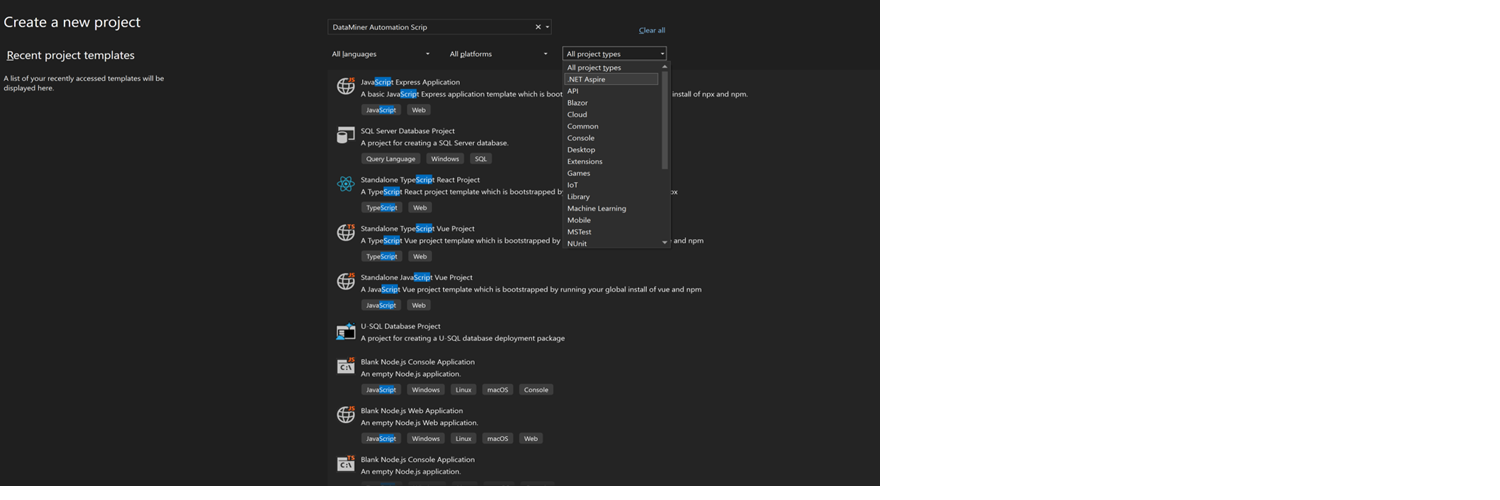
Issue resolved. Even if DIS is installed successfully NuGet package download is not happened correctly because of network issue.
Hi Komala,
please verify that your NuGet Package settings are correct.
The Packet Source can be found here: Prerequisites | DataMiner Docs
https://api.nuget.org/v3/index.json
The settings can be found here: Configuring Microsoft Visual Studio | DataMiner Docs
Default package management format to “PackageReference”
Then you should be able to find the templates after a Visual Studio restart.
You can also trigger an template update via DIS>Settings>Templates>Update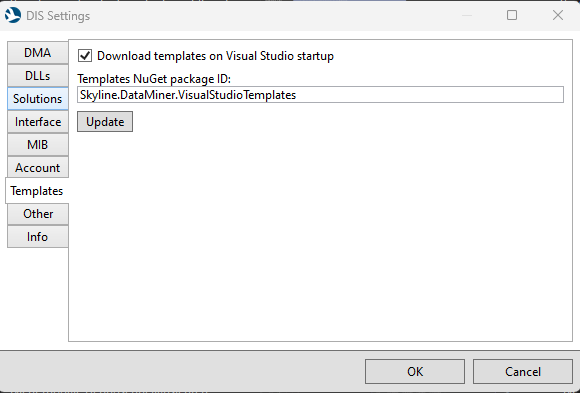
Best regards,
Felix
Hi Felix,
Thanks for your reply. Below provided the screenshot for NuGet package settings. When I try to DIS>Settings>Templates>Update , its failed and attached screenshot of failed message as well. Any idea what could be the issue?