Hi, I’m working with session variables in Visual Overview and I noticed that shapes that I create to set session variables (using ‘SetVar’) are rendered differently in DataMiner. Setting font, size, shape appears to be ignored and they seem to default to buttons, drop-down lists or text boxes as per what we typically see in the driver UI. Below are some examples for buttons.
Seen in Visio:
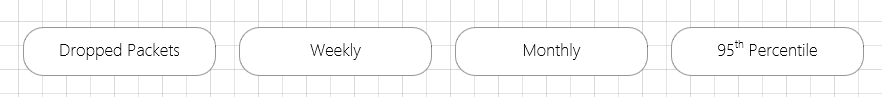
Rendered on DataMiner Visual page:

Am I missing something, a setting perhaps, that would get the two to align?
FYI: I’m seeing this in DataMiner 10.1.1.0-9843-CU1.
Hi,
From DataMiner 9.0.5 onwards, by default, the SetVar shape is shown as a basic button shape, even if a custom shape is configured in Visio.
To revert to the legacy behavior and show the custom shape, add the Control=Shape option in the SetVarOptions shape data field
More details can be found on the session variable options page in the help.
Hi,
I believe this behavior was introduced to make it easier to create uniform visuals, where all controls will have the same look and feel across the system, enhancing the overall user experience.
It’s by design that dropdown boxes and textboxes will always have the same look and fee. The option listed above can only be applied to button controls.
Thanks for you insights Ive.
Hi Ive, thanks for pointing that out. It is interesting to learn that specifically for SetVar objects, the legacy way is to render it as seen in Visio while the latest way is to render it in a way similar to Dataminer driver UI. Is there a rationale behind this? (e.g.: should I be using legacy way to render or is the preferred way to use current way of rendering)
So I applied SetVarOptions and set it to Control=Shape for a few options:
1) For shapes rendered into buttons (i.e.: SetVar => variable_name:value) this turns out fine and works as expected.
2) However for shapes rendered into free text box (i.e.: SetVar => variable_name) and drop list (i.e.: SetVar => variable_name:value_1:value_2:value3:…:valueXX) things are not working. Dataminer does not allow entering text nor produce a drop-list. Any ideas what might be going on?