I'm trying to set a new Visio file on an element but it doesn't have all the shapes I added. I'm using this visio template (49 shape groups):
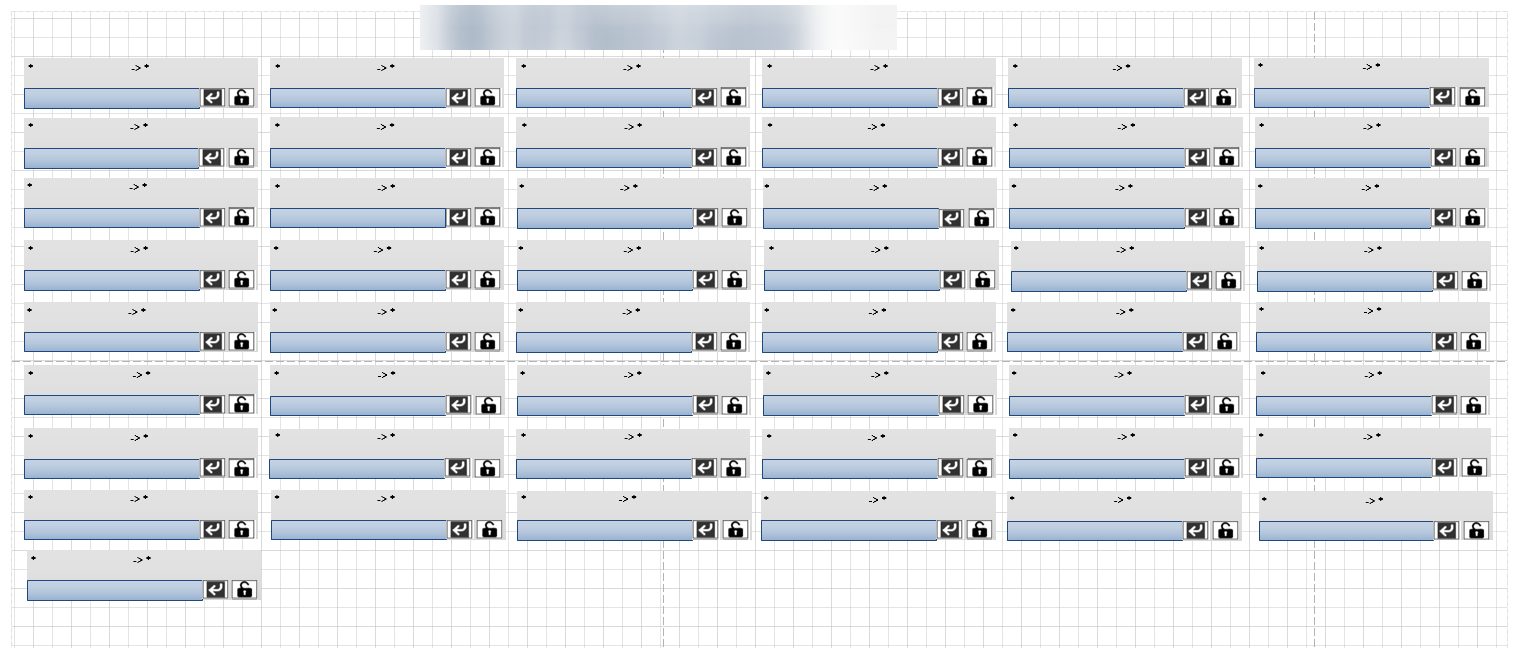
And this is what I have on the element Visual page (only 47 shape groups and with missing data):
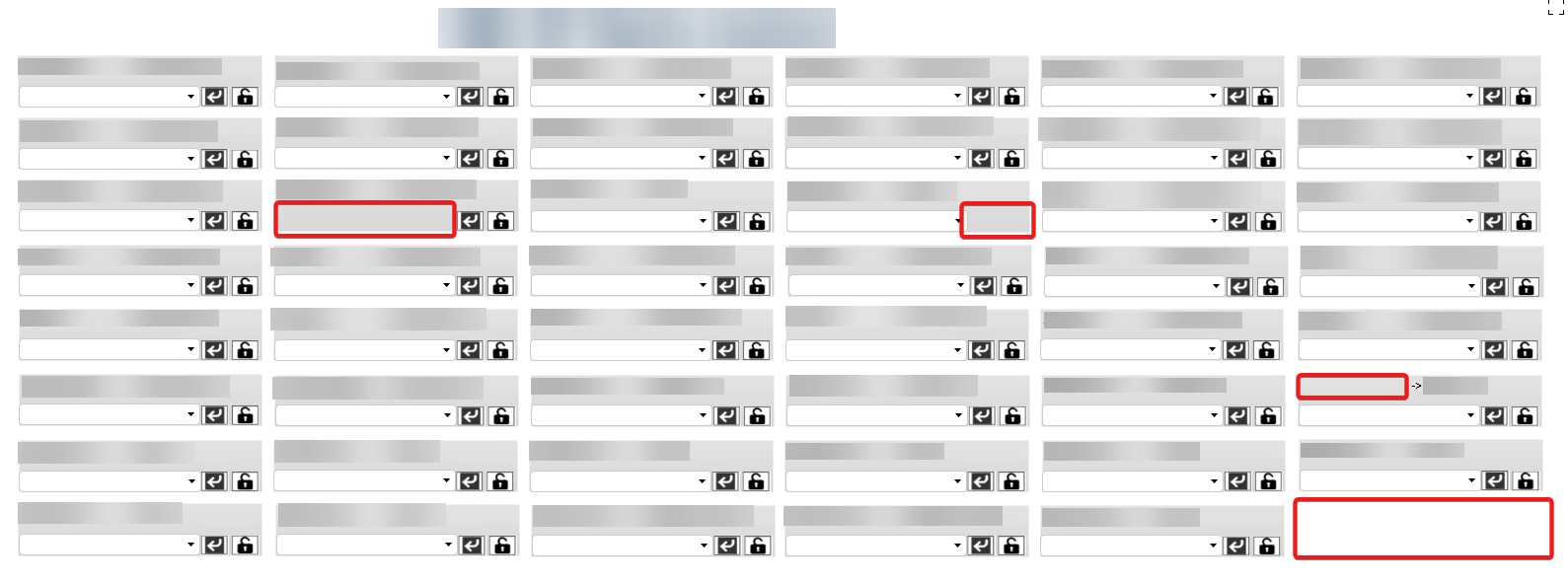
If I removed a shape, it will delete it but when trying to add it, it doesn't include it in the Visual.
I checked all the table links and all shapes are configured as expected. I also update the maximum shapes on a Visual Overview in the DMS I'm using it. Is there any additional configuration I need to do in the DMS to avoid this error?
Hi German,
This does look like a Visio which contains quite some redundant shapes. Very likely the issue will be related to how the shape data and/or shapes & groups are configured. Have you thought about making use of Generating shapes dynamically | DataMiner Docs? By doing this, you just create one shape and it will dynamically take the information from the view structure or table.
Kind Regards,
Jarno
From where is the data coming to populate the dropdown? What data is in the session variable and from where is it coming?
The data we use to populate the dropdown is a table column. The data in the session variable is: PortX:[Param:[this element],tablePid]
Hey Jarno, we got the children shapes to work, but unfortunately it doesn’t seem to work as the drop down selection will apply to all shapes instead of a single box. Thats because the session variable is shared between all shapes. Any way to do the dropdown dynamically per generated child?