I am creating a Visual Overview to display information about services in a view.
Doing some tests with services with a long name, I get the following
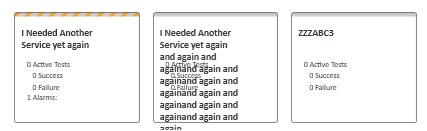
I am using Info shape data as documented here and as can be seen below
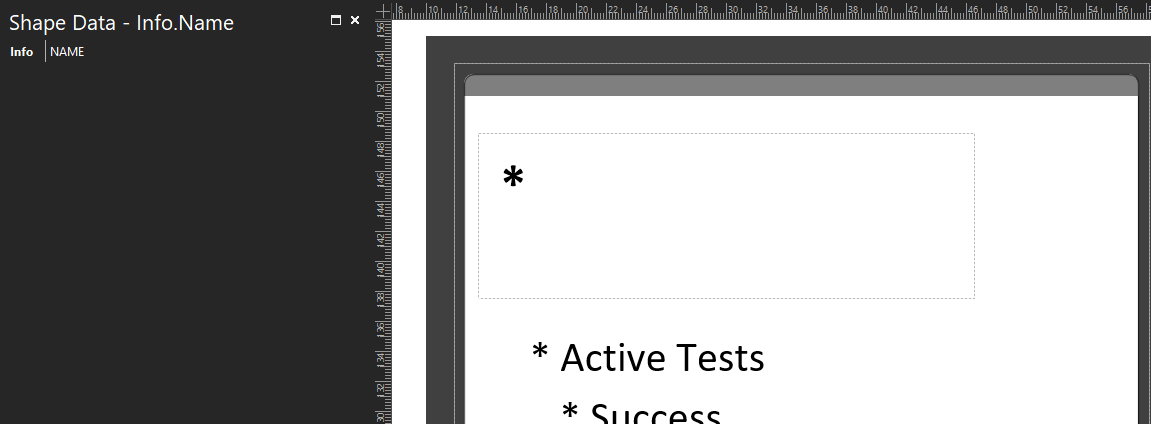
In this case, I would like to keep the first and third names as is, but trim the middle one to either a specific number of lines or a specific number of characters followed by … (i.e. ‘I Needed Another Service yet again and again and …’)
Is it possible to achieve this? Or apply a Regex to the shape data result so that it is trimmed?
EDIT:
Following, Sebastiaan’s suggestion gives the following result
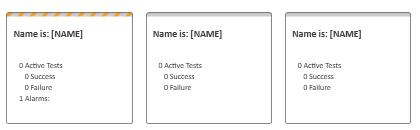
I also tried to use the [this element] but it resolves to the name of the element where the Visual Overview is applied, even when using Option NoCopyElementProperty
You can place the keyword in between square brackets directly in the shape text. It’ll then get replaced by the value of the keyword in the Visual Overview. For instance, “My name is [name]”.
You can even wrap it in other placeholders. For your use case, you’ll want to wrap it in a [RegexReplace:] and use named capture groups.
It’s hard to say this without knowing your configuration. As with all Visual Overview functionality, i suggest to start and try it out in a simplified example. Create a single shape, link it to an element and try setting the text using the placeholder.
Thanks for the tip in starting with a simplified example.
In the end, I was missing the shape data Element * in the inner shape of the group to make it work
Hi Sebastiaan, I tried starting with just the keyword between square brackets and it results in showing [NAME] in the shape itself. (see edit for more details)
Could it be because I am using this visual overview on an element with the Children feature?