I’m currently working on a Visio that will be embedded inside a RouterControl. I would like to retrieve the selected input/output as we want to have a more ‘custom’ crosspoint take (extra info that can be configured on the Visio). But I can’t find a way to retrieve the RouterControl information.
The other way around (RouterControl embedded on a Visio) works, but then we would need to have a part of the visio overlap the RouterControl which won’t resize if the RouterControl is changed.
P.S.: Don’t embed the RouterControl inside the Visio that is being embedded on the RouterControl (inception which the system doesn’t like).
P.P.S.: If this isn’t possible, what would be the purpose of the embedded Visio in a RouterControl except for being a fancy picture?
Hi,
My answer is based on an example that I have shown to Michiel already.
I’ll try to explain it in human language.
Router Control supports Visio files from Views. These Visio files can either something static (showing picture) or something dynamic (interaction such as buttons of a table on an element).
A Visio file can have session variables.
Session variables do work when they have a context of Visio.
Opening the module of Router Control means that it does not have a context of Visio.
However, when embedding the component in a Visio file, then it is possible that the main Visio file and the inner Visio file can communicate with each other.
This means that session variables can be passed or retrieved.
Router Control has some variables like SelectedOutput or SelectedInput.
To make this work in the inner Visio file, simply embed that matrix page in a component shape and it will work.
Example:
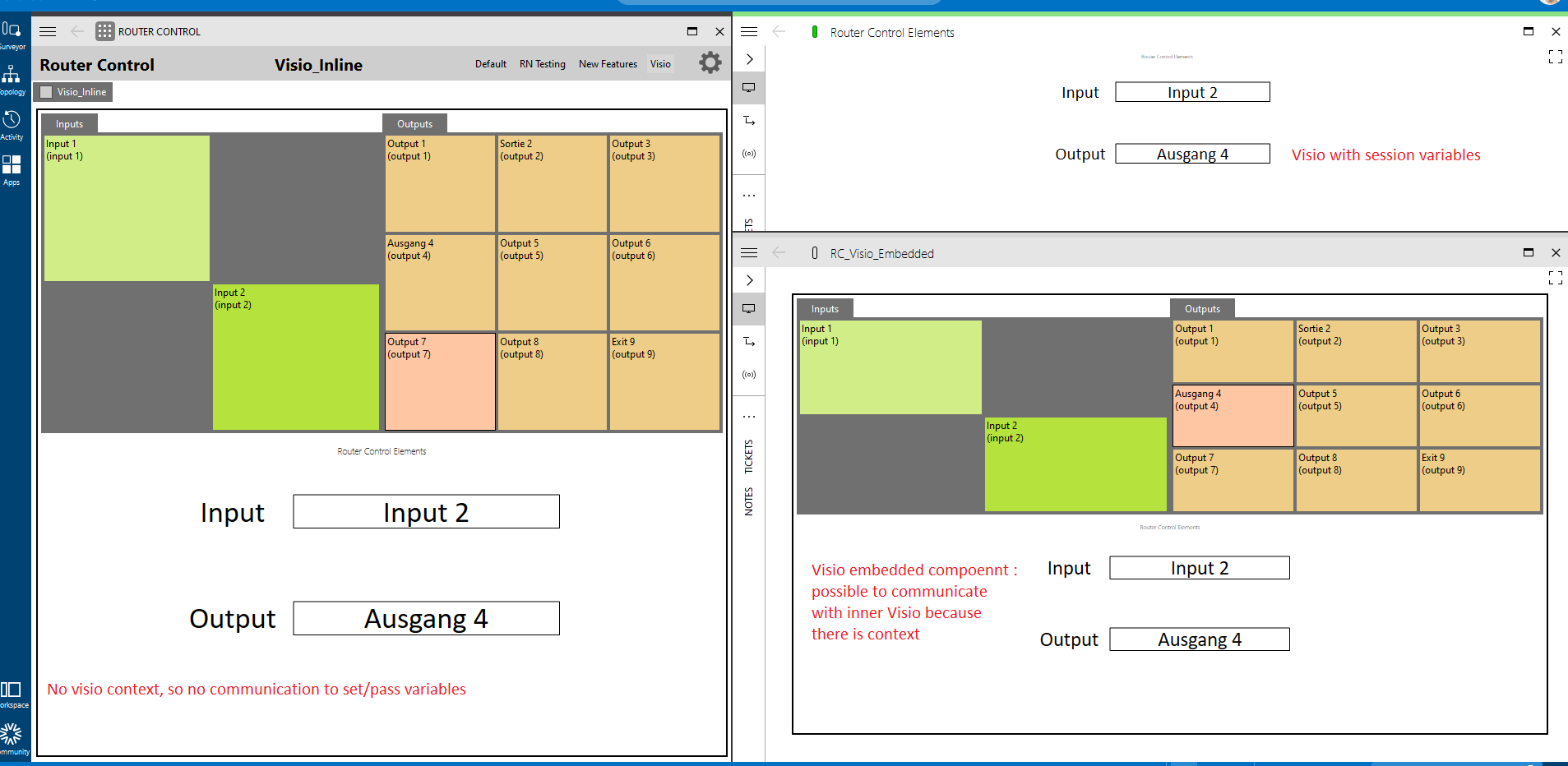
This is just a basic example.
Some additional notes:
– variables are 2-way: it is possible to create a setvar button which sets the variables and therefore will change the selection in the matrix page.
– You can go challenge your limits by using multiple Visio files in different matrix pages and embed those in 1 Visio file. I do have seen some solid and bold automated systems created by our magic forces (AKA deploy squads) 🙂
– Everything in Visio is available for interaction because Visio within Visio is still Visio: element shape, parameter alarm state of downlinks/uplinks, DCF connections (which has specific variables as well, ..), …
– Advantage of embedded Visio file: encapsulation of your workflow. It is possible to re-use that Visio file in other matrix pages for instance.
– Feature is supported starting from DM 9.6.0.0 (RN 19937)