I can't get Show to work together with VdxPage on a shape in my visual overview. I want the button/shape that opens a specific VdxPage to only be visible if a Card Variable is not empty. Is there something I'm missing or is this not supposed to work? As soon as I remove the VdxPage related shape data then the Show shape data works as intended.
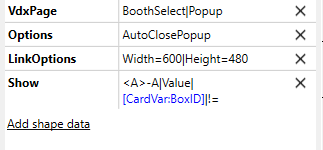
Sorry for the ambiguity. I’ve updated the question with a screenshot.
Try linking your shape to an element or a view. E.g. add shape data 'element' and value '*' or shape data 'view' and value '[this view]'. Had similar behavior in the past.
This fixed it. According to the docs this shouldn’t be necessary but it seems like it still is.
https://docs.dataminer.services/user-guide/Basic_Functionality/Visio/miscellaneous/Extended_conditional_shape_manipulation_actions.html
Is it possible to provide some more information on this?
Could you share how you are using them in the first place (ie shape data + value), because there’s a Show for basic and also for extended shape manipulation.
Perhaps a screenshot might be useful as well