I was wondering if it is possible to change the font size of the SetVar controls
In the following example 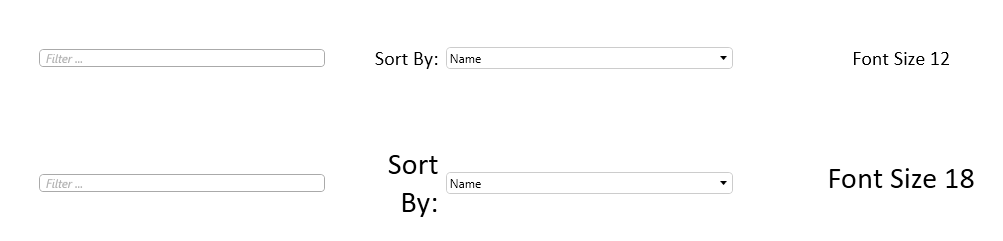
(in DataMiner)
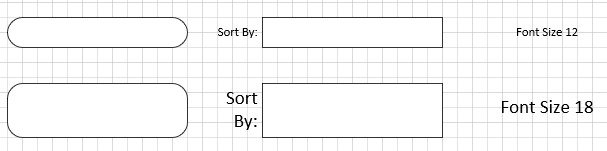
(in Microsoft Visio)
Although I defined in the Visio to use different font sizes, it shows in DataMiner as having the same size.
Is it possible to have control over the size of the displayed text in those controls so that it becomes consistent with the labels around it?
When using controls in your Visio drawing it is advised to use ‘NoAutoScale’ as option, so you have no scaling inconsistencies indeed. Not within your Visio page and not in relation with the other UI in Cube (surveyor, data display, …).
see also: DataMiner Help
That’s correct, the shapes will not become ‘larger’
When starting with ‘controls’ like combo boxes, text boxes, list controls, … on your Visio drawing, you are actually building a UI in Visio. In General, UI’s don’t scale and you cannot zoom in. What typically happens is that the panels scale, which results in lists showing more rows or columns, margins at the right/bottom that become larger, …
When building an UI in Visio, it is advised to use ‘NoAutoScale’, ‘DisableZoom’ and Gridlayout (see https://help.dataminer.services/dataminer/#t=DataMinerUserGuidepart_2visioPositioning_shapes_in_a_grid_layout.htm&rhsearch=gridlayout&rhsyns=), so you come closer to a native, built-in UI.
Hi Pieter,
Even with the ‘NoAutoScale’ option, I cannot make the shape become “larger” so here the only alternative would be to “scale down” the rest of the UI to be in line with that filter and dropdown, correct?
Also, I am currently using the ‘DisableZoom’ option on the page and was wondering if those 2 would do similar effects or even work well together.
Do you know if these are compatible with each other?