Hi,
I currently have a visio where I want a popup page to change certain values in a parameter.
Visio settings as follows
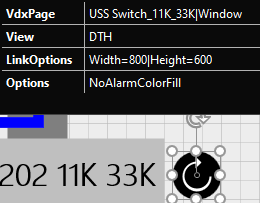
Popup page values (page USS Switch_11K_33K)
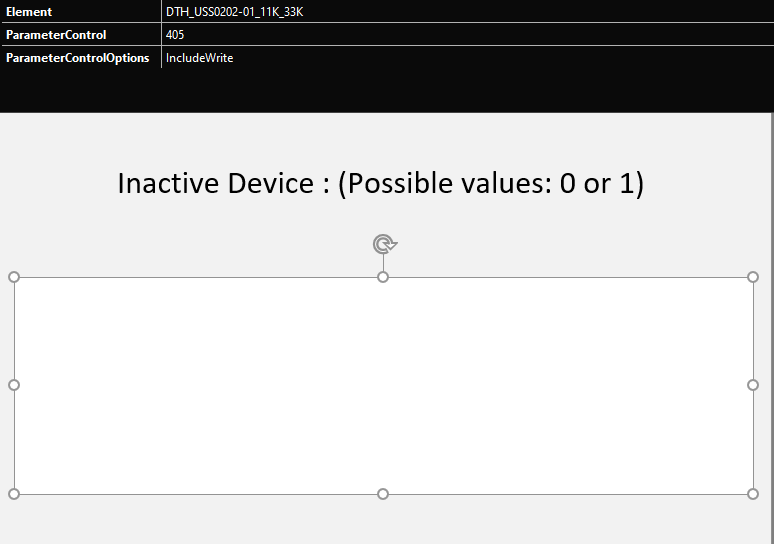
I will be using this table, and Inactive chain, Parameter ID for Inactive chain is 405 and then the ID Control Group Operation table is 400
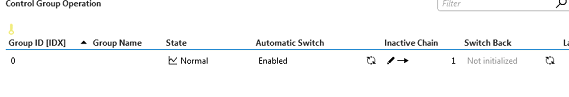
The user needs to be able to change the value in inacive chain from 1 to 0 or from 0 to 1.
The popup page does not display the current reading and if I use the arrows within the block it does not do anything.
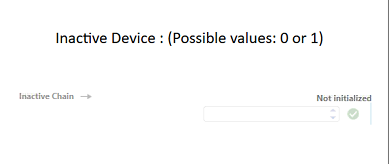
Then could you also advise what to do if there is more rows as I want to add a button for each row, Currently the IDX for the first row is 0 and then the other row is 1.
Hi Zyan,
I believe you are missing the row key in your shape data 'ParemeterControl'. In your example, it should be as follows:
ParameterControl|405:0
More information in DataMiner Docs
In case of multiple rows, the easiest approach will be to create a shape per row. In case you need something more dynamic you will need to pass the key to the shape. How this is done depends of the use case. How do you see the user selecting a different control group?
Hope it helps.
Hi Miguel,
Thanks for the info, I initially only used a comma , instead of a Colon :
It works now.
Just to answer your other question, I will be using two different shapes to open two different pages one for the first row and another one for the other row.