Hello, I’m trying to implement a single button that sets two parameters on two different elements using SET:
Linking a shape to a SET command
I don’t see any documentation about implementing two set commands, and I tried a ‘-‘ character but that doesn’t work due to some other parameters having a ‘-‘. Here is an example Execute shape data:
Set|[property:Elemental-X-Name]|4217:*key*|1|[sep:-$]ConfirmationMessage=Do you want to activate this input?$Set|[property:Elemental-Y-Name]|4217:*key*|1|ConfirmationMessage=Do you want to activate this input?
My question is: how do you perform two executes on a single button?
Here is what I see when I click on the button:
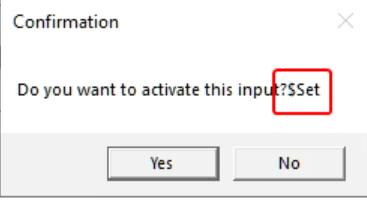
Hi Blake,
I saw a similar question: Visio: two seperate sets on same element when clicking shape. In this case the workaround will be to execute these sets through an automation script.
Apologies, thanks Miguel!