The order in which the parameters are added to the trending control and then rendered on the trending graph is not consistent: sometimes parameter #1 appears first, other times is parameter #2 the first to appear in the legend.
This is confusing on its own but an even worse issue is the fact that, due to the order not being the same, the colors of the graph are also not the same.
Example:
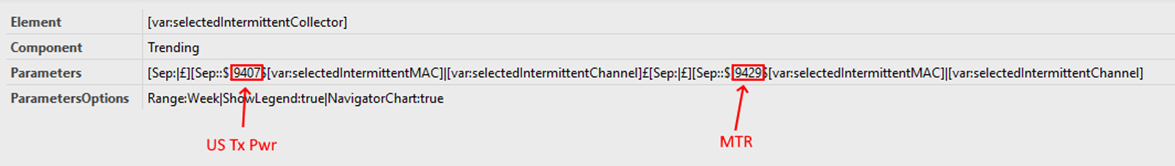
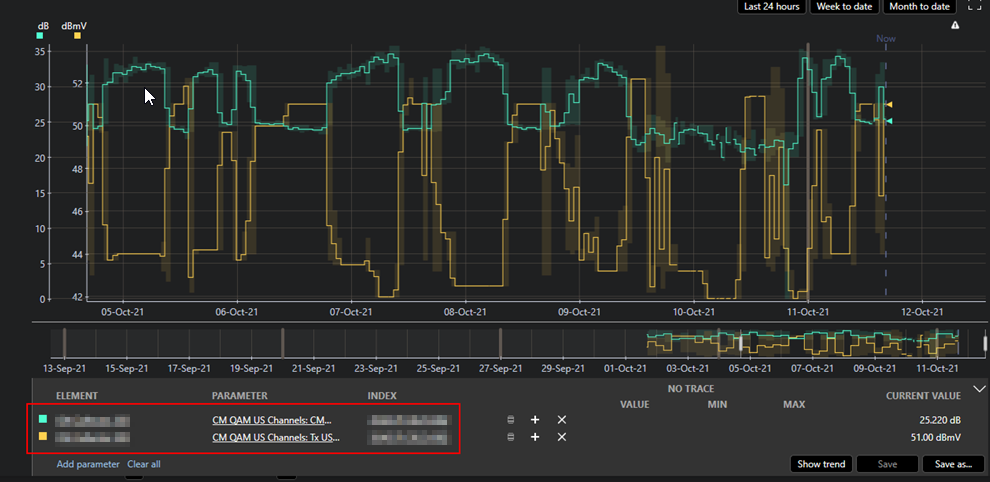
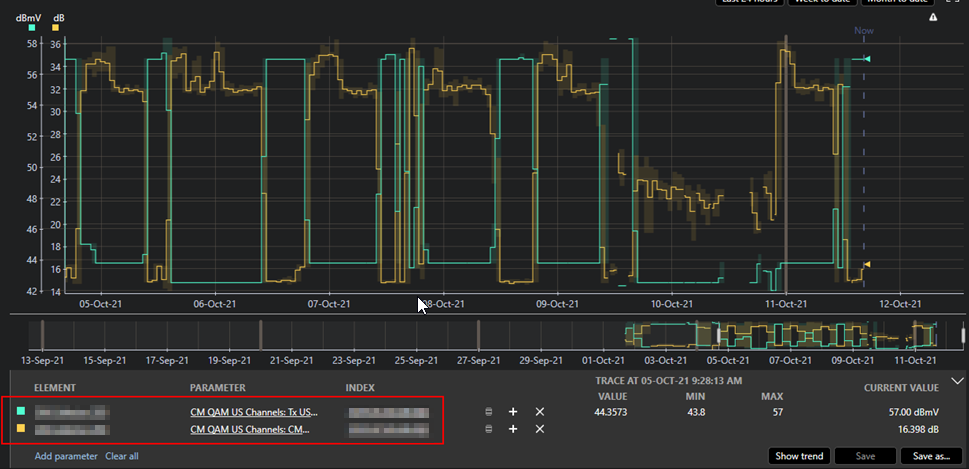
Is there a way to make sure the order of the parameters is always the same in the Visio trending component?
Alternatively, is there a way to make sure that each parameter always gets rendered with the same color on the trending graph?
Given that the setup is trying to find a one-on-one match for the trend index to show, you can add the "NoWildCard" option in your ParametersOptions shape data.
This should avoid 2 server calls happening, which will change 2 things:
- This will make the initialization slightly faster, given that there's no back and forth to the server
- This will make the initialization synchronous, meaning the parameters should always be added in the same order.