Hello everyone.
I'm encountering an issue with linking shapes in Visio and would appreciate your insights. Here's the scenario:
I have a Visio diagram where I've set up a shape to link to a specific page upon clicking. However, the first time I open the program and click on the shape, it redirects me to the "Operation Overview" page, which is the main page, instead of the "Registrations" page where I intend to navigate. Strangely, upon returning to the initial shape and clicking again, it navigates correctly as expected.
This is how the shape data looks:
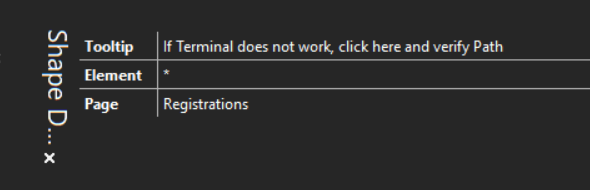
Also, the different pages belong to a tab, in the home page there is this shape data:
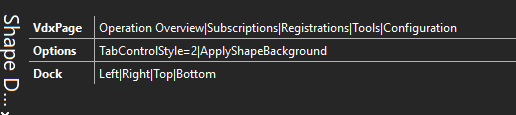
Any thoughts on what might be causing this issue and how to resolve it would be greatly appreciated.
Thank you !!
Hi Esteban,
As documented in Making the shape navigate to a specific page the "Page" shape data allows you to navigate to a specific visual or data page of the element the shape is linked to. For data pages, you need "data:" or "d:" in the value followed by the name of the page. Similarly for visual pages you need "visual:" or "v:" followed by the name of visio page. It looks like you don't have the d: or v: prefix in your shape data value.
Do I understand correctly that you want to navigate to a certain page within the same Visio? In that case it might be better to use a “Navigatepage” shape data instead of “Page” Shape data.
https://docs.dataminer.services/user-guide/Basic_Functionality/Visio/turning_shapes_into_controls/Creating_a_button_to_navigate_to_a_page_of_the_current_Visio_drawing.html
Hello Koen, thank you for your response.
Unfortunately, the issue has not been resolved. When I attempted to use “d:” or “data:”, the shape didn’t navigate anywhere; it remained static. Similarly, when I tried “v:” or “visual:”, the behavior remained consistent with what I mentioned in the initial question. I believe I omitted to mention that the pages are part of a tab, therefore, I updated the initial question.