Using Shape Data with INFO: Impacted Services I get a string with comma separated values of the impacted services.
I only want to display the 1st of "impacted services" or alternatively drop where the 2nd impacted service is text i am already expecting that I do not want to show ie:"Deva Batch Service" is the second service I don't want to show in my text box.
I have not yet figured out the wizardry to make this happen if there are any ideas to guide me on this one.
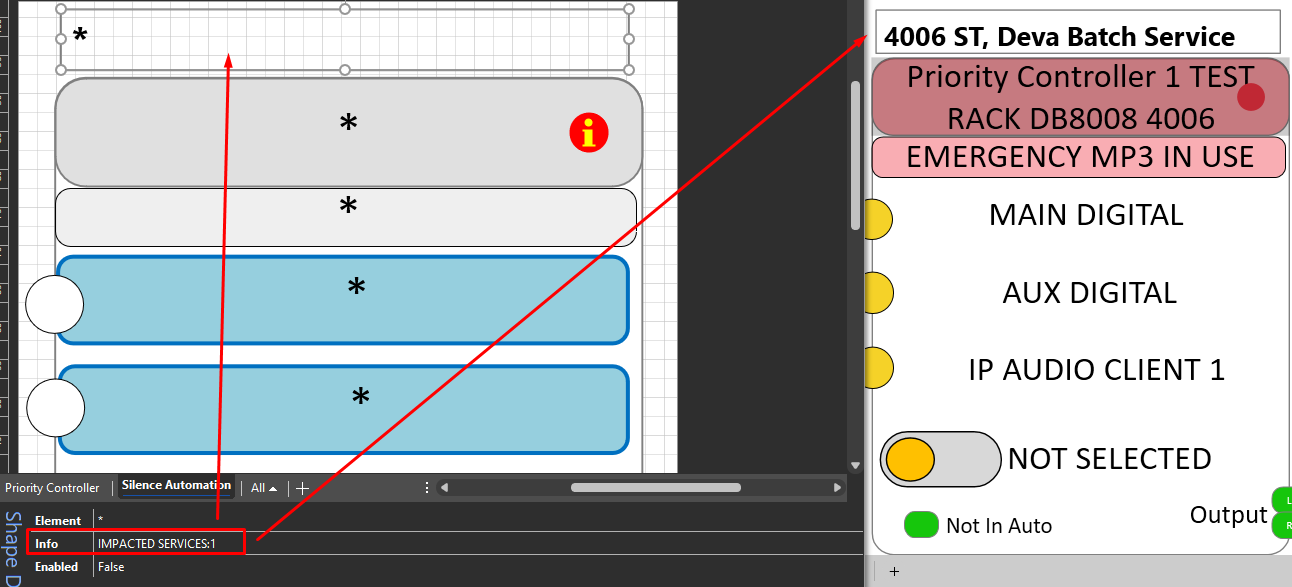
When I get past that first issue - the second thing I wanted to do was make the text box when clicked take you to the view of the 1st impacted service.
Thank you Toon!
I started leave a few days after I posted my question and just got my head around the regexreplace now I am back at work.
[regexreplace:(?<firstService>[^,]+)(,.+)*,[Impacted Services],${firstService}]
I needed to add the seperator characters for your regexreplace above, which becomes:
[regexreplace:[Sep:,#](?<firstService>[^,]+)(,.+)*#[Impacted Services]#${firstService}]
This achieves the desired outcome by only having the text of the first service. As it turned out sometimes I want the first service and sometimes the second service so I am currently working on improved regex to pick out the one I actually do want.
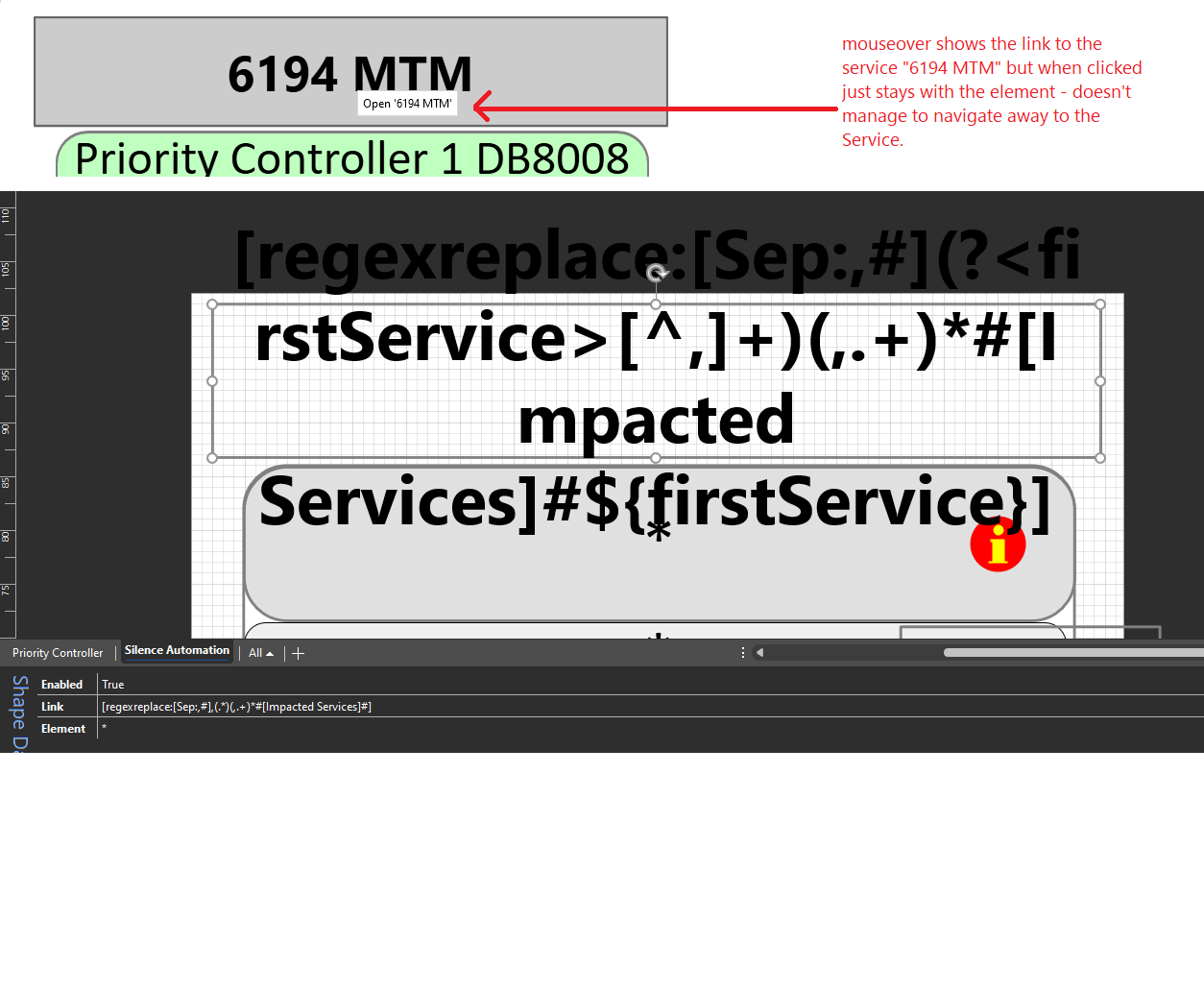
However As for the second part of the question it appears i have hit another road bump.
Because this visio is a visio assigned to a protocol: a protocol visual overview, I already use the Element Shape Data of * so I cannot use Element again to generate the Link to the Service.
I tried using Link and when you mouseover it looks like it's going to navigate to the service, but it is the same as a click to the element (to itself)
Any further tips on being able to generate the navigation to the service when Element is already used?
I think the catch here is even if I overlay a shape to link to the service, I need to use the Element Shape data to actually link to the Element to be able to use the RegEx with [Impacted Services] to extract one of the two services I am after, but the only way to have that shape clickable to the actual outcome of that regex would be to have a second element shapedata field, which is not possible to define Element twice.
I don’t believe this is possible without using multiple shapes. My suggestion would be to overlay your shape showing the element info with a shape that links to the service and make the latter 99% transparent (don’t make it 100% transparent or you won’t be able to click it!).