Hi community,
We are looking into changing the behavior of the connection logo of a router control. The router control is looking to Matrix A. However these inputs/outputs can be connected on different levels and Matrix A only knows about 1 specific level. So this means as you can see below that input “Desmet P1” appears not connected to anything. However, we have another element composing all this level data and this one would show that, on an another level, this input is connected to an output. So basically we want to show the connected logo on “Desmet P1” when on that other element a boolean is true for example. We think there is a custom theme that we could edit for this but we don’t know the syntax/code to do this. Can anyone help us out?
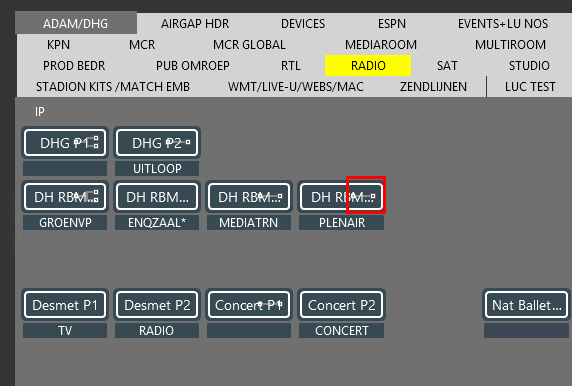
Hi Timothy,
You can find some custom theming examples on my github repo: https://github.com/bertbsky/RouterControlButtonDesigner
However, you can only bind to information that is available within the same table row that represents the input or output. Some ways to get external information in there could be using element connections to forward parameter values, or using a directview table (although that is more intended for EPM environments).
Note that displaying a custom “connected” icon would not affect the actual connectivity state on matrix level as used by the connect/disconnect actions and highlight status in the RouterControl.