Hi,
Building a visio to view some dve element in a map.
Since the lat and long are available parameters on the DVE, tried to use them on a shape like below:
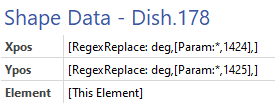
But this does not work.
Using the custom properties as below
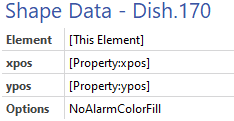
Works fine, but this element is an DVE and it does not include the xpos ypos properties, and the aim is to make it dynamically.
Any help is appreciated.
Hi Sergio,
This is working fine on my local setup.
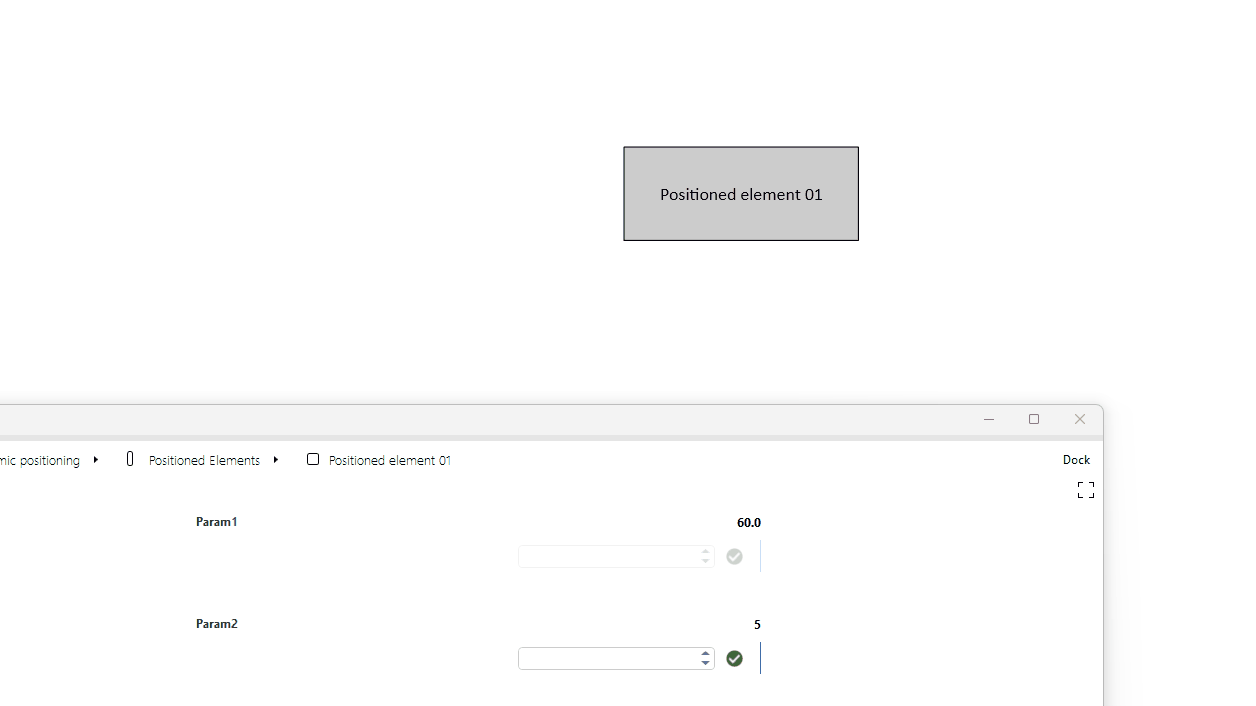
Do note that this will not work when only using the [param:] placeholder as that is currently assuming it is a table parameter in order to support: Shape positioning based on coordinates stored in dynamic tables.
Update:
Root cause has been found and logged in DCP201414. Some shape data fields are transformed to upper case when reading in the Visio file. This causes the regex replace to fail. As a workaround, you can prefix the regular expression with (?i) to ignore casing.
Using a parameter table differs from the above approach as that will generate a shape for every row in your table. If you use the table approach, you only need to configure the xpos shape data and set the value to the parameter table [param:1/1,100] for instance. Configuring the LinkElement column is not required.
Root cause has been found and logged in DCP201414. Some shape data fields are transformed to upper case when reading in the Visio file. This causes the regex replace to fail. As a workaround, you can prefix the regular expression with (?i) to ignore casing.
Hi Sebastiaan. Thank you very much for your answer. We marked the X and Y coordinate columns with options=”;xpos” and options=”;ypos” respectively. But it doesn’t seem to work yet. Do we also need to have an element column with options=”;LinkElement” to be able to get this working? Thank you in advance!