Hi Dojo!
I’m trying to create a Visio that shows a user a list of alarms for an Element / View / Service. The goal would be to allow them to select an alarm to report as a trouble ticket as shown below. 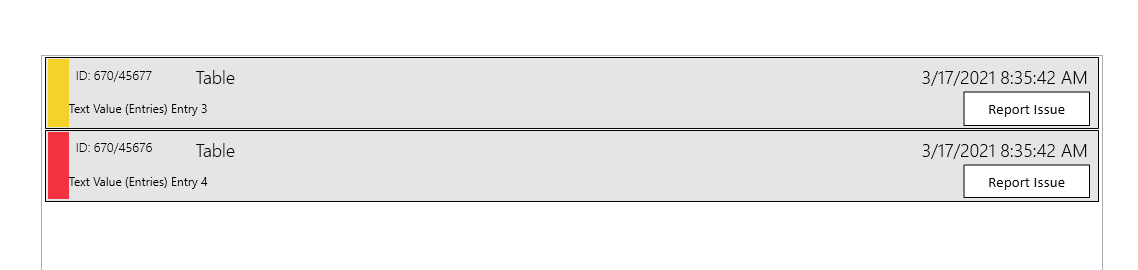
The question is, how can I pass into the script parameters something like the Alarm ID or other information about the alarm? I don’t see any placeholders specific to alarms in the Help. I do see a note about being able to use Info values in [] as placeholders, but also see a warning about infinite loops which I don’t fully follow.
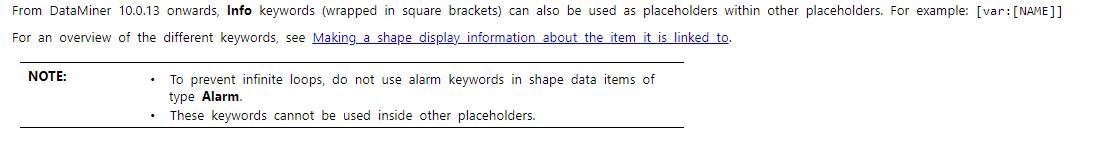
Thoughts?
Hi James,
In order to achieve this, it should be sufficient to
- add a ‘SetVar’ shape data to your group-level object, with value to set the root alarm id into a variable.
2. include the variable into the Execute shape data to pass onto the automation script.
Clicking the Launch Script button is resulting in a correct AlarmID to be passed from the selected shape to the automation.
Aside from the technical explanation, I would also question if making use of linked alarm tab pages would not be a better fit for what you are trying to achieve here. Alarm management will probably always fit best of all into the Alarm Console, as it provides the user with a plethora of features and allows to be customized to the need of any personal user. Creating a ticket for an alarm can be even added as a separate column, which allows the user to create a ticket for any alarm easily with a single click.
If the Visio will be a replication of the current alarm console, I would surely consider looking into the direction of the alarm console. Other alternatives could also be docking alarm tab pages into the workspace itself.
Just worthwhile considering all options 🙂
Thanks Leander! Should have thought about loading it into a variable. Haven’t done Visios in a while, so apparently I’m a bit rusty! I look into the Alarm console tab as well. Maybe that will be a better fit.