I have a Visio were a shape is linked to a parameter by defining a shape data field of type Alarm to the shape. However the shape appears green when there is no alarm, is it possible to have no fill color or change the fill color when the parameter is in a normal state. Have tried using FillColor with a condition for the normal state of the parameter
Have also tried using Options with NoAlarmColorFill though it doesn't look like this supports conditions
Is there any way to achieve this, without creating a duplicate shape that you show or hide based on whether its in an normal state?
Hi Oscar,
This is a setting that can be applied on group or user level.
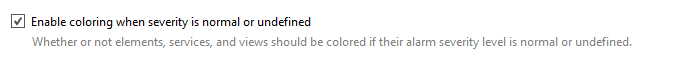
Awesome, this is exactly what I was looking for, thanks Sebastiaan