After installing Dataminer When I tried to login to Cube using Administrator login details it is saying user is not known. How I can fix this issue ?
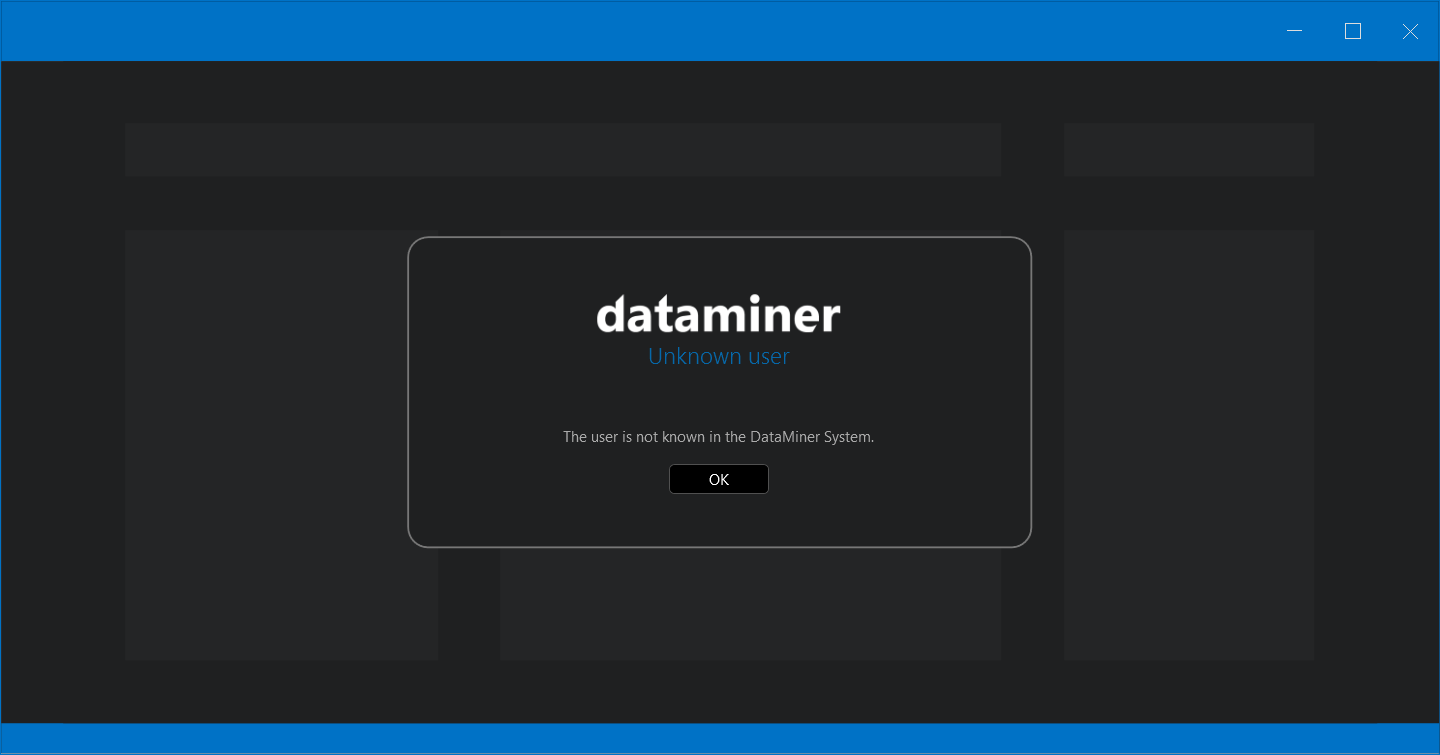
Hi Ashok,
I found these related posts:
- The user is not known in the DataMiner System – DataMiner Dojo
- User not known in Dataminer System after Admin install – DataMiner Dojo
Local user unable to access DMA after first reboot after installation | DataMiner Docs
As you’ve shared via the DataMiner Licensing Group, you get the following error message while trying to upgrade
localhost Error Prerequisite VerifyClusterPorts.dll failed: Could not verify that agents can reach each other on the desired ports. Run the VerifyClusterPorts.dmupgrade package (https://aka.dataminer.services/VerifyClusterPorts) to see for which ports firewalls still need to be opened. Possible candidates are: 192.168.200.130:4222, 192.168.200.130:9090 If these IPs don’t look familiar, check DMS.xml for faulty IPs. Please verify the NATS streaming server and NATS account server processes are running and the logging does not contain any connection termination errors.You may need to restart the NATS and NAS services.
localhost Error Prerequisite VerifyNatsIsRunning.dll failed: NATS is not running
localhost Error One or more prerequisites failed
Have you tried executing the VerifyClusterPorts.dmupgrade package?
Hi Ashok,
your solution working fine.
uninstall DMA and Cube from the Administrator account, Create a new user with Administrator access login to the new account and install DMA using custom check the newly added user is showing to add into DMA if yes install DMA and then install Cube and start cube you will be able to access the localhost DMA without any issue.
Hello Loes I have reinstalled Dataminer from another account given access as Administrator now I am able to connect with DMA using Cube. So if anyone is facing this type of issue they can uninstall DMA and Cube from the Administrator account, Create a new user with Administrator access login to the new account and install DMA using custom check the newly added user is showing to add into DMA if yes install DMA and then install Cube and start cube you will be able to access the localhost DMA without any issue.