My ultimate goal is to show a shape if there in an alarm on a row in any of its columns of a table. I monitor multiple parameters in the table. I have found that the Key takes the alarm state of the whole row. But it wont work with show. I have attached a lot of screenshots to show this. If i use just the parameter,key|Alarm the shape shows and switches colors based on severity. As soon as i add Show;=Major it disappears
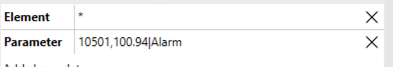
^So this one works
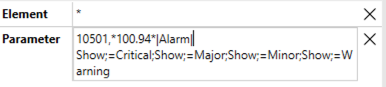
^This one does not work with or without the wildcard.
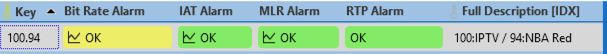
Here is the table row for reference. 10501 is the key id
Is this possible? and if so a quick explanation would be great thanks!
Hi Steve,
A possible option, not using the alarm severities but using parameter values, is to use the extended conditional shape manipulation actions. You can add multiple conditions to define if a shape can be shown/hidden.
Hope it helps.
Hi Steve,
Indeed, you will need to create another data shape ‘Show’ and define the conditions. The data shape ”Parameter’ is no longer required.
Please let me know if you need extra information. I could extend my answer with a small example.
So this would use the show shape data field not just appending show to the parameter shape data correct?