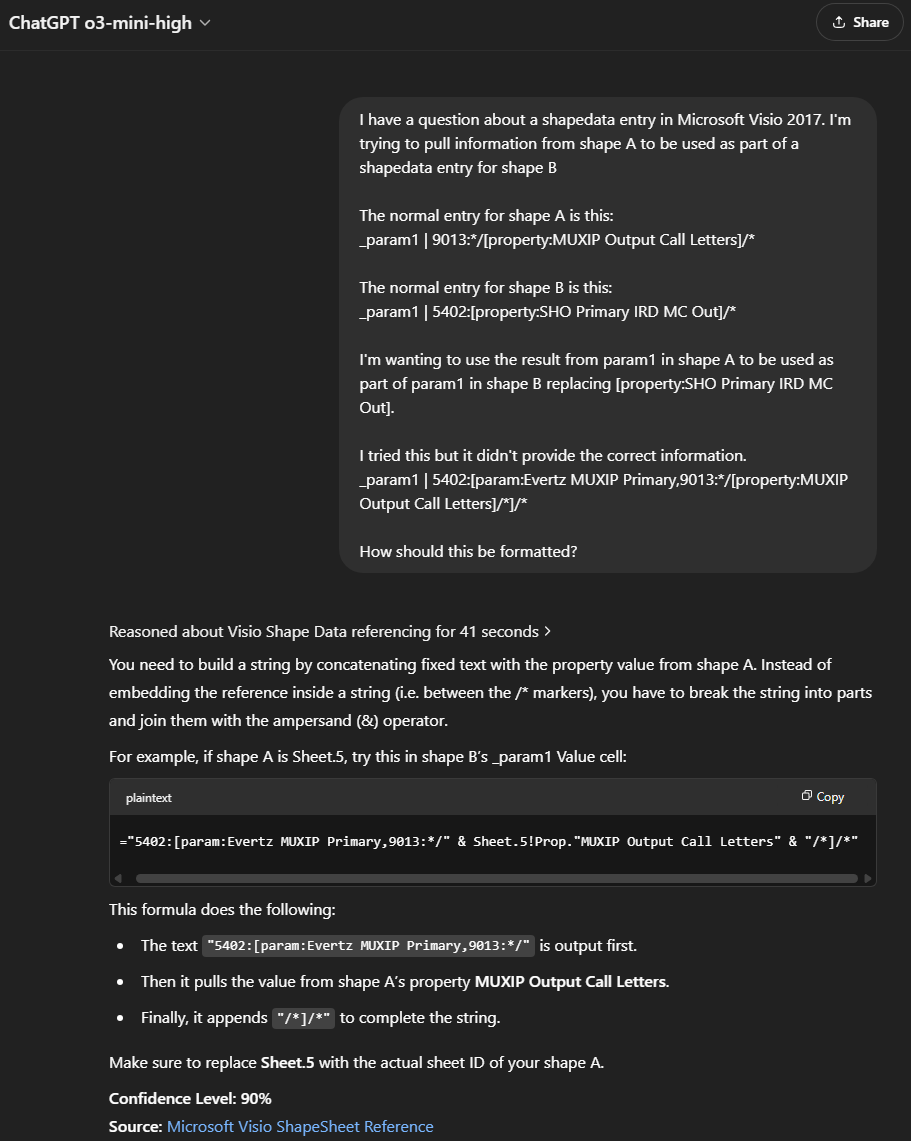Visio Question - I'm working on some KPI stencils and I'm needing to reference an IP address from a table in one element and use that value to filter on a table in a separate element. See the example below. I've looked thru the QA and haven't seen this discussed before but I might not have been filtering on the right criteria. Let me know if this is possible.
DataMiner Feature Release 10.4.9
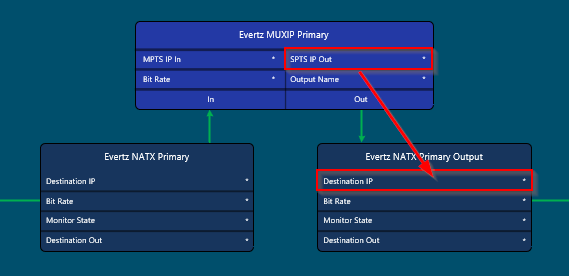
Evertz NATX Primary - Current Destination IP parameter.
_param1 | 5402:[property:SHO Primary IRD MC Out]/*
Evertz MUXIP Primary - Current SPTS IP Out parameter.
_param2 | 9013:*/[property:MUXIP Output Call Letters]/*
Evertz NATX Primary Output - Destination IP parameter.
_param1 | 5402:[??????]/*
The NATX elements are static but the MUXIP elements are templated since they vary per service. See templated element names below.
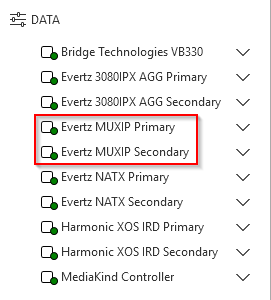
I ended up using ChatGPT o3-mini-high to figure out the formatting. Here is the resulting param string and the information that I had submitted to ChatGPT.
"5402:[param:Evertz MUXIP Primary,9013:*/" & Sheet.656!Prop."MUXIP Output Call Letters" & "/*]/*"
This did give an exception in Visio but when asked, ChatGPT said that "If the displayed value is correct and stable, the error might just be cosmetic". I tried some of the workarounds suggested but still haven't found a way to get around the error. So far it appears to not affect anything as the proper data is being displayed.