Hi,
I've updated the profile ID in my Functions XML File, but seems my service definition is still linked to the old id.
Is there I can update my service definition to pick up the new profile id?
In the attached definition you can see the old id that I want to update.
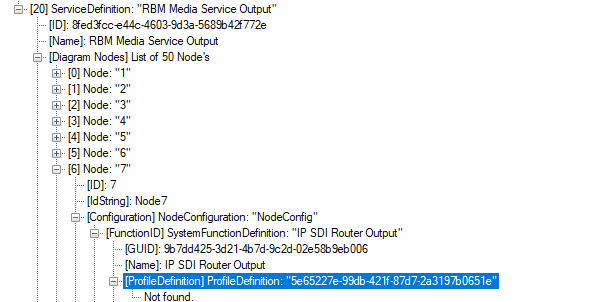
Thank you!
Razvan,
If you remove that node from the service definition and add it again, it should make use of the new profile Definition ID.
The alternative is to use the feature to export a service definition, tweak the exported file and then import it again.
Did you save the service definition right after removing the node ?
I also exported the service definition, but I can’t find neither the old or the new id in the generated json file.
Later Edit: my exported node looks like this
{
“IdString”: null,
“ID”: 58,
“Label”: “WP Neuron Red Input”,
“Position”: {
“Row”: 4,
“Column”: 1
},
“Properties”: [
{
“Name”: “IsProfileInstanceOptional”,
“Value”: “true”
},
{
“Name”: “Options”,
“Value”: “optional”
}
],
“Configuration”: {
“ResourceID”: “00000000-0000-0000-0000-000000000000”,
“FunctionID”: “9b7dd425-3d21-4b7d-9c2d-02e58b9eb006”,
“VirtualFunctionID”: null,
“ProfileDefinitionID”: “00000000-0000-0000-0000-000000000000”,
“ProfileInstanceID”: “00000000-0000-0000-0000-000000000000”,
“ParameterEntries”: null,
“ByProfileInstanceReference”: true
},
…
I did not save the service definition after removing the nodes, but I noticed that new nodes with new IDs were added. I saved it after I removed and added back the nodes.
I was wrong initially, the Profile Definition ID is not saved in the Service Definition. SLNET client test tool was here showing more data compared to what is saved in the Service Definition…
It looks like you’re using a System Function. Can you check if it has also been updated with the new profile definition ID ?
Hi Emmanuel,
Thanks for your quick answer. I removed the affected nodes and added them back, but the id is the same.