I’m seeing this error when attempting to view logs in Cube:
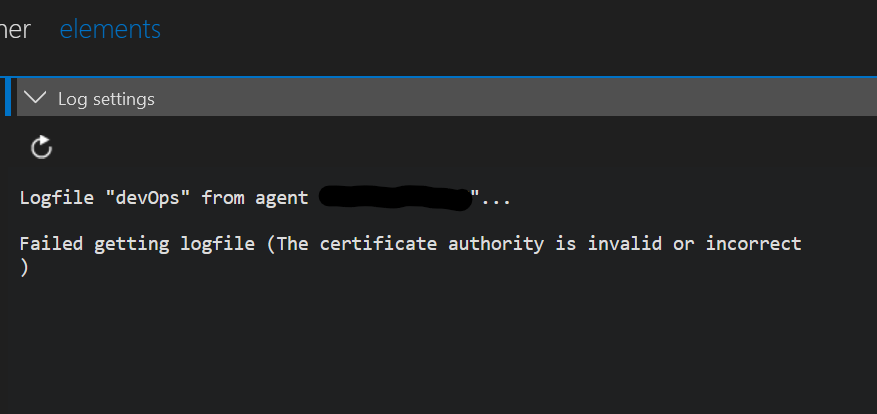
This is for all Element and Dataminer logs, but the actual log files are still viewable directly on the server.
After looking at the IIS manager and testing the endpoint directly using Postman, it appears that Cube is appending the query parameter “https=true” to the request URL. When I omit this or change it to “https=false” in Postman, the request seems to work (Over an HTTP or HTTPS protocol).
Does anyone know what determines these query parameters and if it’s editable? Or have any other advice on how to address this issue?
Here is the relevant IIS log entry:
2025-01-31 18:50:08 {DMA IP} GET /Tools/ViewLog.asp host=192.168.0.101&log=devOps&bak=&bgcolor=31%2C32%2C33%2C1&fgcolor=220%2C220%2C220%2C1&https=true 443 ALLOWED+(single+request,+by+path) 10.120.30.144 Mozilla/5.0+(Windows+NT+10.0;+Win64;+x64)+AppleWebKit/537.36+(KHTML,+like+Gecko)+Chrome/96.0.4664.110+Safari/537.36 – 200 0 0 125
I’ve tried the suggestions in the following questions:
https://community.dataminer.services/question/unable-to-view-logs-in-dataminer-cube/
https://community.dataminer.services/question/cube-doesnt-show-logging/
https://community.dataminer.services/question/dataminer-cube-empty-log-file/
https://community.dataminer.services/question/unable-to-view-logs-in-dataminer-cube/
However, this is just a Dev server and is running over HTTP (I confirmed no HTTPS settings were active in XMLs or IIS Manager).
Hi Nick,
Cube will append the https=true argument if
- the agent where the logfile is present has been configured with a <HTTPS enabled=”true” name=”…” /> tag in MaintenanceSettings.xml, or
- when using a gRPC connection (as of RN39851).
Assuming it is the second case, the quickest solution will be to trust the auto-generated certificate on that DMA:
- Open “Manage Computer Certificates” as administrator
- Under Personal > Certificates, find the certificate named “Auto-Created Cert by APIGateway”
- Copy/paste or drag/drop it to Trusted Root Certification Authorities > Certificates
Alternatively, you can edit ViewLog.asp to ignore certificate warnings, but that change will be overwritten on each DataMiner upgrade.
- Open C:\Skyline DataMiner\Webpages\Tools\ViewLog.asp in a text editor.
- Find line 130 that says: xmlhttp.send(null);
- Insert this line before it:
xmlhttp.setOption(2, 0x3300);
gRPC is the client-server communication protocol we introduced to replace .NET Remoting, see
https://docs.dataminer.services/user-guide/Advanced_Functionality/Security/DataMiner_hardening_guide.html#secure-cube-server-communication
You may notice differences based on how ConnectionSettings.txt is configured on the DMA, or if the connection options in Cube are not set to "Auto".
That was it, ConnectionSettings.txt has 'type=GRPCConnection' in it. Thanks again!
Thank you, the first solution solved it, without even a restart! Just curious what services use gRPC? I'm wondering why it's only happening on some DMAs, and we don't have the HTTPS tag in MaintenanceSettings.