Hi Team,
Requirement: I need to create a button that navigates to a web browser when clicked.
I have reviewed the DataMiner documentation and shared the URL below for reference. I have tried multiple possible solutions, but the button functionality as "open" is not working.
DataMiner documentation URL:
As our requirement, I want to read the value(URL type) from parameter 1004 and set it into the button value. The code below is not functioning correctly:
<Discreet>
<Display>Open Log</Display>
<Value type="open">[pid:1004]</Value>
</Discreet>
Output [dataminer1.PNG] for above code: Button displayed without clickable and functionality.
Note:
- The following format works correctly:
```xml
<Value type="open">https://CHIV2DMAS01B/Tools/ViewLog.asp?log=Sky</Value>
```
- However, assigning the value from another output or parameter, as shown below, does not work:
```xml
<Value type="open">[pid:1004]</Value>
```
A clickable URL is expected when using `value type='open'`.
- However, assigning plain text,
[pid:1004], or[value:1004]does not work. The button is displayed without functionality and is not clickable. - If we give a clickable URL format into button values, it works fine as expected and navigates to the web browser.
Could you please help me with this issue and provide guidance on how to implement the button type "open" to navigate to the browser?
If anything, additional information is required, please let me know anytime.
Best regards,
Mohamed Khalith
Hi Mohamed,
Small question, does it need a button? If you use a string parameter, URLs will be displayed as hyperlinks:
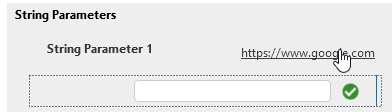
In the example, you could see that when hovering the mouse you will be able to click on the hyperlink. If I am not mistaken, column parameters will have the same behavior.
Hope it helps.
Hi Miguel Obregon,
Yes, we need a button for this. We have to provide a URL string value in the button’s value attribute. When the button is clicked, it should navigate to the web browser.
If we use a string parameter, URLs will be displayed as hyperlinks and navigate to the web browser. That’s fine, but our requirement is to access it from a button.
Thank you!
Best regards,
Mohamed Khalith