I have a GQI which displays a table in LCA and during the selection of a any row in that table, an automation script should be triggered. Is it possible to trigger an automation script on that case or do we have any alternatives if not
Hi Hari priya,
It is indeed possible to trigger a script when a row in the table is clicked, there are different options:
Use the double click event from the table
You can execute an action (for example, 'Launch a script') when a row in the table is double clicked.
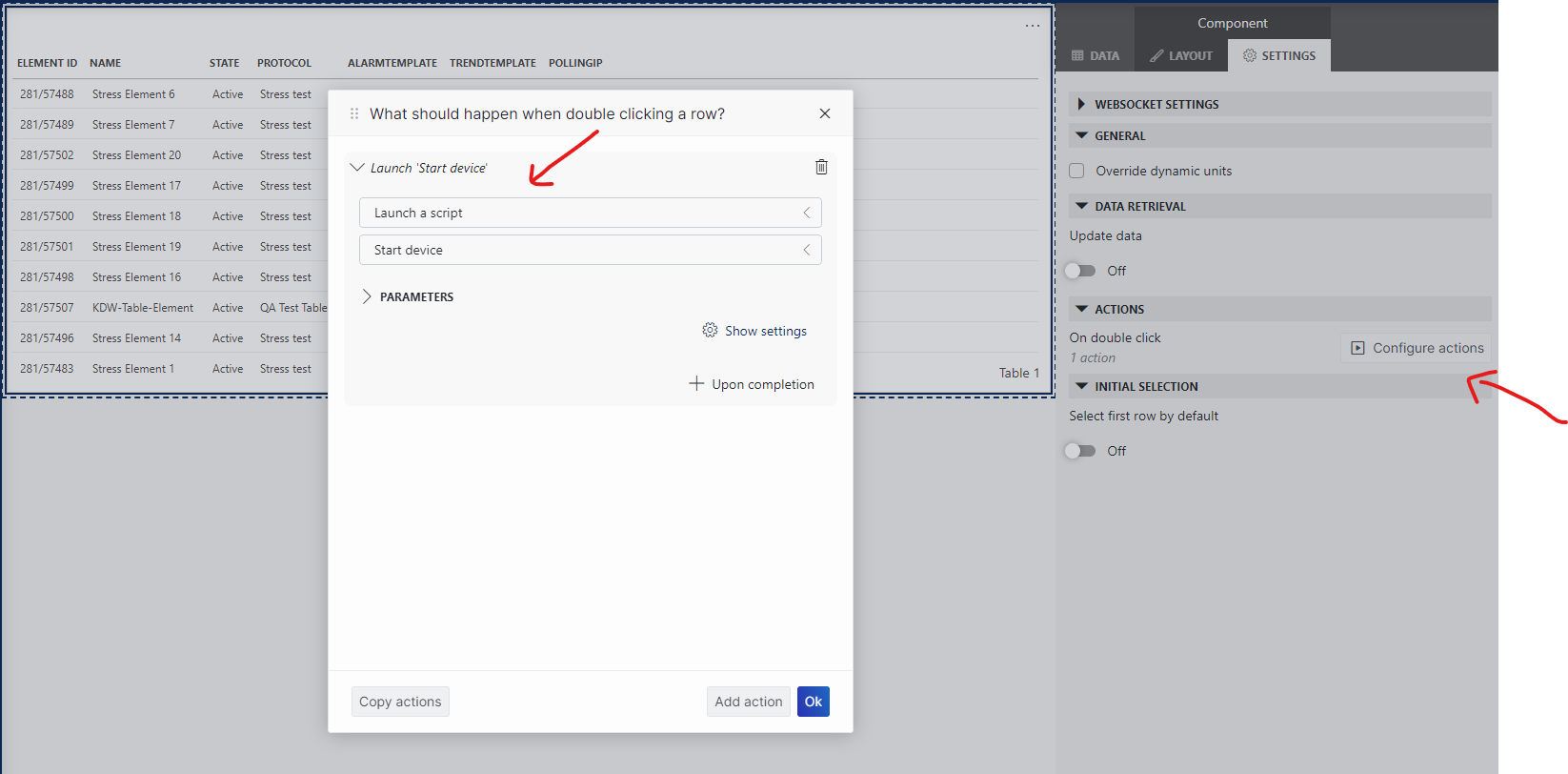
Configure an action on click of a template block
Using this method you can execute a script on click of a table cell.
- Select table, go to 'Layout'
- Go to 'Column appearance' and select a column
- Select the 'Hyperlink' preset
- 'Customize preset' by clicking the 3 dots
- Within the template editor (see image) you can change the action that should happen when a click event occured
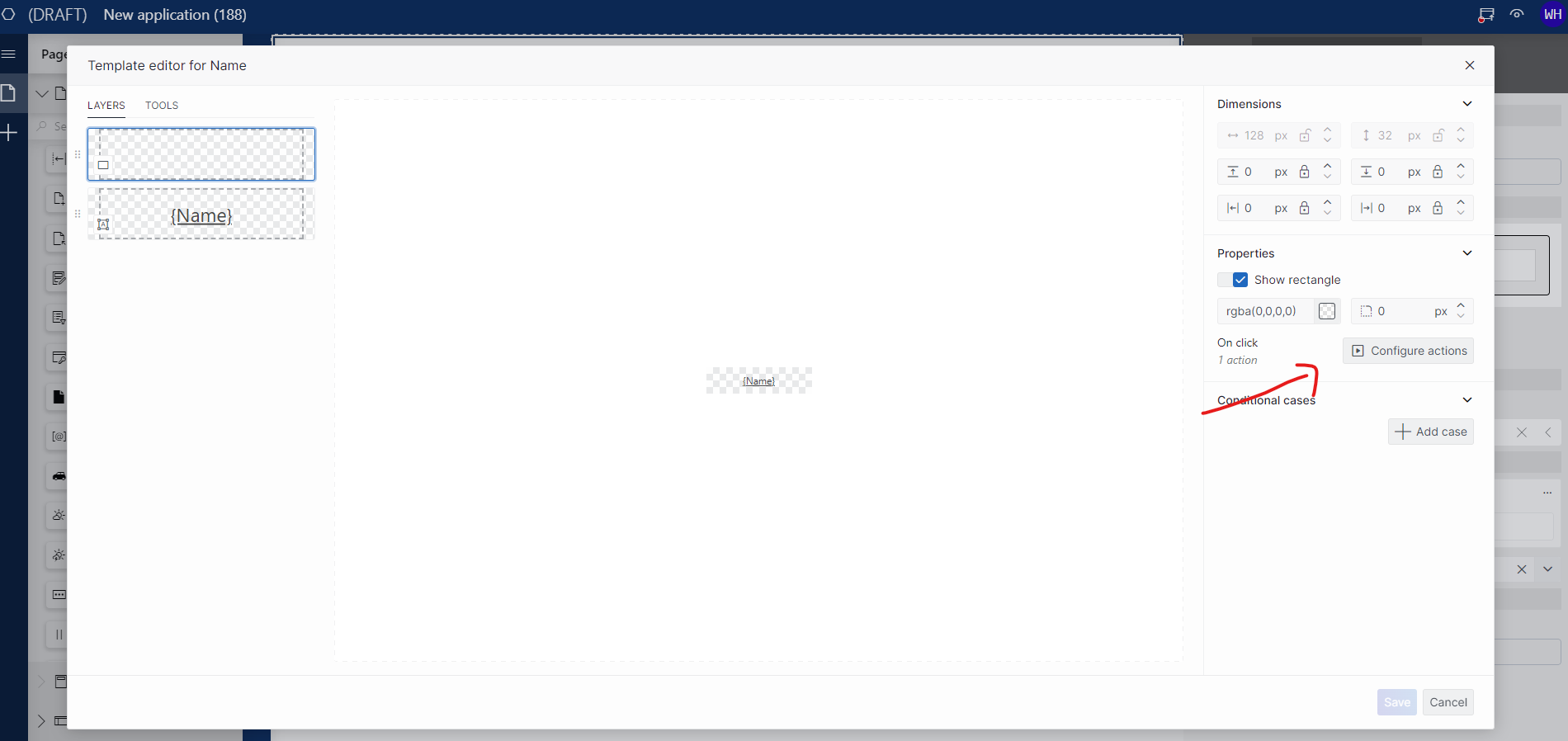
More info in this tutorial: https://docs.dataminer.services/user-guide/Advanced_Modules/Dashboards_and_Low_Code_Apps/Low_Code_Apps/Tutorials/Tutorial_Apps_Style_A_Table.html
Let me know if anything is unclear!
Hope this helps!
Best regards, Ward